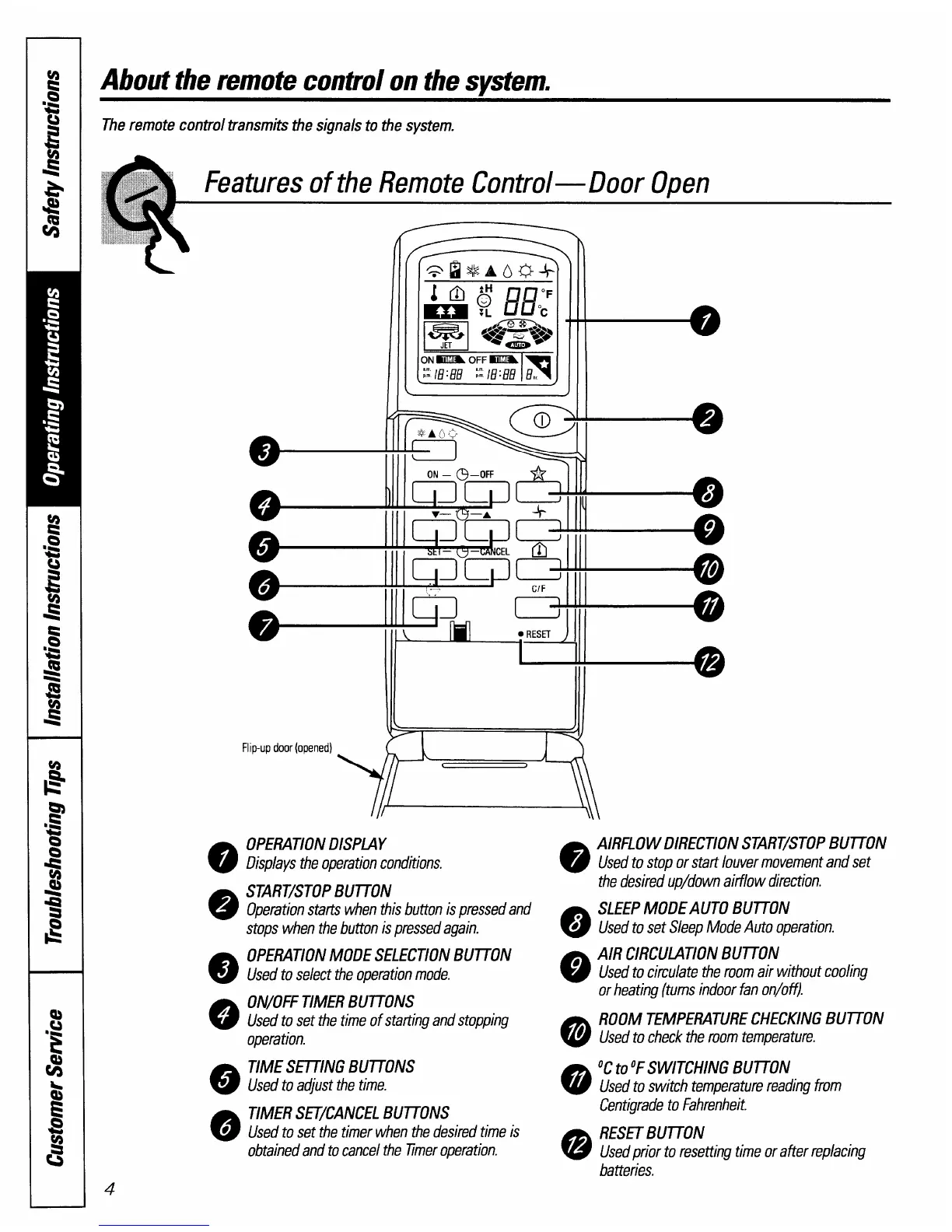About the remote control on the svstem.
The remote control transmits the signals to the system.
4
Features of the Remote Control—Door Open
.
II
1--o
—
1111
ON – @–OFF
——
I
/
Flip-up door (opened)
\ Ifl
Y==3
OPERATION DISPLAY
Displays the operation conditions.
START/STOP BIJITON
Operation starts when this button is pressed and
stops when the button is pressed again.
OPERATION MODE SELECTION BUTTON
Used to select the operation mode.
ON/OFF TIMER BUTTONS
Used to set the time of statting and stopping
operation.
TIME SETTING BUITONS
Used to acjust the time.
TIMER SEVCANCEL
BUTTONS
Used to set the timer when the desired time is
obtained and to cancel the fimer operation.
AIRFLOW DIRECTION START/STOP BU~ON
Used to stop or start louver movement and set
the desired up/down aitilow direction.
SLEEP MODEAUTO BU~ON
Used to set Sleep Mode Auto operation.
AIR CIRCULATION BUTTON
Used to circulate the room air without cooling
or heating (turns indoor fan on/off).
ROOM TEMPERATURECHECKINGBUTTON
Used to check the room temperature.
‘C to “SWITCHING BUTTON
Used to switch temperature reading from
Centigrade to Fahrenheit.
RESET BUTTON
Used prior to resetting time or after replacing
batteries.