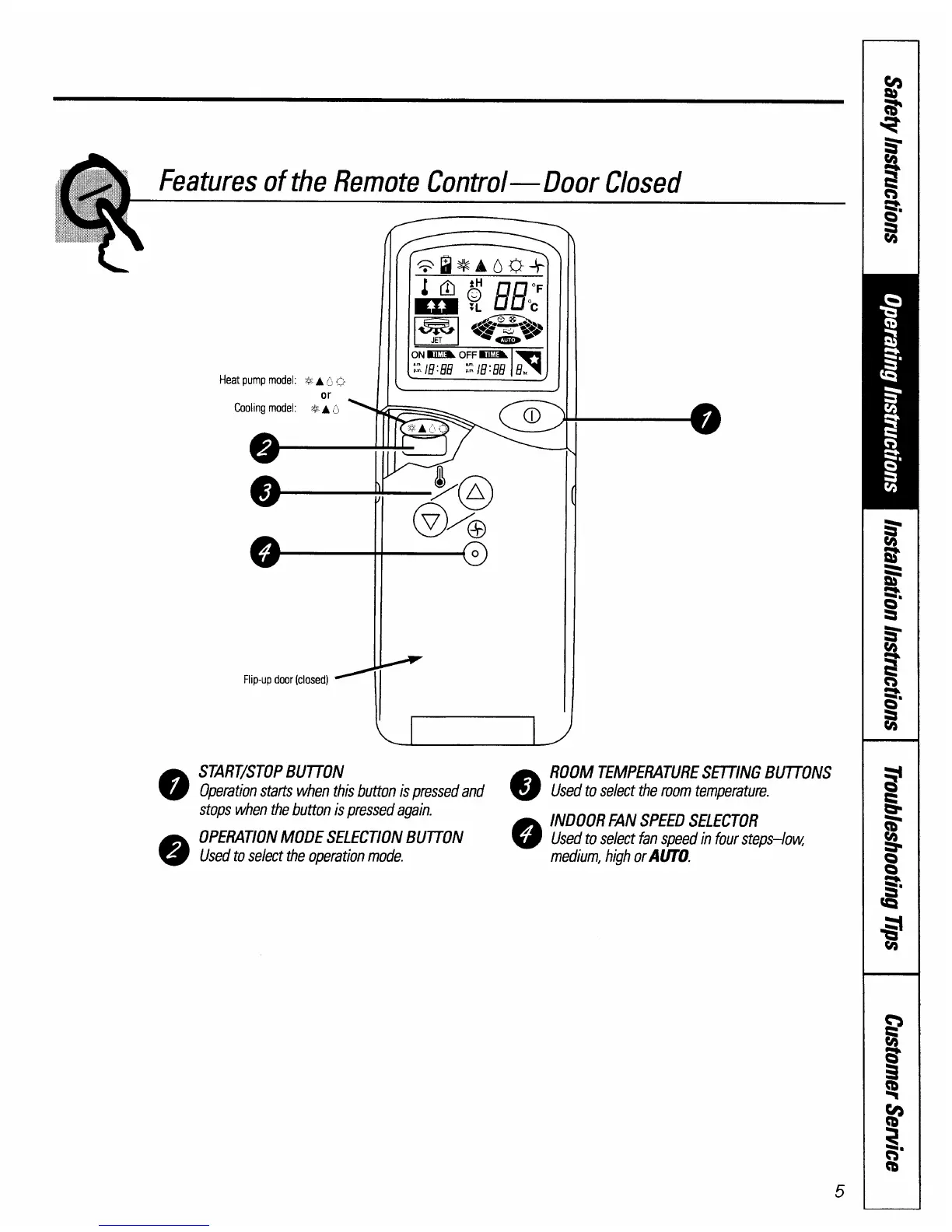Flip-up door (closed) =
START/STOPBUTTON
Operation starts when this button is pressed and
Q
stoos when the button is Dressed aaain.
r
OPERATIONMODE SELECT10N;U710N
o
L
Used to select the operation mode.
ROOM TEMPERATURESETTING BUTTONS
Used to select the room temperature.
INDOOR FAN SPEEDSELECTOR
Used to select fan speed in four steps–low
medium, high orAl)TO.
5