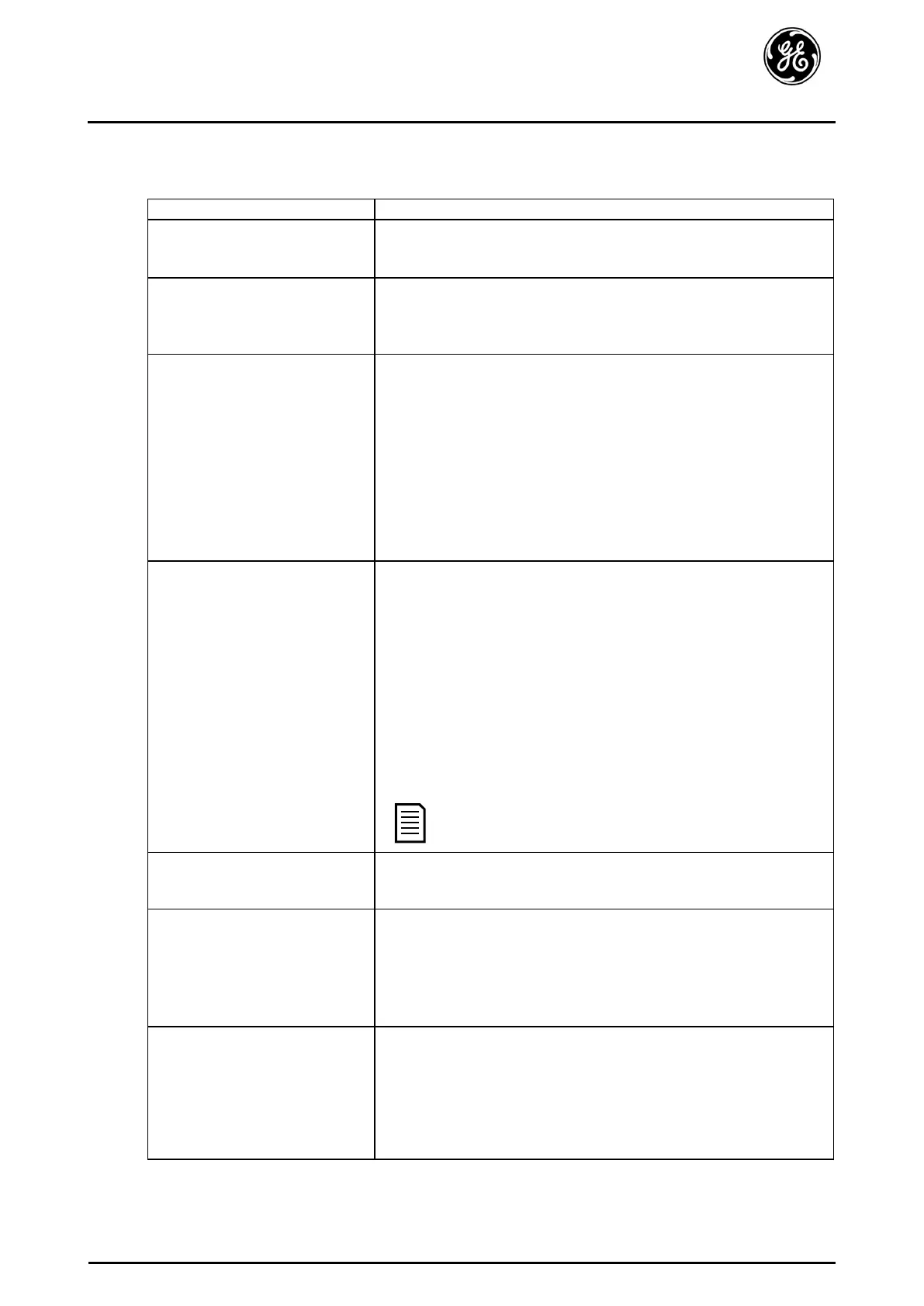Troubleshooting
ASTAT XL Service Manual
3.3 General Faults
This table describes situations where the soft starter does not operate as expected but does not trip or
give a warning.
• Check Input A (53, 55). The starter disable function may be
active. If parameter 6D is set to Starter Disable and there is an
open circuit on 53, 55, the ASTAT XL will not start.
The soft starter does not respond
to the START or RESET button on
the keypad.
• The soft starter may be in Remote control mode. When the
soft starter is in Remote control mode, the Hand LED on the
starter is off. Press the HAND/AUTO button once to change to
Local control.
The soft starter does not respond
to commands from the control
inputs.
• The soft starter may be in Local control mode. When the soft
starter is in Local control mode, the Hand LED on the starter is
on. Press the HAND/AUTO button once to change to Remote
control.
• The control wiring may be incorrect. Check that the remote
start, stop and reset inputs are configured correctly (see Control
Wiring for details).
• The signals to the remote inputs may be incorrect. Test the
signalling by activating each input signal in turn. The
appropriate remote control input LED should activate on the
The soft starter does not respond
to a start command from either
the local or remote controls.
The soft starter may be waiting for the restart delay to elapse.
The length of the restart delay is controlled by parameter 5A
Restart Delay.
• The motor may be too hot to permit a start. If parameter 4F
Motor Temperature Check is set to Check, the soft starter will
only permit a start when it calculates that the motor has
sufficient thermal capacity to complete the start successfully.
Wait for the motor to cool before attempting another start.
• The starter may be disabled via a programmable input. If
parameter 6D is set to Starter Disable and there is an open
circuit on 53, 55, the ASTAT XL will not start. If there is no
further need to disable the starter, close the circuit on the input.
Parameter 6A Local/Remote controls when the
HAND/AUTO button is enabled.
A reset does not occur after an
Auto-Reset, when using a remote
• The remote 2-wire start signal must be removed and reapplied
for a re-start.
Non-resettable Thermistor Cct
trip, when there is a link between
the thermistor input 64, 65 or
when the motor thermistor
connected between 64, 65 is
permanently removed.
• The thermistor input is enabled once a link is fitted and short
circuit protection has activated.
• Remove the link then load the default parameter set. This
will disable the thermistor input and clear the trip.
• Place a 1k2 Ω resistor across the thermistor input.
•
Turn thermistor protection to 'Log only' (parameter 16G).
The soft starter does not control
the motor correctly during
starting.
• Start performance may be unstable when using a low
M o t o r F u l l
Load Current setting (parameter 1A). This can affect use on a
small test motor with full load current between 5 A and 50 A.
• Power factor correction (PFC) capacitors must be installed on
the supply side of the soft starter. To control a dedicated PFC
capacitor contactor, connect the contactor to run relay
DET-813 11
