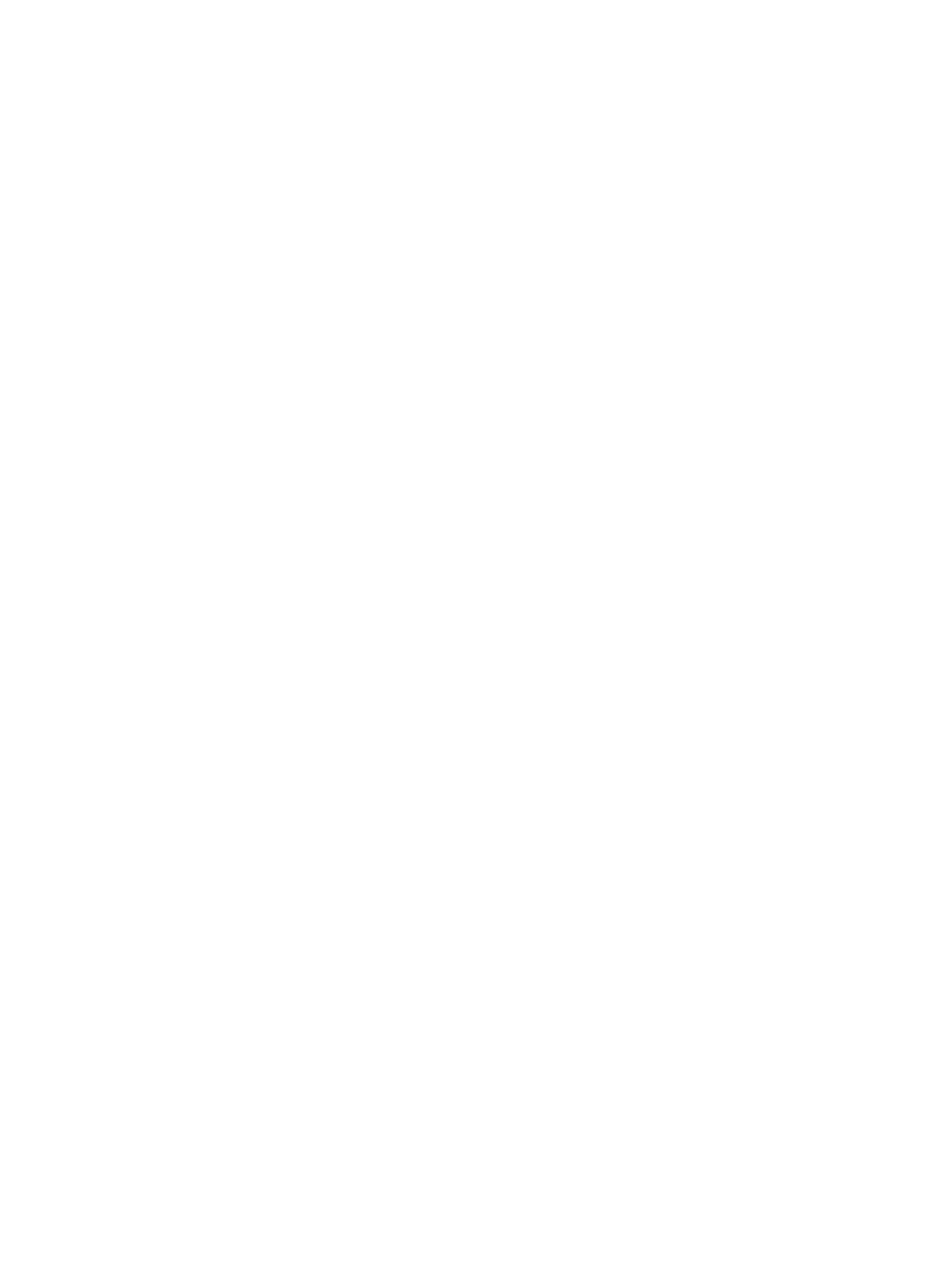NOTE: The information in this manual applies to GE B40/B20 Patient Monitor’s software VSP-B, VSP-C and later. It does
not apply to earlier software versions. Due to continuing product innovation, specifications in this manual are subject to
change without notice.
NOTE: For technical documentation purposes, the abbreviation GE is used for the legal entity name, GE Healthcare
Finland Oy.
Listed below are GE Medical Systems Information Technologies trademarks. All other trademarks contained herein are
the property of their respective owners.
UNITY NETWORK are trademarks of GE Medical Systems Information Technologies registered in the United States Patent
and Trademark Office.