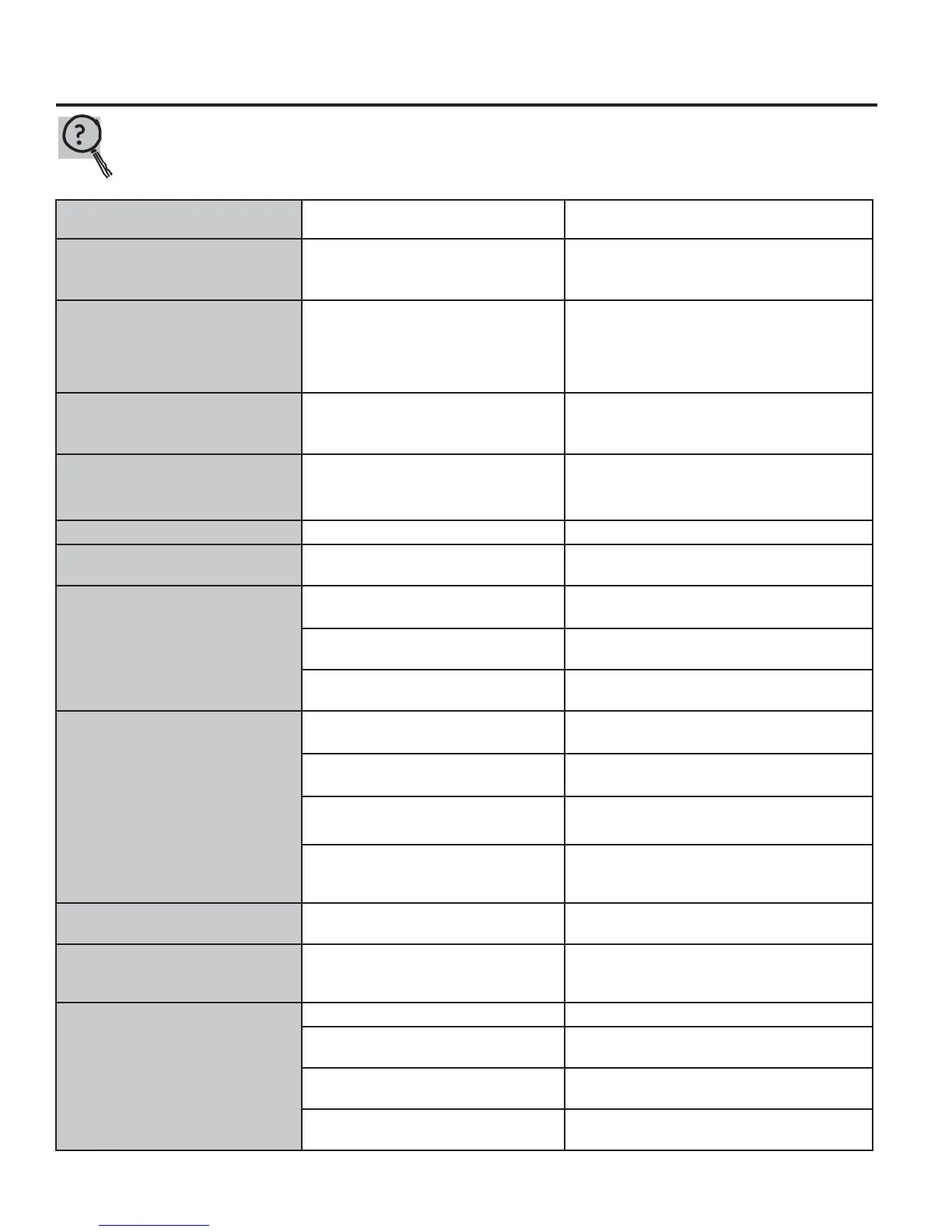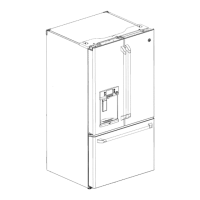Troubleshooting Tips
Save time and money! Review the charts on the following
pages first and you may not need to call for service.
Before you call for service…
40
Problem Possible Causes What to Do
Water filter indicated as installed
incorrectly or a leak is present
message on LCD screen.
Water filter installed backward or is
leaking.
Check for leak. If no leak is present, remove
filter/bypass plug, rotate 180° and reinstall.
Water filter indicator light remains
lit after replacing filter.
Filter timer has not been reset or filter
is installed backward.
Internal Dispense models:
-Press and hold reset button for 3 seconds
External Dispense models:
-Remove filter and rotate 180 degrees and
reinstall.
Handle is loose/handle has a gap. Handle needs adjusting See Attach Fresh Food Handle and
Attach the Freezer Handle sections for
detailed instructions.
Refrigerator beeping This is door alarm Turn off or disable with door closed.
If door open and alarm is sounding, you can
only snooze the alarm.
Not cooling The cooling system is off See About Controls.
Water has poor taste/odor Water dispenser has not been used
for a long time
Dispense water, until all water in system is
replenished.
Water in glass is warm Normal when refrigerator is first
installed
Wait 24 hours for the refrigerator to
completely cool down.
Water dispenser has not been used
for a long time
Dispense water, until all water in system is
replenished.
Water system has drained Allow several hours for replenished
supply to chill.
Water dispenser does not work Water supply line turned off or not
connected
See Installing the Water Line.
Water filter clogged or filter/bypass
plug not installed
Replace filter cartridge or remove filter and
install bypass plug.
Air may be trapped in the water
system
Press the dispenser arm for at least 5
minutes.
Water in reservoir is frozen because
the controls are set too cold
Set the refrigerator control to a warmer
setting and wait 24 hours. If the water does
not dispense after 24 hours, call for service.
Water spurting from dispenser Newly installed filter cartridge Run cold water from the dispenser for
5 minutes (about 2 gallons)..
Water is leaking from dispenser Air may be present in the water line
system, causing water to drip after
being dispensed
Dispense water for at least 5 minutes to
remove air from system
No water or ice cube production Supply line or shutoff valve is clogged Call a plumber
Water filter is clogged Replace filter cartridge or remove filter and
install bypass plug
Filter cartridge not properly installed Remove and reinstall filter cartridge,
being certain that it locks in place.
Ice maker is turned off Check that the ice maker is turned on. See
About the Automatic Ice Maker.
