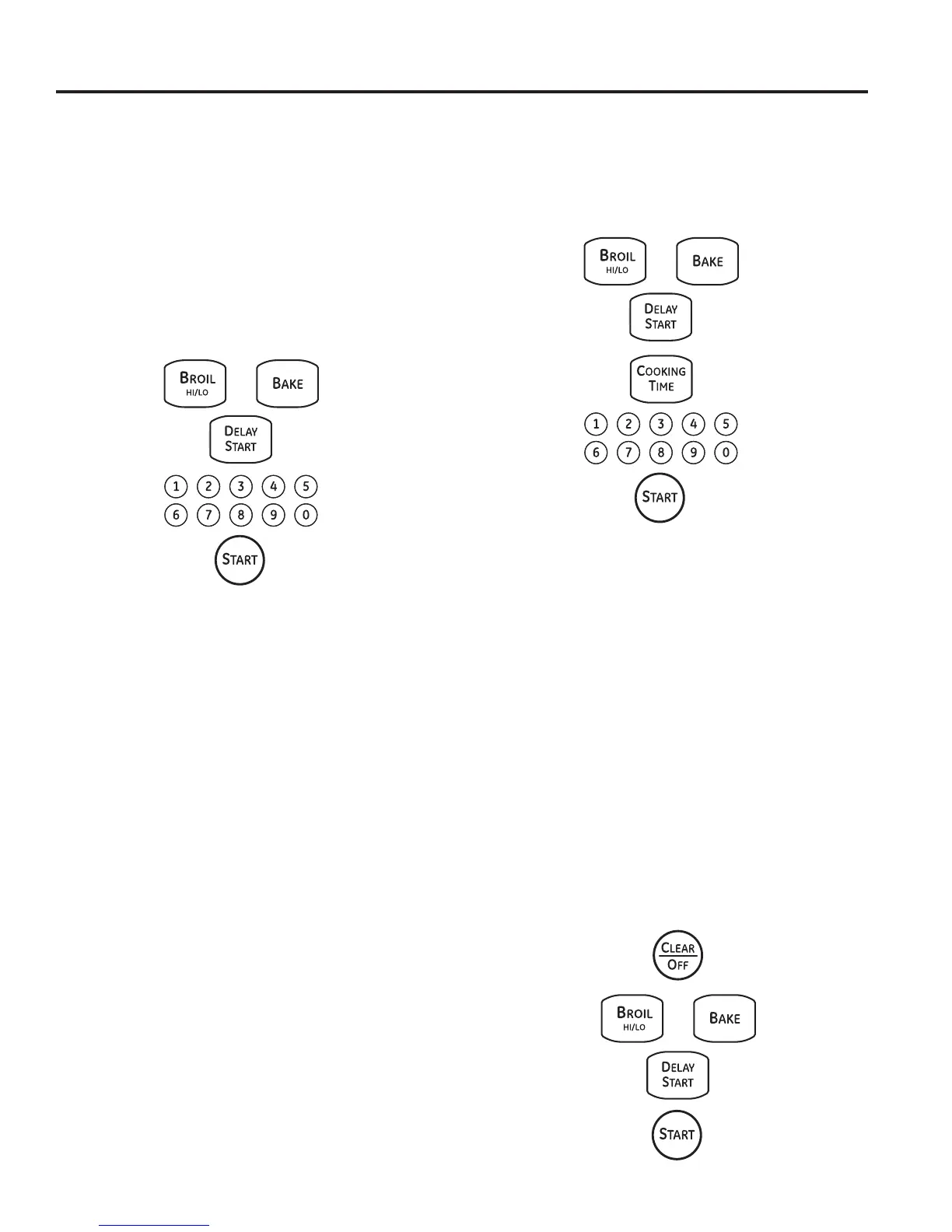49-85233
13
Special Features (Cont.)
USING THE OVEN: Special Features
5. Using the number pads, enter the desired
temperature between 170° and 550°. No signal or
temperature will be given.
6. Touch the Start pad.
7. After a random delay period of approximately 30
VHFRQGVWRPLQXWHZLOODSSHDULQWKHGLVSOD\
LQGLFDWLQJWKDWWKHRYHQLVEDNLQJ,IGRHVQ¶W
appear in the display, start again at Step 4.
To adjust the oven temperature, touch the Bake pad,
enter the new temperature using the number pads and
touch the Start pad.
NOTE: The Clear/Off and Cooking Time pads are
active during the Sabbath feature.
How to Set for Timed Baking–Immediate Start and
Automatic Stop:
Make sure the clock shows the correct time of day and
the oven is off.
1. Press and hold both the Bake and Broil Hi/Lo pads,
at the same timeXQWLOWKHGLVSOD\VKRZV6)
2. Tap the Delay StartSDGXQWLO6$EE$W+DSSHDUVLQ
the display.
3. Touch the StartSDGDQGZLOODSSHDULQWKH
display.
4. Touch the Cooking Time pad.
5. Touch the number pads to set the desired length of
cooking time between 1 minute and 9 hours and 99
minutes. The cooking time that you entered will be
displayed.
6. Touch the Start pad.
7. Touch the Bake pad. No signal will be given.
8. Using the number pads, enter the desired
temperature. No signal or temperature will be given.
9. Touch the Start pad.
10. After a random delay period of approximately 30
VHFRQGVWRPLQXWHZLOODSSHDULQWKHGLVSOD\
LQGLFDWLQJWKDWWKHRYHQLVEDNLQJURDVWLQJ,I
doesn’t appear in the display, start again at Step 7.
To adjust the oven temperature, touch the Bake pad,
enter the new temperature using the number pads and
touch the Start pad.
When cooking is finished, the display will change from
WRDQGZLOODSSHDULQGLFDWLQJWKDWWKH
oven has turned OFF but is still set in Sabbath. Remove
the cooked food.
How to Exit the Sabbath Feature:
1. Touch the Clear/Off pad.
,IWKHRYHQLVFRRNLQJZDLWIRUDUDQGRPGHOD\SHULRG
of approximately 30 seconds to 1 minute, until only
LVLQWKHGLVSOD\
3. Press and hold both the Bake and Broil Hi/Lo pads,
DWWKHVDPHWLPHXQWLOWKHGLVSOD\VKRZV6)
4. Tap the Delay StartSDGXQWLOVKGQRUQRVKGQ
DSSHDUVLQWKHGLVSOD\VKGQLQGLFDWHVWKDWWKH
RYHQZLOODXWRPDWLFDOO\WXUQRIIDIWHUKRXUVQR
VKGQLQGLFDWHVWKDWWKHRYHQZLOOQRWDXWRPDWLFDOO\
turn off.
5. Touch the Start pad.
NOTE:,IDSRZHURXWDJHRFFXUUHGZKLOHWKHRYHQZDV
in Sabbath, the oven will automatically turn off and stay
off even when the power returns. The oven control must
be reset.
+
:KHQWKHGLVSOD\VKRZVWKH
oven is set in Sabbath. When the
GLVSOD\VKRZVWKHRYHQLV
EDNLQJURDVWLQJ
+
:KHQWKHGLVSOD\VKRZVWKH
oven is set in Sabbath. When the
GLVSOD\VKRZVWKHRYHQLV
EDNLQJURDVWLQJ
+
