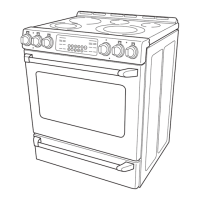GEAppliances.com
GD
N
dD
GD
t__
LL
E
0
0
0
|
m
_L
I
Safety Instructions ............ 2-4
Operating Instructions
Features .......................... 5, 6
Controls .......................... 7, 8
Odor Remover ...................... 9
Dispenser .......................... 10
Hot Water ......................... 11
Water Filter ........................ 12
Fresh Food Storage Options ..... 13,14
Climate Zone & Temperature
Controlled Drawer ............... 15,16
Freezer ............................ 17
Automatic Ice maker ............... 18
Care and Cleaning ................ 19
Replacing the Lights ................ 20
Installation Instructions
Preparing to Install the
Refrigerator .................... 21, 22
Installing the Anti-Tip Bracket... 29, 30
Installing the Refrigerator ....... 23-33
Installing the Water Line ........ 34-35
Troubleshooting Tips ...... 38, 39
Normal Operating Conditions ....... 37
Service - Truth or Myth ......... 40, 41
Consumer Support
GE Brillion TM Get Connected
Starter Kit ........................ 42
Warranty for U.S.Customers ........ 43
RPWF Water Filter Cartridge Limited
Device Certificate ................. 44
Performance Data Sheet ........... 45
State of California Water Treatment
Warranty .......................... 46
Consumer Support ........ Back Cover
Write the model and serial
numbers here:
Model #
Serial #
Find these numbers on a label
on the left side, near the middle
of the refrigerator compartment,
GECareTM models
Models that stuart w/th CFE are
StandardDepth Models (SD)
Models that start w/th CYEare
CounterDepth Models (CD)
239D3389PO03 Pub No. 4,9-60678 72- 72 GE