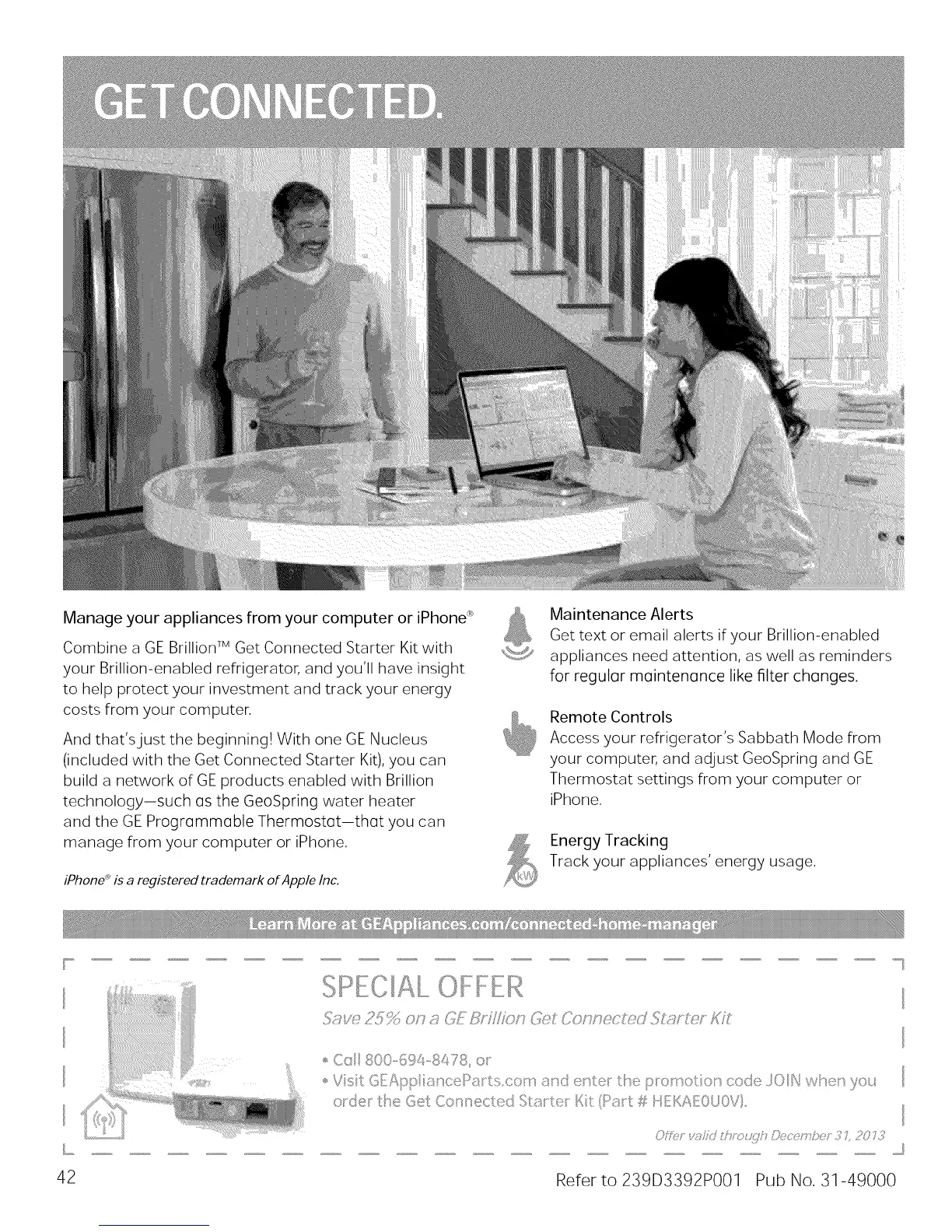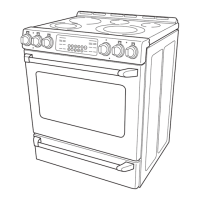Manage your appliances from your computer or iPhond"
Combine a GE Brillion TM Get Connected Starter Kit with
your Brillion-enabled refrigerator, and you'll have insight
to help protect your investment and track your energy
costs from your computer.
And that's just the beginning! With one GE Nucleus
(included with the Get Connected Starter Kit), you can
build a network of GE products enabled with Brillion
technology--such as the GeoSpring water heater
and the GE Programmable Thermostat-that you can
manage from your computer or iPhone.
iPhone _'is a registered trademark of Apph Inc.
Maintenance Alerts
Get text or email alerts if your Brillion-enabled
appliances need attention, as well as reminders
for regutor maintenance like filter changes.
Remote Controls
Access your refrigerator's Sabbath Mode from
your computer, and adjust GeoSpring and GE
Thermostat settings from your computer or
iPhone.
Energy Tracking
Track your appliances' energy usage.
C:;O"( "" A_ ...."_
,. Ca! 800-_;%-8478, o
:_/d_ t:/_ G_A.Cot'/q_cted S/._ tel t (F;Y_t:f?:HEKAEOJOV!
?Buy _i, hd i'>u :,u'Tb ,v ]i'?, 2117._)
42 Refer to 239D3392P001 Pub No. 31-49000