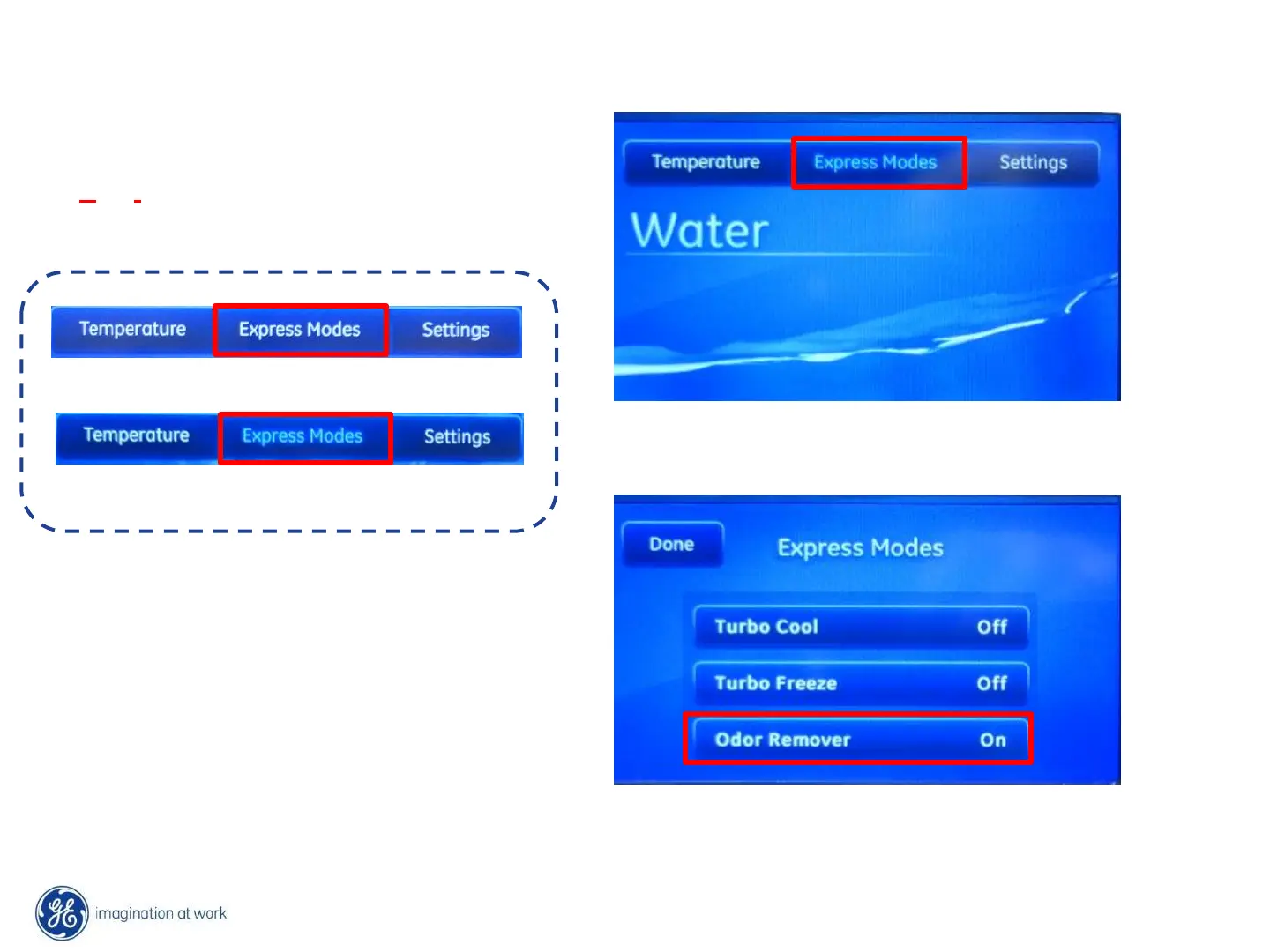10
Odor Remover
• The Odor Remover is accessible from the UI
(User Interface) main screen by touching
‘Express Mode’.
• From the ‘Express Mode’ touch ‘Odor
Remover’ to turn it on and off.
• Odor Remover will remain on for 4 hours then
turn itself off if not manually turned off.
‘Express Mode’ lettering is white when all settings are off
‘Express Mode’ lettering turns light blue when any setting
is turned on.
