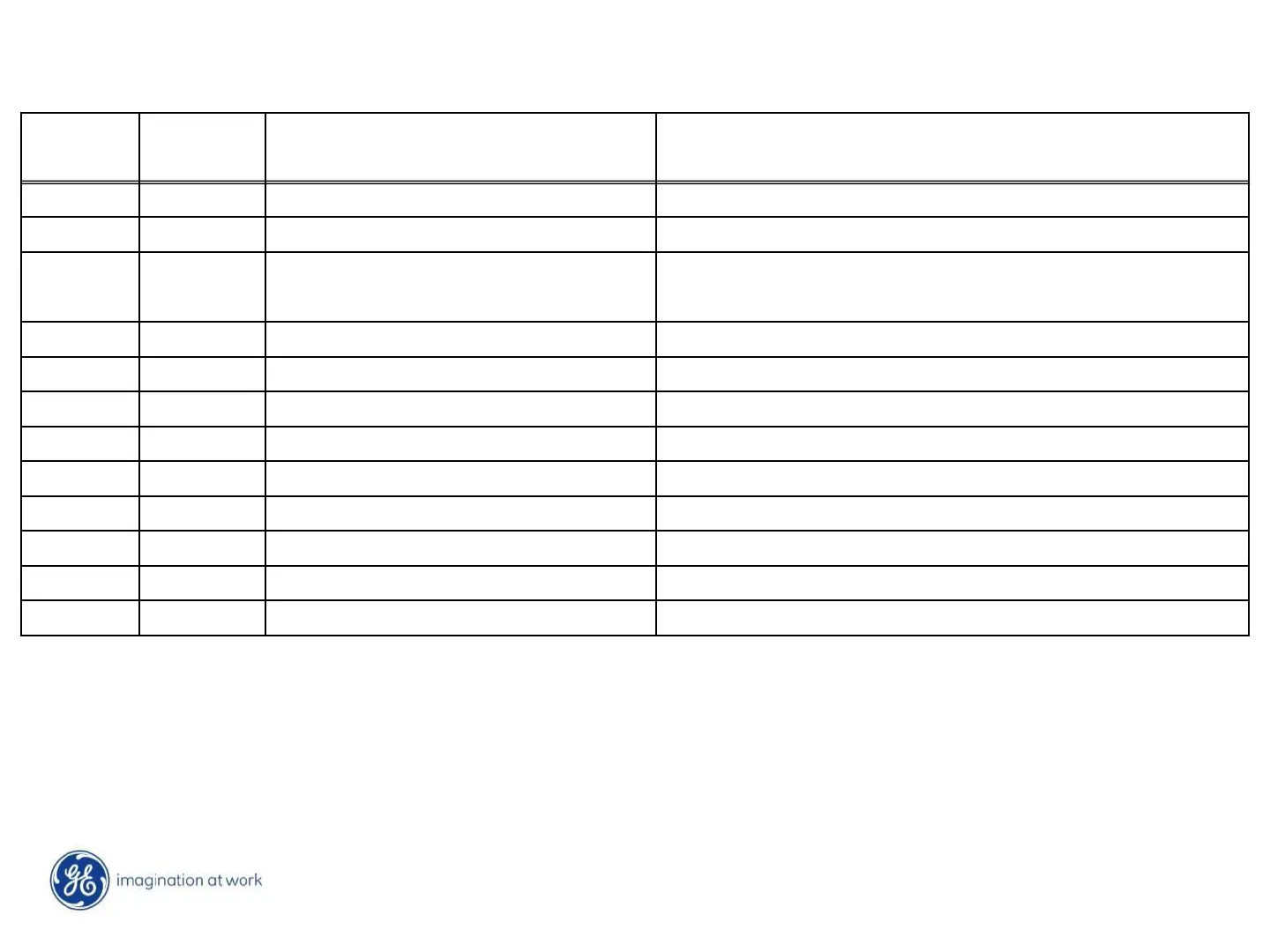63
GE Title or job number
2/18/2013
FZ
Display
FF
Display
Mode Comments
00 00
00 01
Clears all the stored codes
00 02
-Test Mode
Turns on all LEDs and 7 Segments on the Dispenser board for testing.
00 06
Return the Com Version (Only on LCD Models)
00 07
Changes the System to be Degrees C
00 08
Changes the System to be Degrees F
00 11
Zigbee™ Network
Join a energy management Network
00 12
Zigbee™ Network
Leave a energy management Network
00 13
Zigbee™ Network Status
Check the energy management Network status
00 14
Starts a FF and FZ defrost
00 15
Forces the Heated Defrost to the Idle State
00 16
Resets all boards in the system
Service Diagnostics Tests
MB = Main Board, Cabinet
DB = Door Board, LH Door
