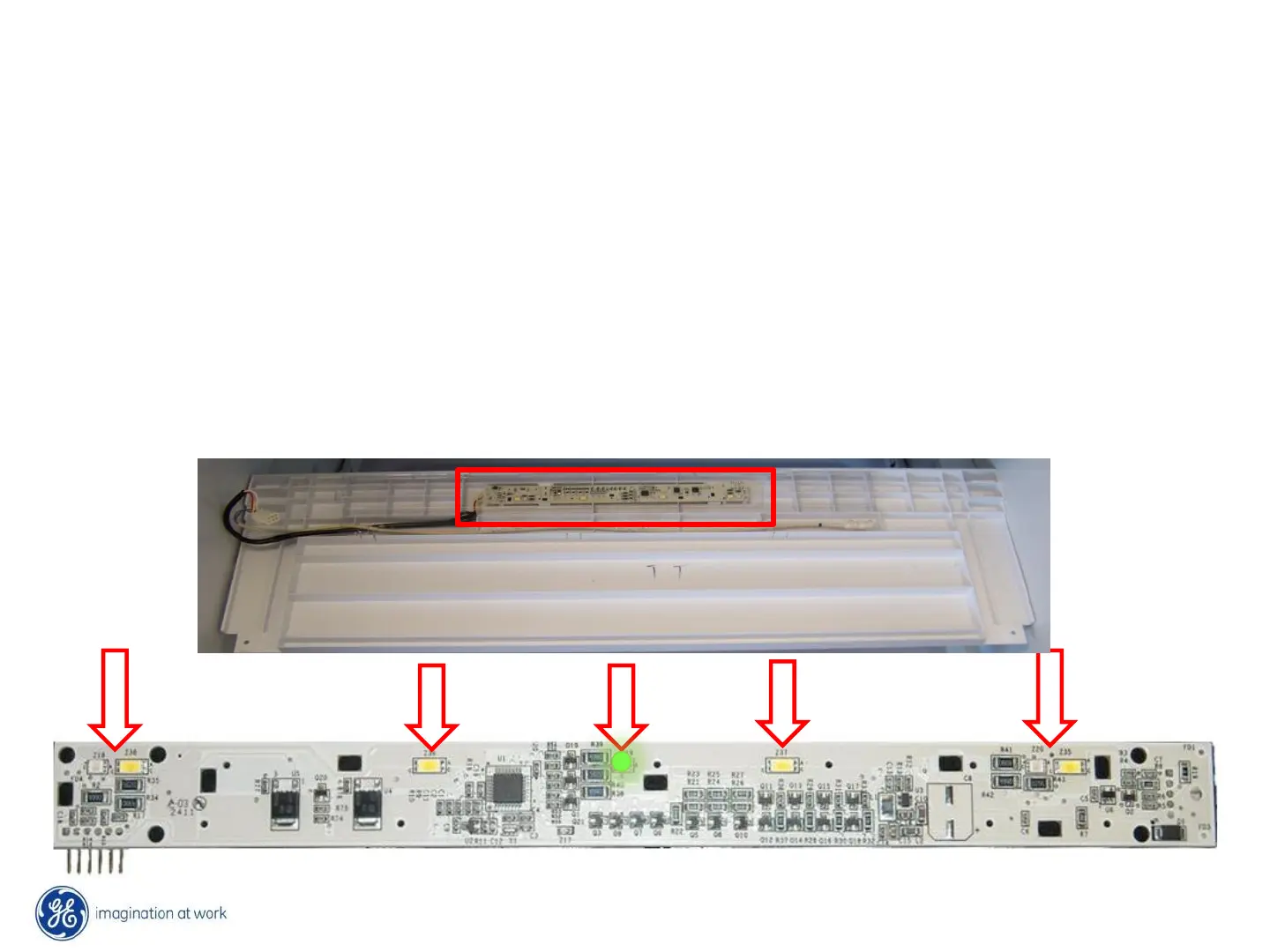Deli Board On Cover
• The deli pan board sends the customer setting to the main board to control the pan temperatures based on the
deli thermistor value.
• Temperature is controlled by opening or closing the deli damper, varying fan speeds and turning on a 5 watt
heater as needed.
• The consumer presses a single button (tactile switch) to scroll through the settings.
• Blinking LED in the center of the board indicates the 12 VDC power supply is present.
• The other LEDs on the board are for the Deli bin white and colored lighting.
• The replacement Deli board will come with new overlay because the overlay is adhered to the Deli board.
L
E
D
S
L
E
D
L
E
D
L
E
D
L
E
D
S
