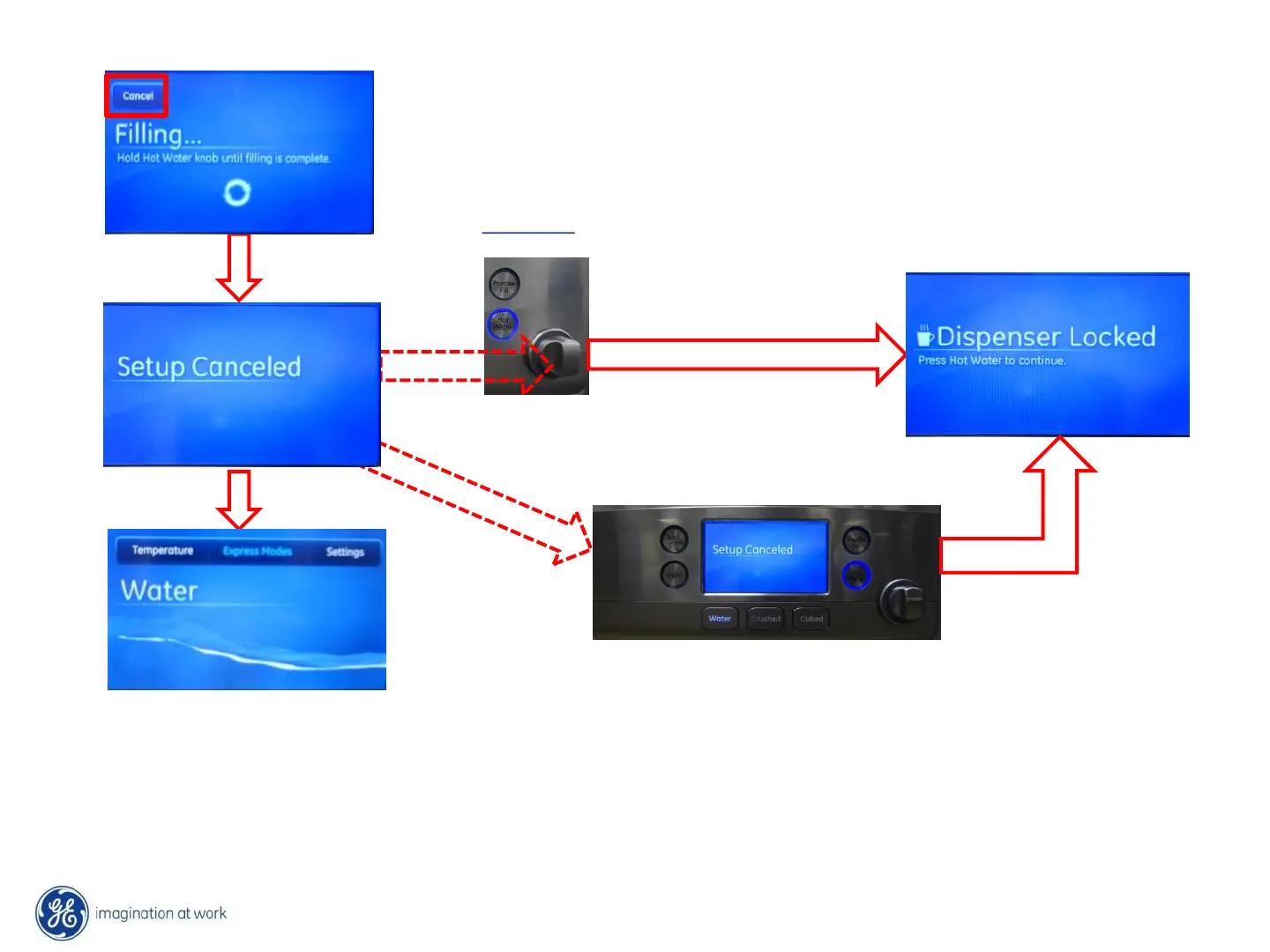38
Fill Check Mode (continued)
• To cancel the filling operation press the ‘Cancel’ button on the LCD screen. The LCD screen will display 'Set up Canceled‘. for 3
seconds then go to the refrigerator HOME screen.
• During the 3 second, if the consumer presses any of the buttons on the UI except for the 'Hot Water' button, the control will activate
that feature. If the T & P switch is activated, the LCD screen will display 'Dispenser Locked, press hot water to continue.'.
Fill Mode Note: bypassed if tank is full (continued)
Turn and Push
(T & P) switch
If turned
during 3 sec. – Locked screen
Home Screen
Or any button but Hot Water is pressed
