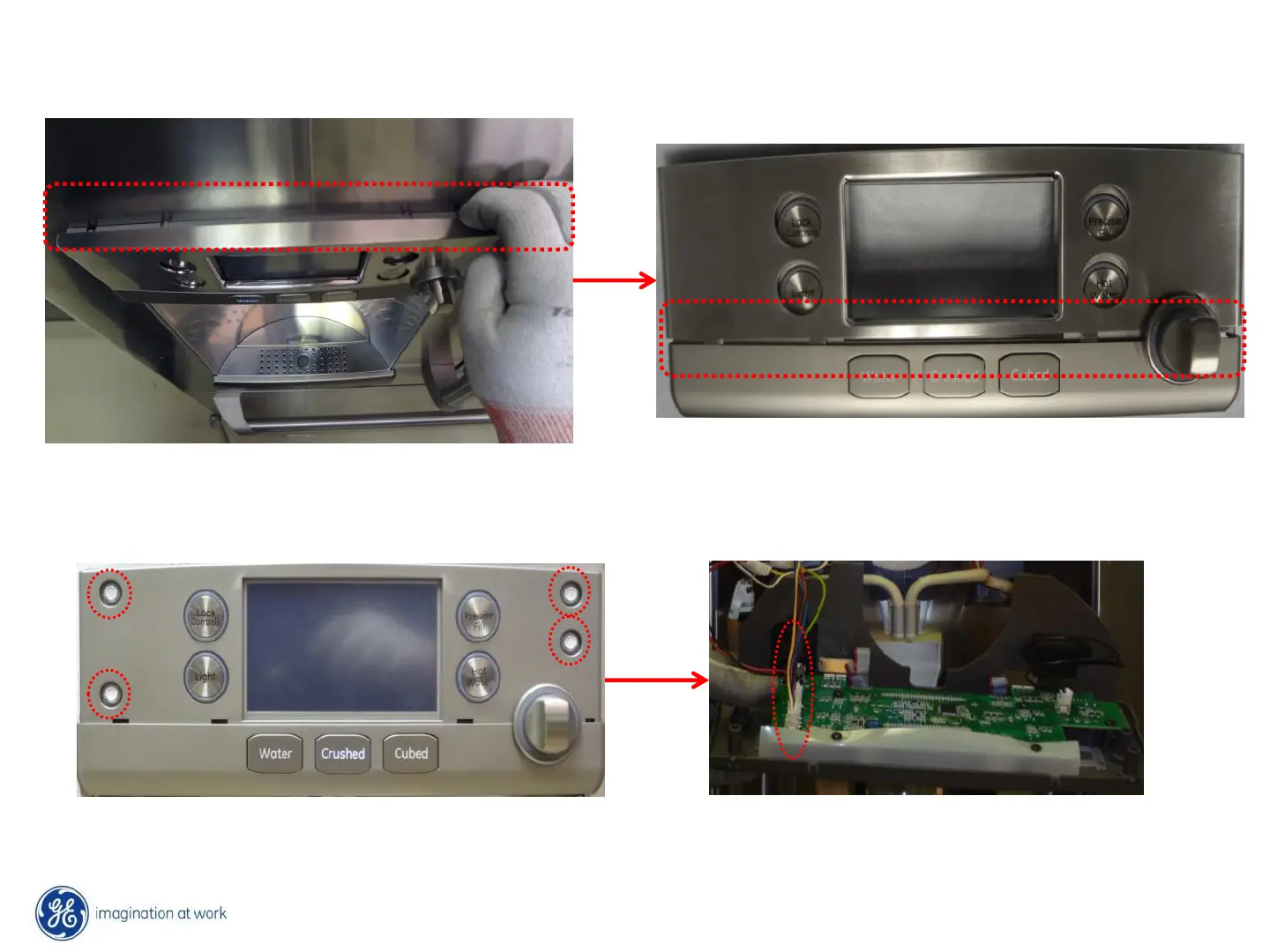59
Control Assembly Removal
Gently pull up to disengage the
bottom of the Display Cover
• Remove power from the refrigerator, (remember LOTO)
Push up while pulling out at the top of the
Display Cover to release the top tabs.
Remove 4 – ¼” hex screws to remove the
Control Assembly
Disconnect the 2 connectors from the left
side of the UI