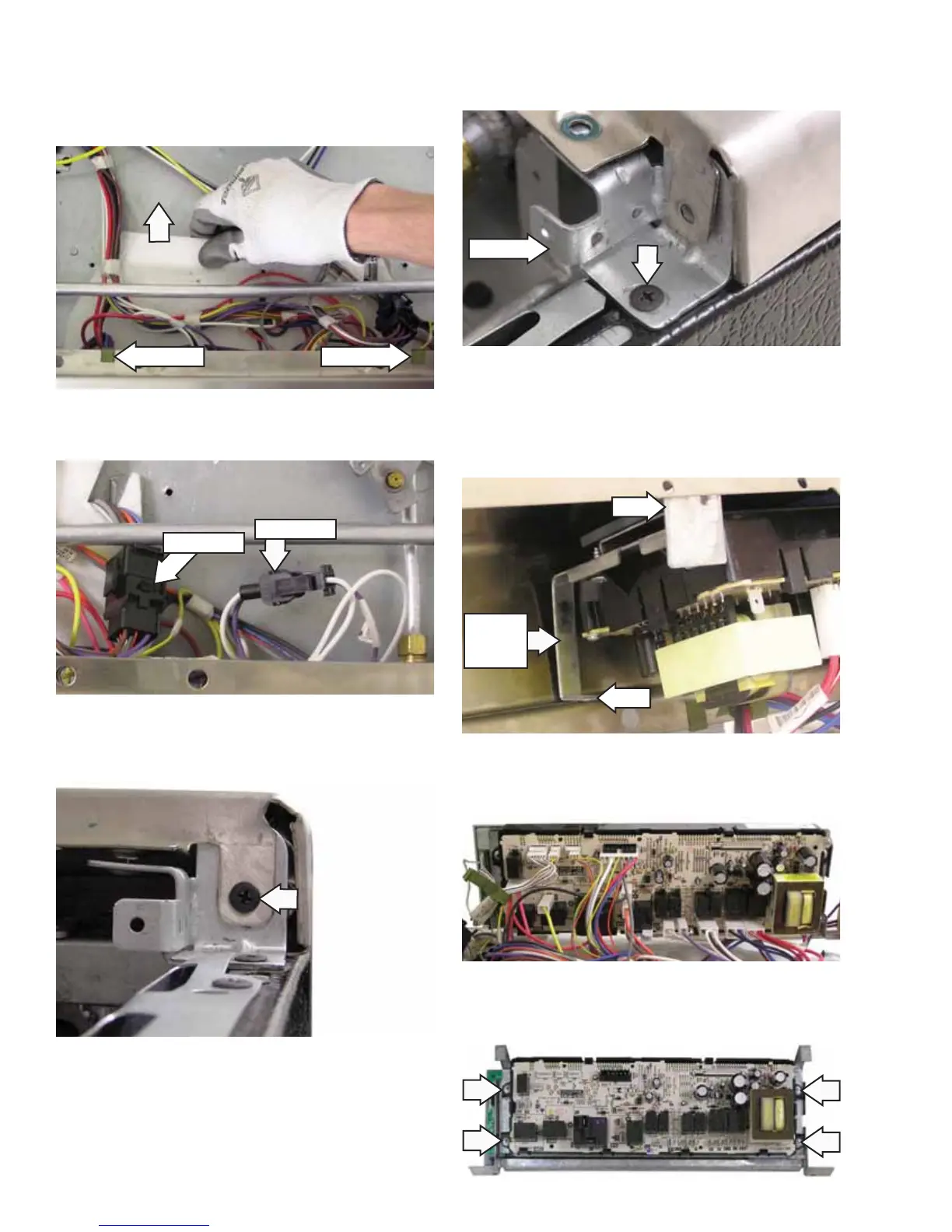– 28 –
8. Disconnect 2 wiring harnesses.
Disconnect
Disconnect
6. Pull the fi ber barrier out of the control panel.
7. Slide the wire clips off the top of the control
panel.
Wire Clip
Wire Clip
10. Remove 2 Phillips-head screws and the 2 control
panel brackets (1 not shown).
Bracket
11. Turn the control panel over to expose the control
board bracket. Release the control board tabs
from the control panel and remove the control
panel from the range.
Tab
Tab
Control
Board
Bracket
12. Mark and disconnect the 15 wires and wiring
harnesses from the control board.
13. Remove the 4 Phillips-head screws from the
control board bracket.
9. Remove 2 Phillips-head screws from the top of
the control panel (1 not shown).
