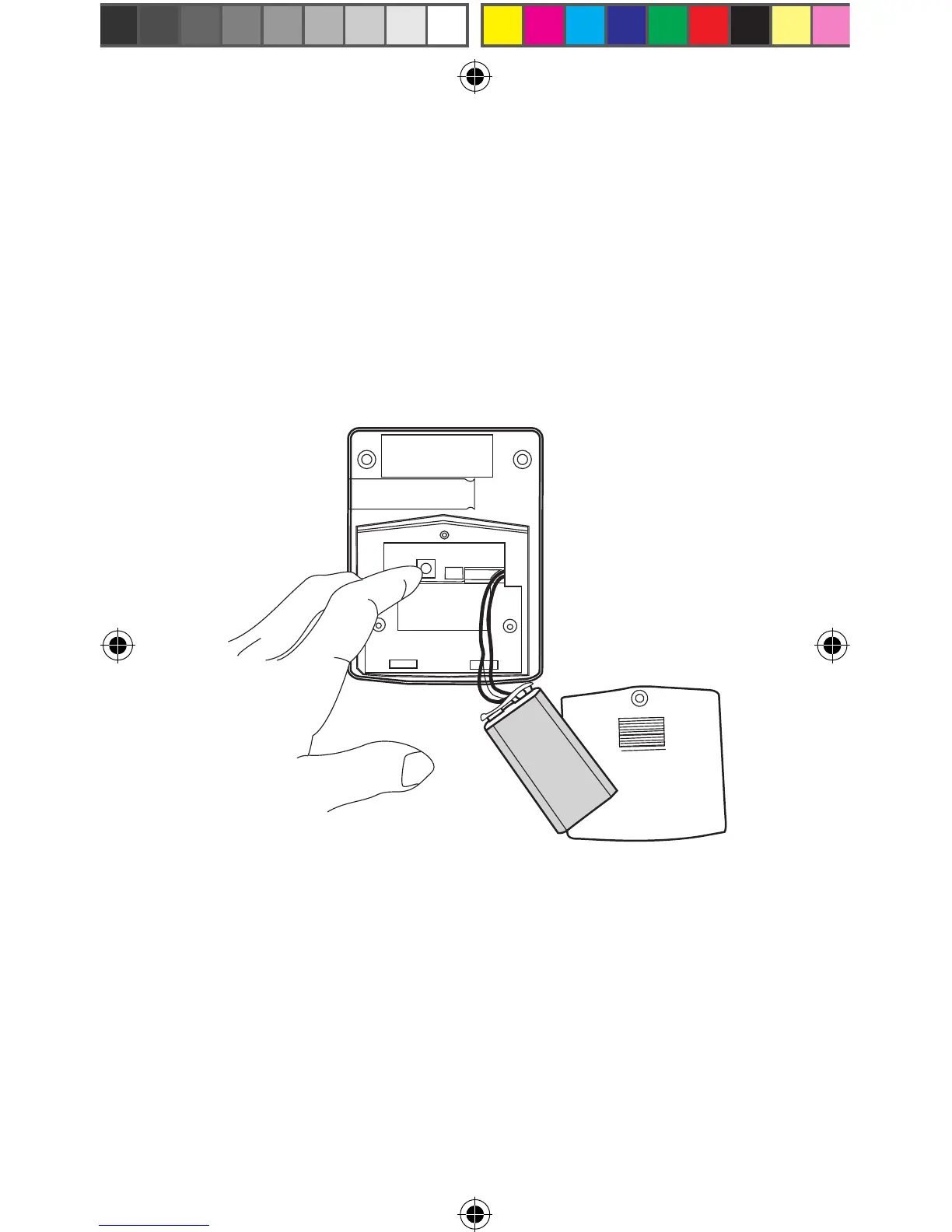10
However, you can check the Motion Sensor status
independently by placing the Control Center in Test
mode (see Testing a Sensor on page 7) and trigger
the Sensor separately. If mounted, wave hand in front
of Sensor, or press activation button for two seconds
inside battery compartment. If the Sensor does
not trigger an alert then replace the battery with a
new one.
Note: The Sensor detection system is ‘range dependant’,
which means Sensors located closer to the Control Center
may seem to have batteries that last longer than those
Sensors at a greater distance. Also, keep in mind, because the
Motion Sensor is continually checking for activity the battery
life is less than the lithium cell batteries in the other Sensors.
