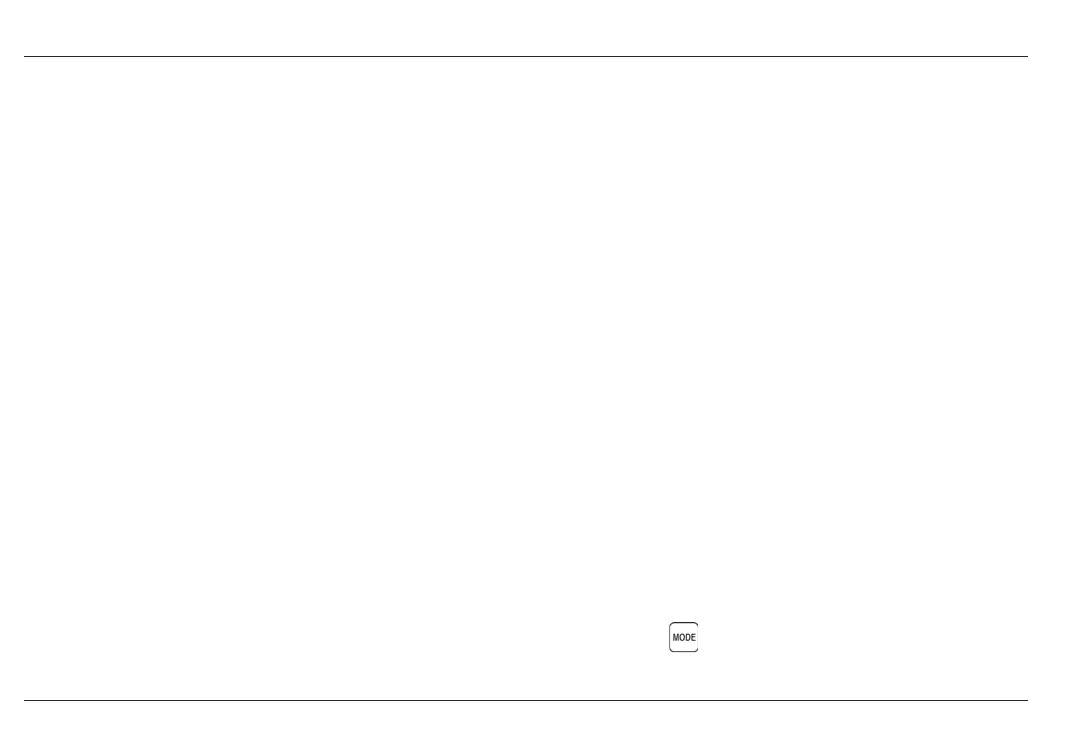4-2 Issue 01, 04/05 CL 5
Measuring Thickness Selecting the Displayed View
After setting up the instrument, as described in
Chapter 3, additional adjustments can be made to
select the type of measurement made and the way in
which it is displayed. In this chapter, youll also find
information related to configuring and working with the
optional A-Scan display including how to:
Select the measured value to view (Section 4.1)
Work with Normal measurement mode (Section 4.2)
Use the Min Scan and Max Scan measurement
modes (Section 4.3)
Interpret the Differential/Rate-of-Reduction
measurement mode (Section 4.4)
Work with the optional Thickness + A-Scan
measurement mode (Section 4.5)
Use the optional Velocity measurement mode
(Section 4.6)
. Note:
Load a Setup file corresponding to the connected probe
prior to making the adjustments described in this
chapter. Loading a Setup file after these adjustments
are made will force certain settings back to the default
value stored in the file.
. Note:
After making some or all of the adjustments described
in this chapter, the modified instrument setup can be
stored by creating a Custom Setup file. Your instrument
will store up to 5 Custom Setup files, which are
created (and erased) via the setup display. See
Section 3.5 for step-by-step instructions to create a
Custom Setup file.
4.1 Selecting the Displayed View
The measurement displayed by the instrument is
modified by
Step 1: Press multiple times to access the
configuration menu
4-2 Issue 01, 04/05 CL 5
Measuring Thickness Selecting the Displayed View
After setting up the instrument, as described in
Chapter 3, additional adjustments can be made to
select the type of measurement made and the way in
which it is displayed. In this chapter, youll also find
information related to configuring and working with the
optional A-Scan display including how to:
Select the measured value to view (Section 4.1)
Work with Normal measurement mode (Section 4.2)
Use the Min Scan and Max Scan measurement
modes (Section 4.3)
Interpret the Differential/Rate-of-Reduction
measurement mode (Section 4.4)
Work with the optional Thickness + A-Scan
measurement mode (Section 4.5)
Use the optional Velocity measurement mode
(Section 4.6)
. Note:
Load a Setup file corresponding to the connected probe
prior to making the adjustments described in this
chapter. Loading a Setup file after these adjustments
are made will force certain settings back to the default
value stored in the file.
. Note:
After making some or all of the adjustments described
in this chapter, the modified instrument setup can be
stored by creating a Custom Setup file. Your instrument
will store up to 5 Custom Setup files, which are
created (and erased) via the setup display. See
Section 3.5 for step-by-step instructions to create a
Custom Setup file.
4.1 Selecting the Displayed View
The measurement displayed by the instrument is
modified by
Step 1: Press multiple times to access the
configuration menu