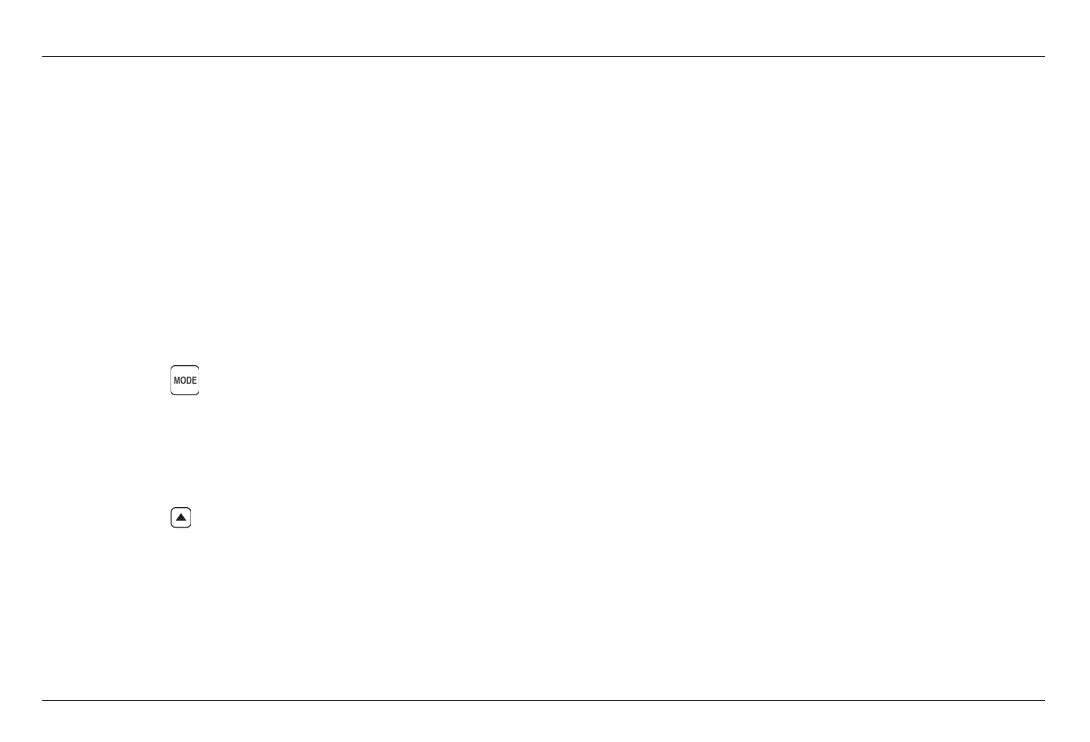CL 5 Issue 01, 04/05 5-7
A file header listing Data Recorder file name
A description of the files structure including number
of rows, columns, and a listing of NOTES
All thickness measurements stored in the Data
Recorder file, along with an indication if the file has
an A-Scan attached or resulted from a Minimum or
Maximum thickness scanning session.
Attached A-Scans are NOT printed as part of the
report
Step 1: Press to access the Data Recorder file
display as shown in Figure 5-2.
Step 2: Follow the regular procedure to select the file
to be printed.
Step 3: Press
below PRINT to launch the report
printing process. All features listed above will be
included in the printed report.
Using the Optional Data Recorder Printing a Report
CL 5 Issue 01, 04/05 5-7
A file header listing Data Recorder file name
A description of the files structure including number
of rows, columns, and a listing of NOTES
All thickness measurements stored in the Data
Recorder file, along with an indication if the file has
an A-Scan attached or resulted from a Minimum or
Maximum thickness scanning session.
Attached A-Scans are NOT printed as part of the
report
Step 1: Press to access the Data Recorder file
display as shown in Figure 5-2.
Step 2: Follow the regular procedure to select the file
to be printed.
Step 3: Press
below PRINT to launch the report
printing process. All features listed above will be
included in the printed report.
Using the Optional Data Recorder Printing a Report