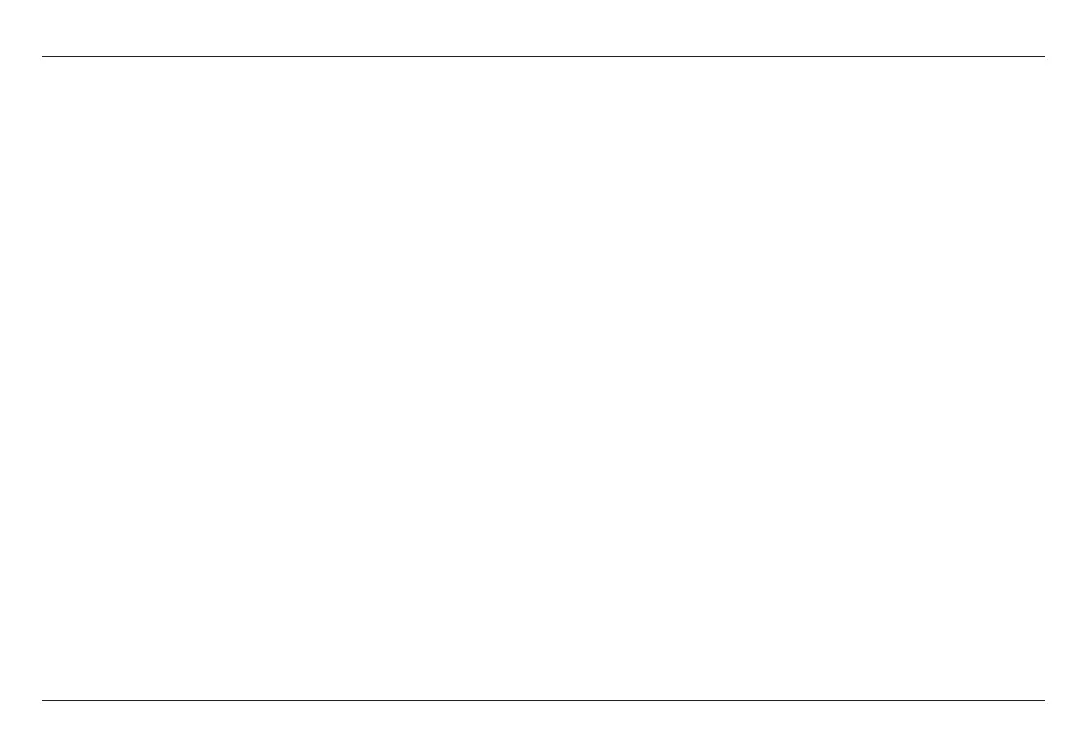CL 5 Issue 01, 04/05 6-5
Setting Communication Speed and Type
I/O Features
<ESC><7K><SPACE><11><RETURN>
The CL 5 now displays the Setup Screen
listing all stored default and custom probe
setups.
Remote Control Codes:
The following is a partial listing of remote commands.
Additional remote commands are available upon
request.
Strings inside [ ] are values / parameters
Codes supporting queries are indicated with *
CL 5 Issue 01, 04/05 6-5
Setting Communication Speed and Type
I/O Features
<ESC><7K><SPACE><11><RETURN>
The CL 5 now displays the Setup Screen
listing all stored default and custom probe
setups.
Remote Control Codes:
The following is a partial listing of remote commands.
Additional remote commands are available upon
request.
Strings inside [ ] are values / parameters
Codes supporting queries are indicated with *