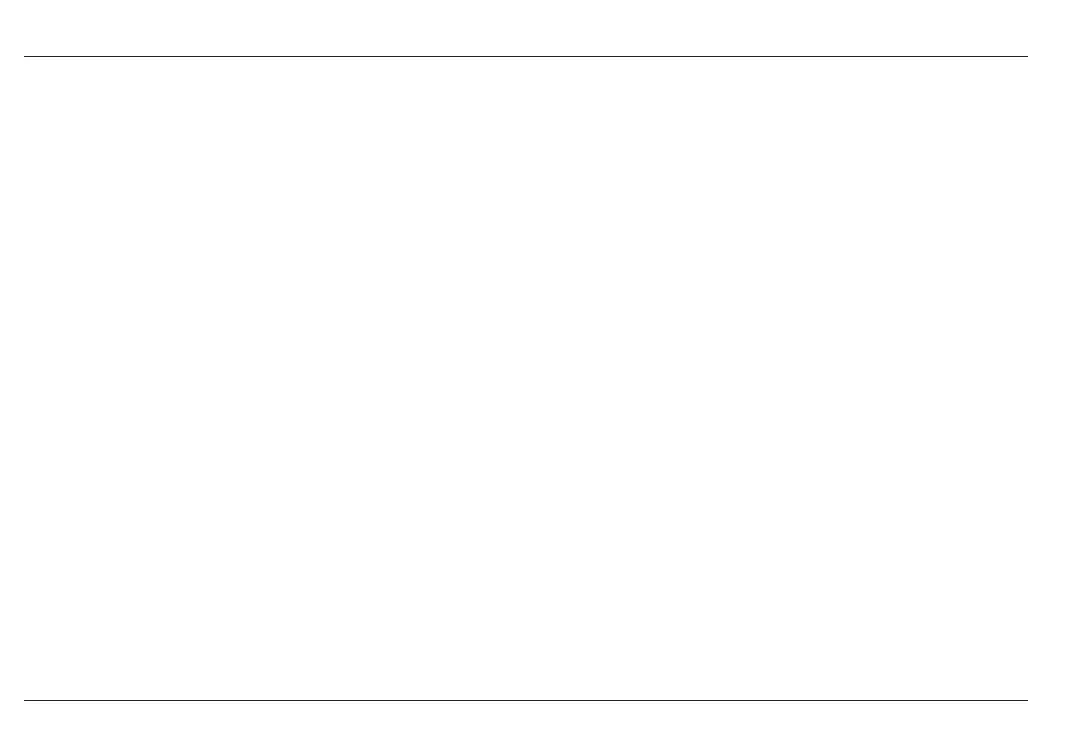10-4 Issue 01, 04/05 CL 5
Appendix
EMC Documentation
N
Nominal Thickness .......................................... 3-8
NORMAL view .................................................. 4-4
NOTES ............................................................. 5-2
O
operating software ................................. 9-2, 10-2
Options ............................................................ 1-6
P
POWER DOWN ............................................... 2-10
Powering On .................................................... 1-4
Printing a Report ............................................. 5-6
Probe ........................................................ 3-3, 7-6
R
Radix ............................................................... 3-6
Remote Commands .......................................... 6-4
Report ............................................................. 5-6
reset the instrument ....................................... 9-2
Resolution ....................................................... 3-6
S
Safety .............................................................. 0-7
SEND ............................................................... 5-5
Serial PC Cable ............................................... 6-2
Service ......................................................0-8, 9-5
SETUP DISPLAY MODE ................................... 2-7
Setup File ........................................................ 3-3
Software ........................................................... 9-2
Specifications ................................................. 7-2
T
Temperature ................................................... 0-6
Thickness + A-Scan Measurement Mode ........ 4-8
thickness alarm ............................................ 3-11
10-4 Issue 01, 04/05 CL 5
Appendix
EMC Documentation
N
Nominal Thickness .......................................... 3-8
NORMAL view .................................................. 4-4
NOTES ............................................................. 5-2
O
operating software ................................. 9-2, 10-2
Options ............................................................ 1-6
P
POWER DOWN ............................................... 2-10
Powering On .................................................... 1-4
Printing a Report ............................................. 5-6
Probe ........................................................ 3-3, 7-6
R
Radix ............................................................... 3-6
Remote Commands .......................................... 6-4
Report ............................................................. 5-6
reset the instrument ....................................... 9-2
Resolution ....................................................... 3-6
S
Safety .............................................................. 0-7
SEND ............................................................... 5-5
Serial PC Cable ............................................... 6-2
Service ......................................................0-8, 9-5
SETUP DISPLAY MODE ................................... 2-7
Setup File ........................................................ 3-3
Software ........................................................... 9-2
Specifications ................................................. 7-2
T
Temperature ................................................... 0-6
Thickness + A-Scan Measurement Mode ........ 4-8
thickness alarm ............................................ 3-11