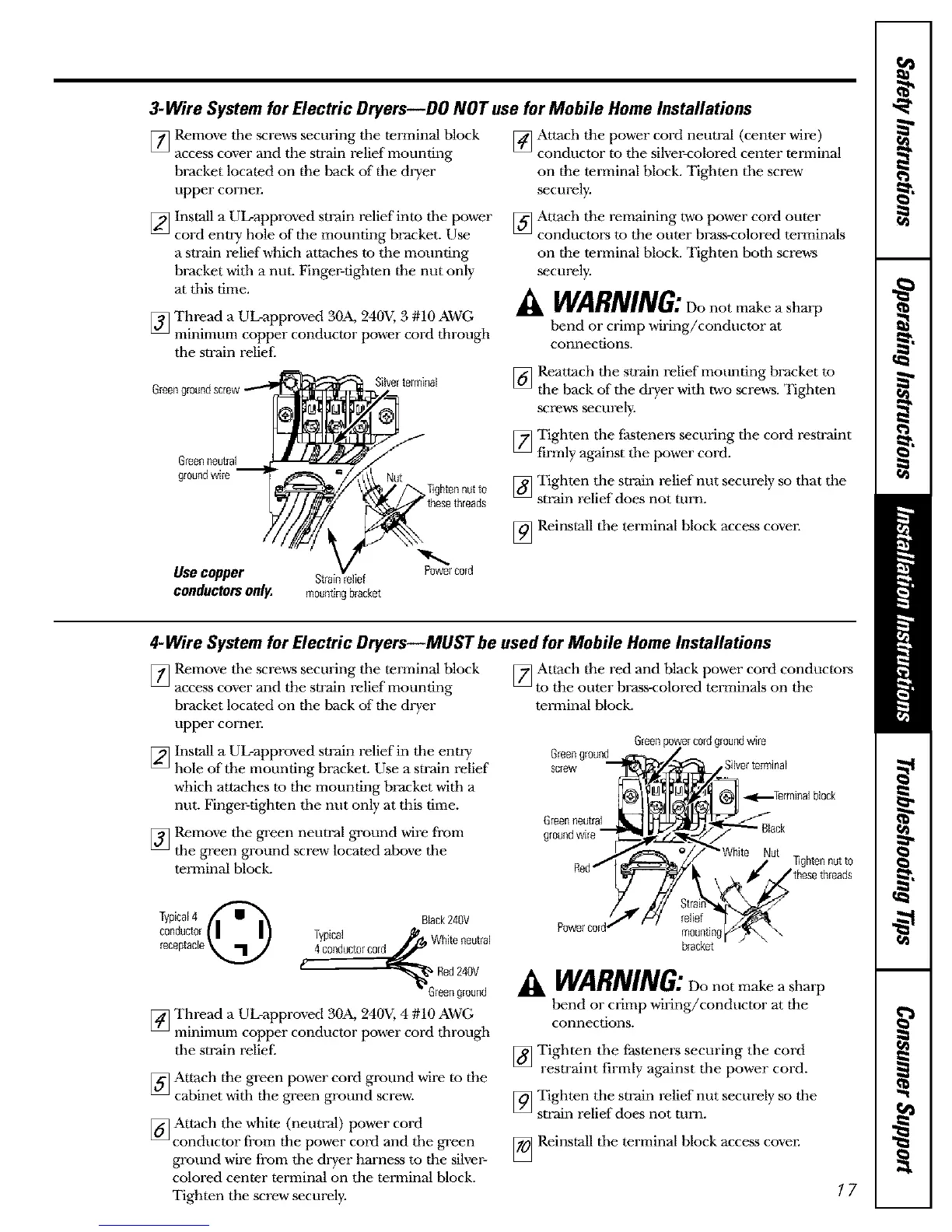3-Wire System for Electric Dryers--DO NOT use for Mobile Home Installations
[] Remove the screws securing the terminal block
access cover and the strain relief mounting
bracket located on the back of the dryer
upper corner.
[]Install a UL-approved strain relief into the power
cord entry hole of the mounting bracket. Use
a strain relief which attaches to the mounting
bracket with a nut. Finger-tighten the nut only
at this time.
[] Thread a UL-approved 30A, 240V, 3 #10 AWG
minimum copper conductor power cord through
the sn'ain relief.
Green
Greenneutral
Nut
[]Attach the power cord neutral (center wire)
conductor to the silver-colored center terminal
on the terminal block. Tighten the screw
securely.
[]Attach the remaining two power cord outer
conductors to the outer brassmolored terminals
on the terminal block. Tighten both screws
securely.
WARNING:Donotmakeasharp
bend or crimp wiring/conductor at
connections,
[ Reattach tile strain relief mounting bracket to
the back of tile dryer with two screws. Tighten
screws securely,
[]Tighten the fastenel,-s securing the cord resn'aint
firmly against the power cord.
[]Tighten the strain relief nut securely so that the
su'ain relief does not turn.
[]Reinstall the terminal block access cove_:
Use copper ief
conductors only. mountingbracket
owercord
4-Wire System for Electric Dryers--MUST be used for Mobile Home Installations
[Remove the screws securing the terminal block
access cover and the strain relief mounting
bracket located on the back of the dryer
upper corner.
[] Install a UL-approved sU'ain relief in the enu'y
hole of the mounting bracket. Use a sn'ain relief
which attaches to the mounting bracket with a
nut. Finger-tighten the nut only at this time.
]Remove the green neun'al ground wire from
the green ground screw located above the
terminal block.
[]
Black240V
Typical _#. Whiteneutral
4conductorcord_
Red240V
Greenground
Thread a UL-approved 30A, 240V, 4 #f0 AWG
minimum copper conductor power cord through
the sn'ain relief.
[]Attach the green power cord ground wire to the
cabinet with the green ground screw,
[]Attach the white (neutral) power cord
conductor from the power cord and the green
ground wire from the dryer harness to the silver-
colored center terminal on the terminal block.
Tighten the screw securely.
[]Attach the red and black cord conductors
power
to the outer brassmolored terminals on the
terminal block.
Greenpowercordgroundwire
Greenground _ /
screw "_t_"/.,_/Silver terrninaI
Greenneutral _ __
ground i,o 7--
Black
_k_'_ _i!'_White Nut
_; _ _f ,, Tightennutto
Red _ _ _/Sthese threads
:,_ _ relief_ F._€_.
Powercord mounting_I4K-. _
bracket
.& WARNING:Donotmakeasharp
bend or crimp wiring/conductor at the
connections.
[]Tighten the fgsteners securing the cord
restraint firmly against the power cord,
[]Tighten the strain relief nut securely so the
su'ain relief does not turn.
_ Reinstall the terminal block access coven
17
