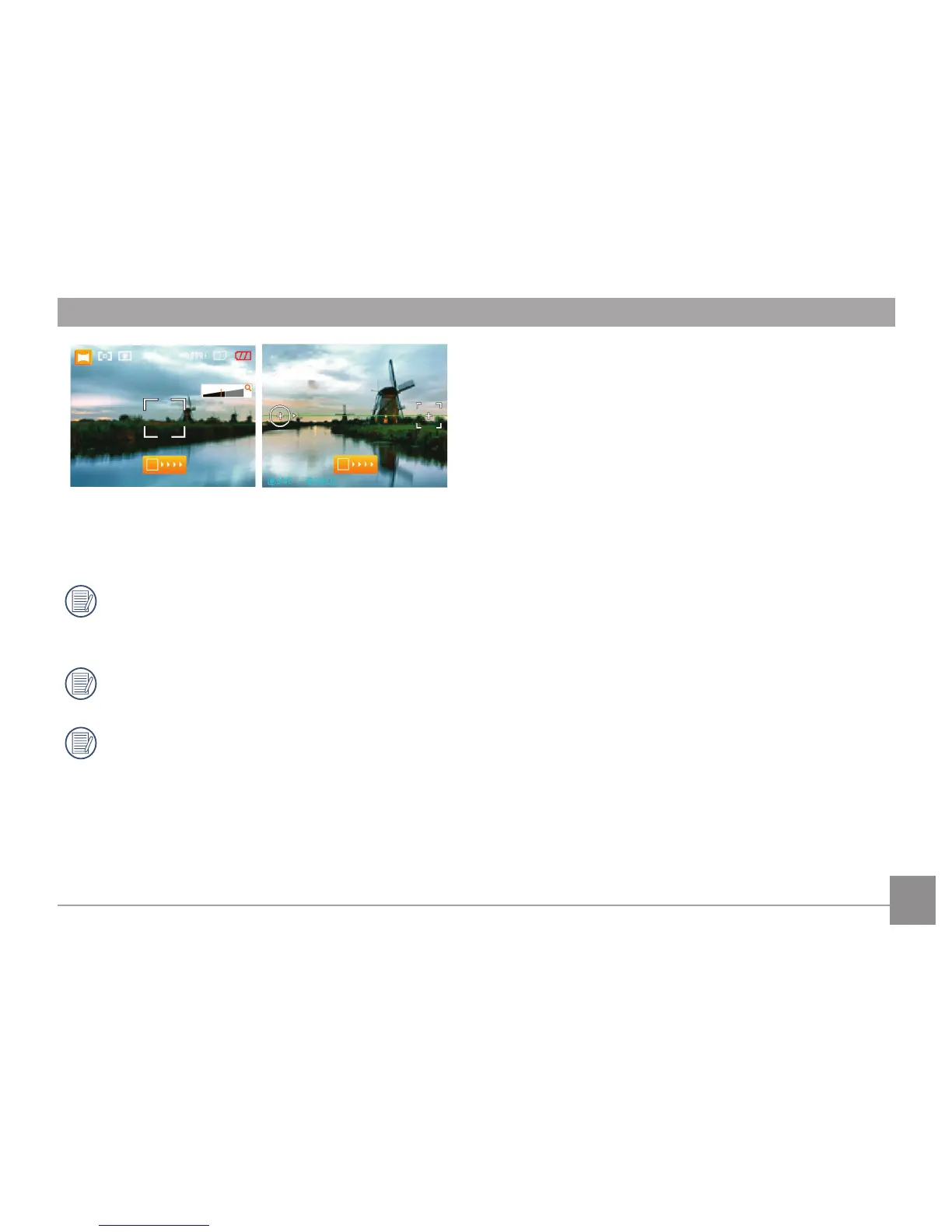30 3131
5. The camera will then stitch the pictures automatically.
6. Press the playback button to enter Playback mode and
review the result.
After taking a Panoramic picture press the func/ok but-
ton to save and exit or press the Delete button to cancel
and exit.
Pictures cannot be deleted, nor the zoom adjusted until
the series is nalized.
Panorama Mode can stitch 4 maximum pictures.