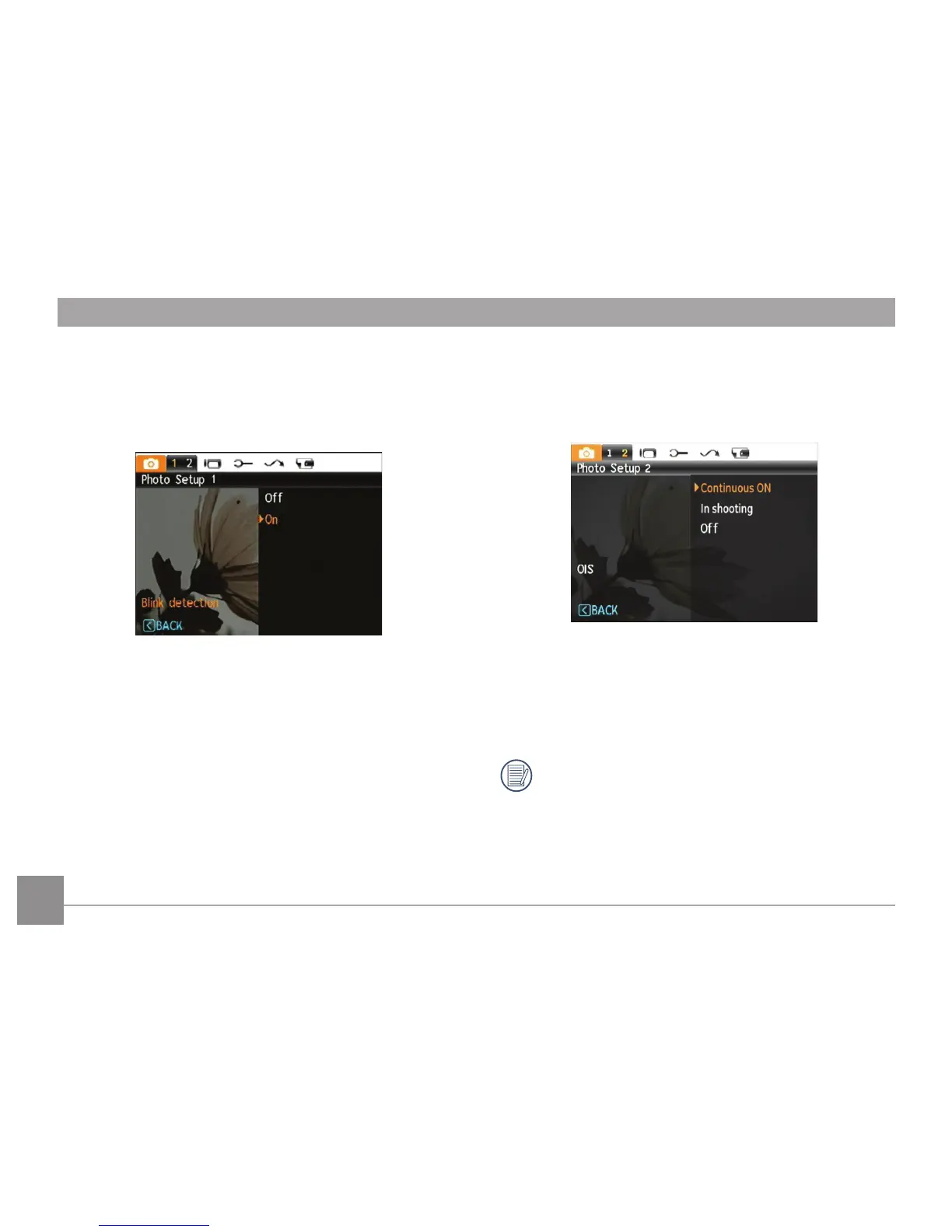4848 49
Blink Detection
The Blink Detection feature is on by default, and after taking
each photo, a warning message will pop up if a blink was
detected in the photo.
• O
• On
OIS Stabilization
Turning on the OIS Stabilization will avoid blurred images
caused by hand shake and deliver sharper photos. (This func-
tion is not available in panorama mode.)
• Continuous ON
• In shooting
• OFF
Shooting in a windy or unstable environment (such as
moving vehicle) may cause blurred images.
