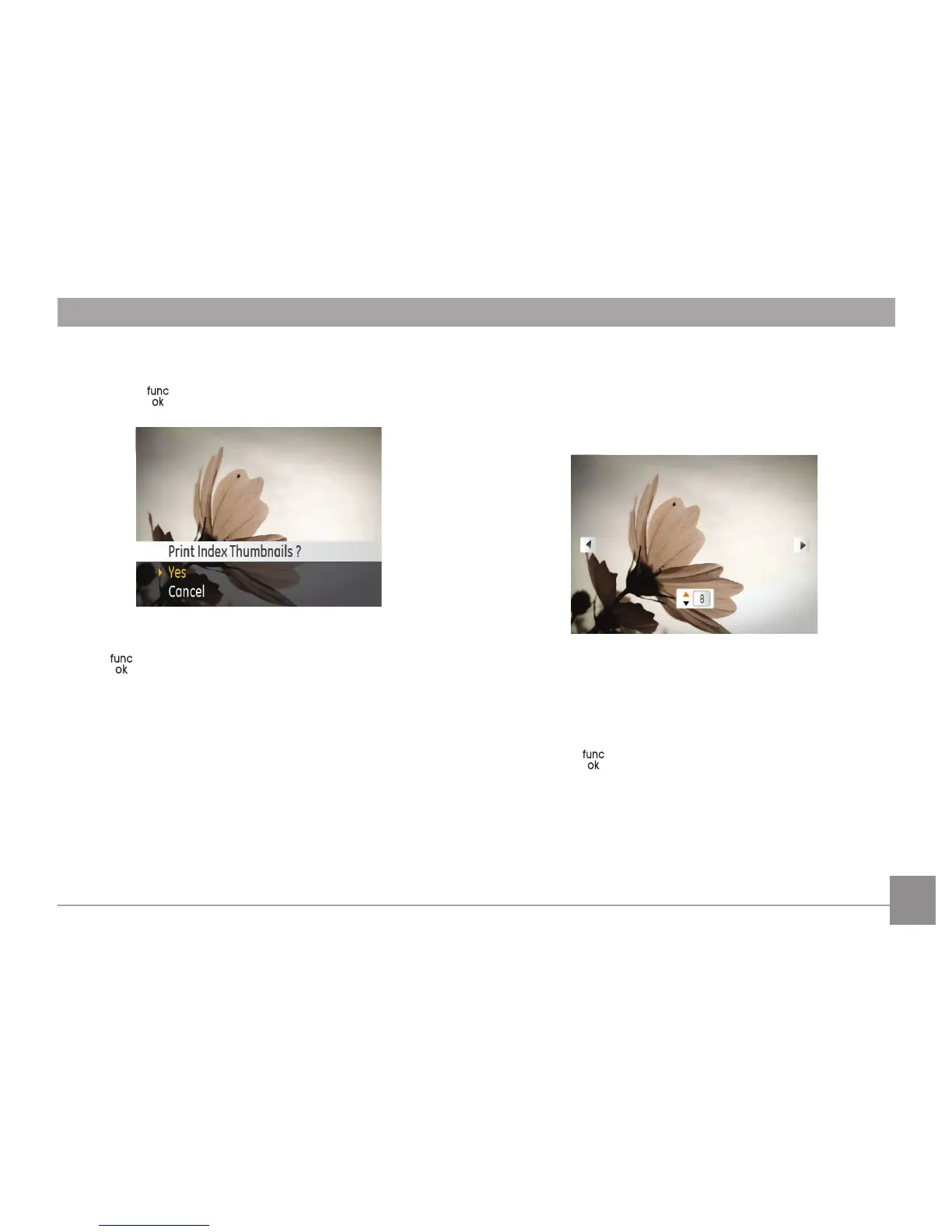72 7373
3. Use the Up/Down navigation buttons to select the
number of prints for the current displayed photo.
4. Press the
button and the following screen appears.
5. Select Yes to conrm the printing, or Cancel. Then press
the button.
Print without Date
Use this setting to print the photos without dates on them.
1. Select
Print without date from the PictBridge menu.
The following screen appears.
2. Use the Left/Right navigation buttons to scroll through
the images.
3. Use the
Up/Down navigation buttons to select the
number of prints for the current displayed image.
4. Press the
button and the following screen appears.