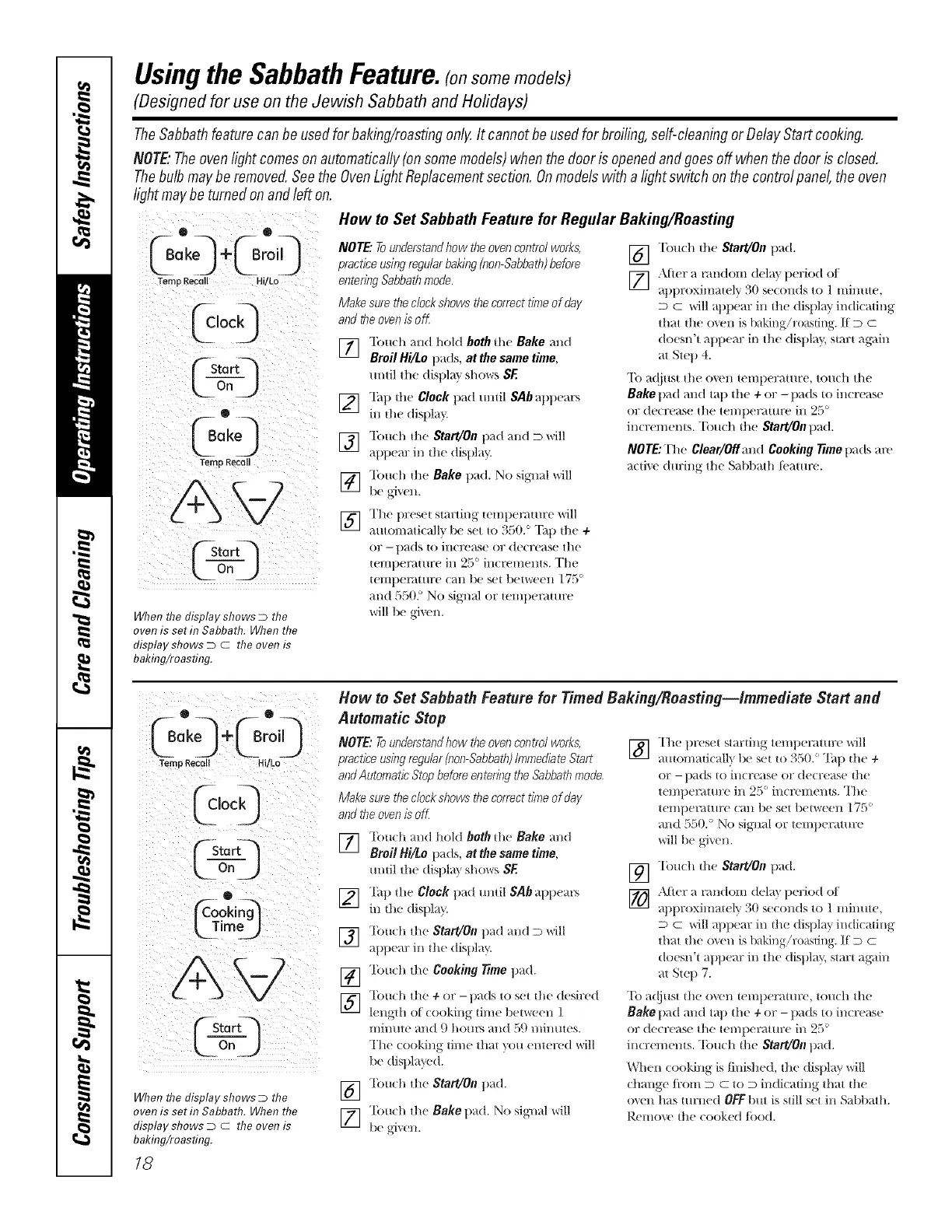"-'--usingthe SabbathFeature.(onsomemodels)
(Designed for use on the Jewish Sabbath and Hofidays)
TheSabbathfeature can be usedfor baking/roastingonly,It cannotbe usedfor broiling,self-cleaningor DelayStartcooking,
NOTE"Theovenlight comesonautomatically(onsomemodels)when the door is openedandgoes off when the door is closed,
Thebulbmaybe removed,Seethe OvenLightReplacementsection.Onmodelswith a light switch onthe controlpanel,the oven
lightmaybe turnedonand left on,
Temp Recall Hi/L o
Cco k
k_0°)
Temp Recall
__On J
When the display shows D the
oven is set in Sabbath. When the
display shows D C the oven is
baking/roasting.
How to Set Sabbath Feature for Regular Baking/Roasting
NOTE."Tounderstandbow the oven control works,
practice using regularbaking (non-Sabbath)before
entering Sabbathmode.
Make sure the clocksbows the correct time of day
and the oven is off
[]
"lbu( h and hold both the Bake and
Broil Hi/Lo llads, at the same time,
HI/ill the display shows SF.
] Tall the Clock pad until SAb alltlears
ill Ihe (tistlla _
] "lbuch the Start/On tlad and D will
atlllear ill the distllay.
] "lbueh the Bake tlad. No sigllal will
1)e gJ'vel i.
] The preset startil/g leliipel&tl/lf'e l*,ill
autonlatieall'_ be set Io 35(1. ° "[;all die 4-
or -pads Io increase or decrease the
Wmllenmlre ill 25 ° increments. The
Wmllenmlre call be set l/etween 175 °
and 550. ° No signal or Iemtlemmre
will be gJ_vn.
] Touch die Start/On tlad.
] _dter _1random (tela} lleriod ot
atltlloximai_ ly 3(1se(tm(ts to 1 minute,
D C will _l])pear ill the (lislll_ly indicating
that tile OVell is baking/ro_ksdng. If D c
doesn't appear ill the display, starl ag'ain
at Step 4.
"Ib at!just Ihe oven telnperaulre, touch tile
Bake pad and tall the 4- or - pads to increase
or decrease the temperature ill 25 °
in(ren/ents. Tou(h the Start/On pad.
NOTE:'HIe Clear/Off mid Cooking Bme t)_(ts are
a(ti_' (tm:illg the S_ff)l)ath {;t,_mm,.
®
Bake
Temp Recoil Hi/Lo
L_°n.)
i i
_--Stortq
_On)
When the display shows D the
oven is set in Sabbath. When the
display shows D C the oven is
baking/roasting.
18
How to Set Sabbath Feature for Timed Baking/Roasting--Immediate Start and
Automatic Stop
NOTE: Tounderstandhow the oven control works,
practice using regularInon-Sabbatb)/mmediate Start
anfl Automatic Stop before entering the Sabbathmode.
Make sure the clockshows the correct time of day
and the oven is off
] "]'oueh and hold both the Bake and
BroilBi/Lop'ads, at thesame time,
/ i h( (is I1 t} sho_s SE
] Tall the Clock l)a(1 until SAb allllem_
in the display.
] "]buch the Start/On l/ad and D will
al)pe3r ill Ill(! disllla }.
] ']bu(h the Cooking Time pad.
] Touch the 4- or -pads to set Ill( desired
length of cooking time between 1
mimne and 9 homes and 59 minutes.
The cooking tim( thai xo/. (ntered will
lie disllla}ed.
] Touch the Start/On pad.
] Touch the Bake llad. No sigllal will
lie gix'( ]1.
] "['he ilreset stardng tenlile£al/lre will
automaticall} If( set to 350. ° "['ap the ÷
or - t)ads to illcr(ase or (]ecre_tse tile
temper, mire ill 25 ° in(renlents. The
wmpelamn'e ('ml lie sel Ix't_een 175 °
;rod 550.' No signal or ten/llerature
will t)e gi_ on.
] "[bu(:h die Start/On llad.
] \[lel; a l_tll(]OIIl (lel m ileriod ot
apllroximat(1 } 30 seconds to ] minute,
D C will _qltlear ill the (lispl_y indi( ruing
th_tt the o_en is baking/rose, ring. II D C
doesnk _lppe_tr ill the displm., start _Kain
_tt Step 7.
To at!just tile oven temtlerature , t(mch th(
Bake pad and tNl tile 4.or - ilads t(/ increase
or decrease tile temperature in 25 °
increments. Touch tile StartJOnpad.
Wh(n cooking is finished, the displ_y will
chang( fl:om D C to D in(licating that tile
ox(n has turlled 0_ but is still set ill Sabbath.
J)_('IiltlVetile cooked Iood.
