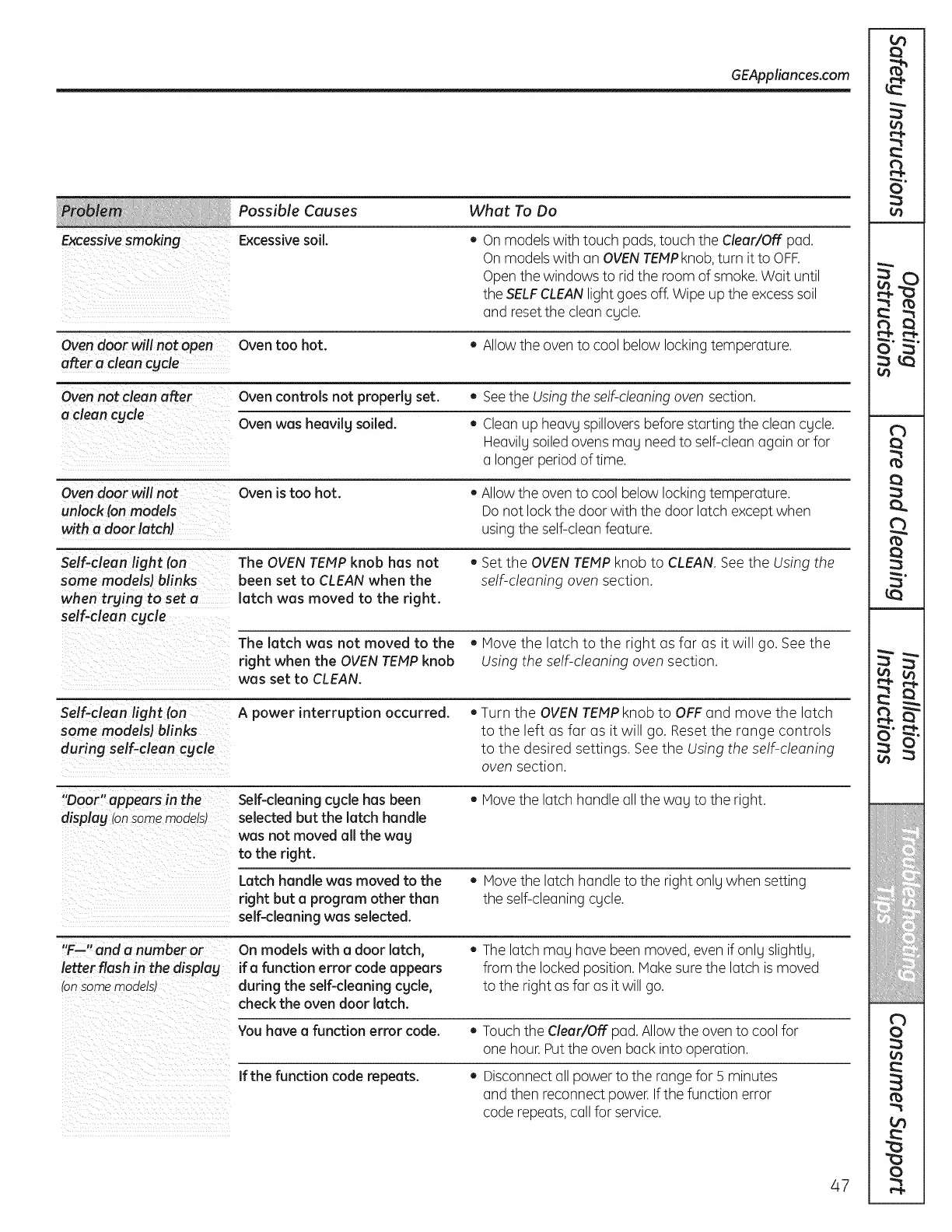Excessive smoking
GEAppliances.com
Possible Causes What To Do
Excessivesoil.
• On models with touch pads,touch the Clear/Off pad.
On models with an OVENTEMPknob,turn itto OFR
Open the windows to rid the room of smoke. Wait until
the SELFCLEANlight goes off. Wipe up the excesssoil
and resetthe clean cycle.
Ovendoor will not open Oven too hot. • Allow the oven to cool below locking temperature.
offer a clean cycle
Ovennot clean after Oven controls not properlg set. • Seethe Usingthe self-cleaningoven section.
a clean cycle Oven was heavilg soiled. • Clean up heavy spillovers before starting the clean cycle.
Heavilysoiledovens may need to self-clean again or for
a longer period of time.
Ovendoor will not Oven is too hot. • Allowthe oven to cool below locking temperature.
unlock (onmodels Donot lock the door with the door latch except when
with a door latch) using the self-cleanfeature.
Self-clean light (on The OVENTEh4Pknob has not • Set the OVENTEh4Pknob to CLEAN. Seethe Using the
some modelsJ blinks been set to CLEANwhen the self-cleaning oven section.
when trging to set a latch was moved to the right.
self-dean cgde
The latch was not moved to the • Move the latch to the right as far as it will go. See the
right when the OVENTEtvtpknob Using the self-cleaning oven section.
was set to CLEAN.
Self-clean light (on A power interruption occurred. • Turn the OVEN TEMP knob to OFF and move the latch
some modelsJ blinks to the left as far as it will go. Reset the range controls
during self-clean cgcle to the desired settings. See the Using the self-cleaning
oven section.
"Door" appears in the Self-cleaning cgcle has been • Movethe latch handle all the wag to the right.
displag Ionsome modelsJ selected but the latch handle
was not moved all the wag
to the right.
Latch handle was moved to the , Move the latch handle to the right onlg when setting
right but a program other than the self-cleaning cgcle.
self-cleaning was selected.
"F--" and a number or On models with a door latch, • The latch mag have been moved, even ifonlg slightlg,
letter flash in the display ifa function error code appears from the locked position. Make sure the latch is moved
on some moaetsl during the self-cleaning cgcle, to the right as far as itwillgo.
check the oven door latch.
You have a function error code. • Touch the Clear/Off pad. Allowthe oven to cool for
one hour. Put the oven back into operation.
Ifthe function code repeats. • Disconnect all power to the range for 5 minutes
and then reconnect power. Ifthe function error
code repeats,callfor service.
47
