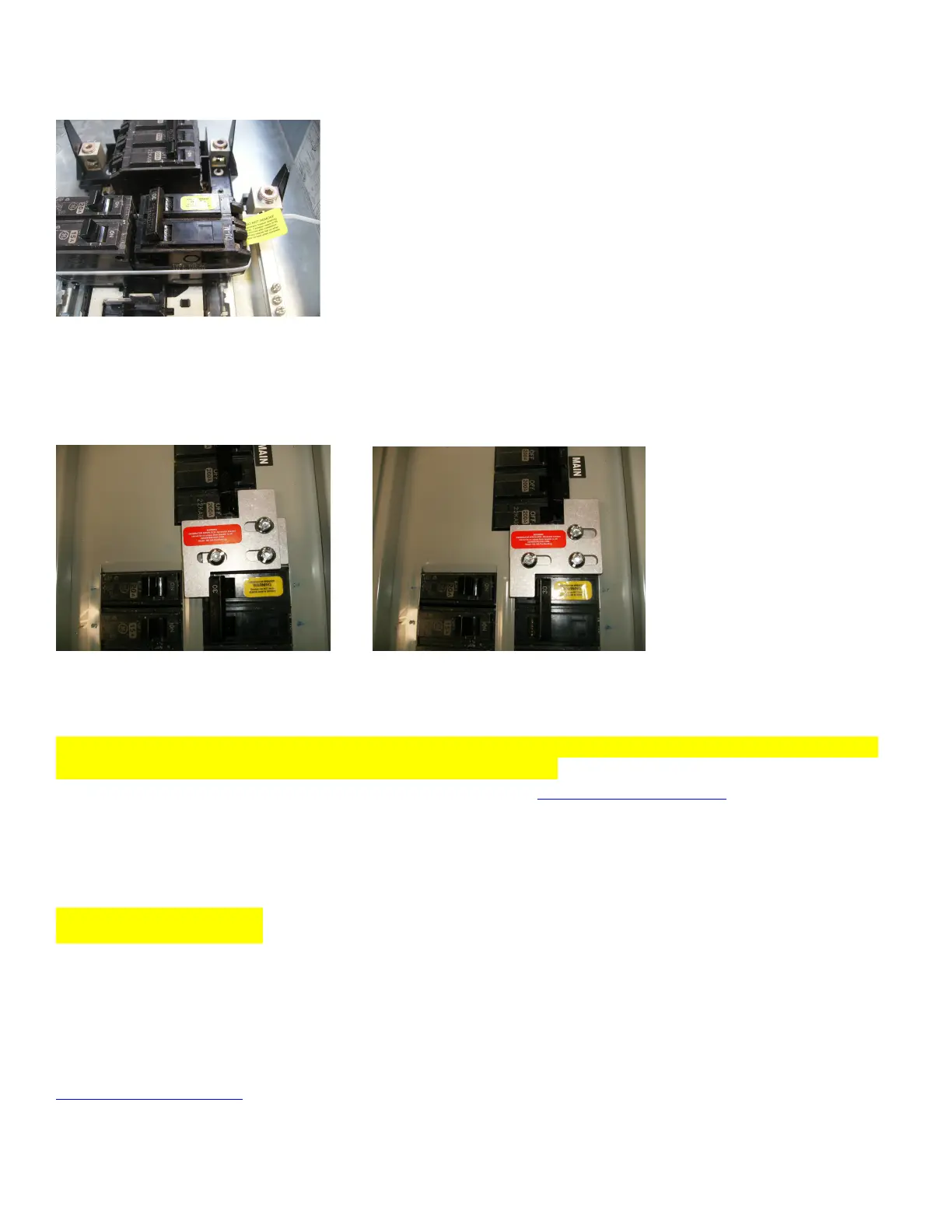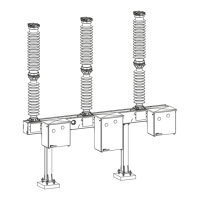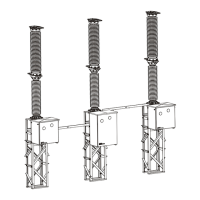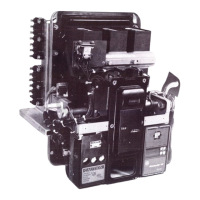Step 6: Combine the zip ties to make a loop and install zip ties around top set of breakers in panel as shown in
picture below. Pull on ends to make tight around breakers. Trim zip ties as needed and install Warning
label next to release tab on zip tie at generator breaker.
Step 7: Re-Install panel cover, Verify proper operation of interlock. Main breaker ON, generator breaker OFF
and generator breaker CAN NOT be turned on. Generator breaker ON, main breaker OFF and main
breaker CAN NOT be turned on. Please verify that inside panel cover is touching all breaker, if not
adjust panel cover with top and bottom screw on cover.
Generator On Main On
Place Generator start-up procedure label on panel box, Place CAUTION label on panel box and electric meter
pan.
The MAIN and the GENERATOR breakers should NEVER be able to be turned on at the same time. If panel
cover is removed the Generator breaker is NEVER to be turned on. If for any reason the interlock does not
function properly, DO NOT USE and contact us immediately at sales@GenInterlock.com for support and
instructions.
Thank You for your support,
GenInterlock Team
DISCLAIMER: GenInterlock.com is NOT responsible for misuse or improper
installation. All electrical equipment should be installed and maintained by
qualified personnel. Any consequences arising from improper use is the
responsibility of the user.
GenInterlock.com
Sales@geninterlock.com
732-339-4191
