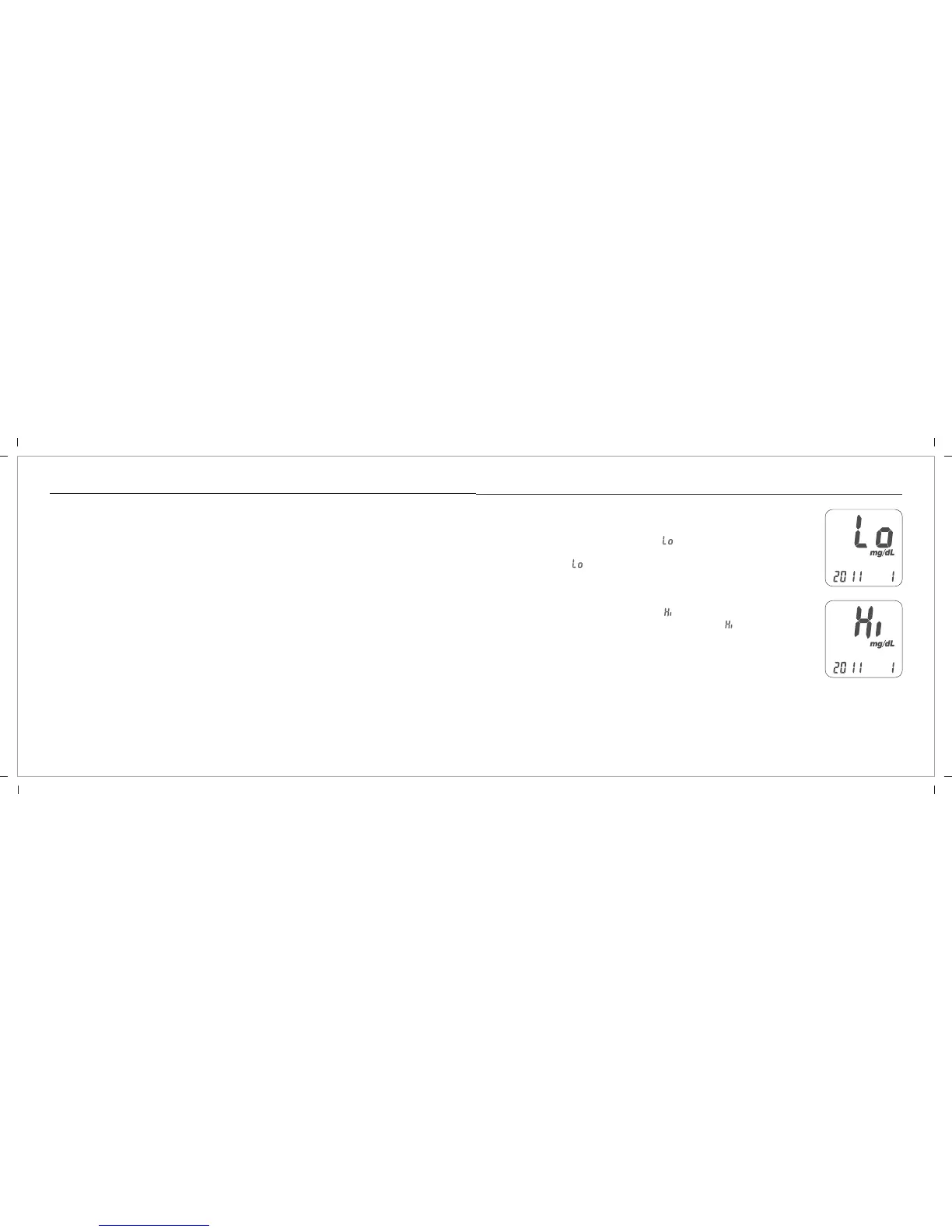33
32
Understanding Test Results and Messages
Blood glucose test results are shown on the GE100 Blood Glucose Meter as mg/dL.
If your blood glucose result is unusually high or low, or if you question your test results, repeat the test
with a new GE100 Blood Glucose Test Strip. You can also run a Quality Control Test with the GE100 Control
Solutions to check your GE100 Blood Glucose Meter and Test Strip ( Refer to page 36 ). If the test result still
remains unusually high or low, contact your healthcare professional immediately.
If you are experiencing symptoms that are not consistent with your blood glucose test results and you
have followed all of the instructions in this manual, contact your healthcare professional immediately.
Understanding Test Results and Messages
The GE100 Blood Glucose Meter displays results between 20 and 600 mg/dL.
If your test result is below 20 mg/dL, " " will appear on the screen. Please
repeat your test again with a new strip.
If you still get " " result, you should immediately contact your healthcare
professional.
If your test result is above 600 mg/dL, " " will appear on the screen. Please
repeat your test again with a new strip. If you still get " " result, you should
immediately contact your healthcare professional.
