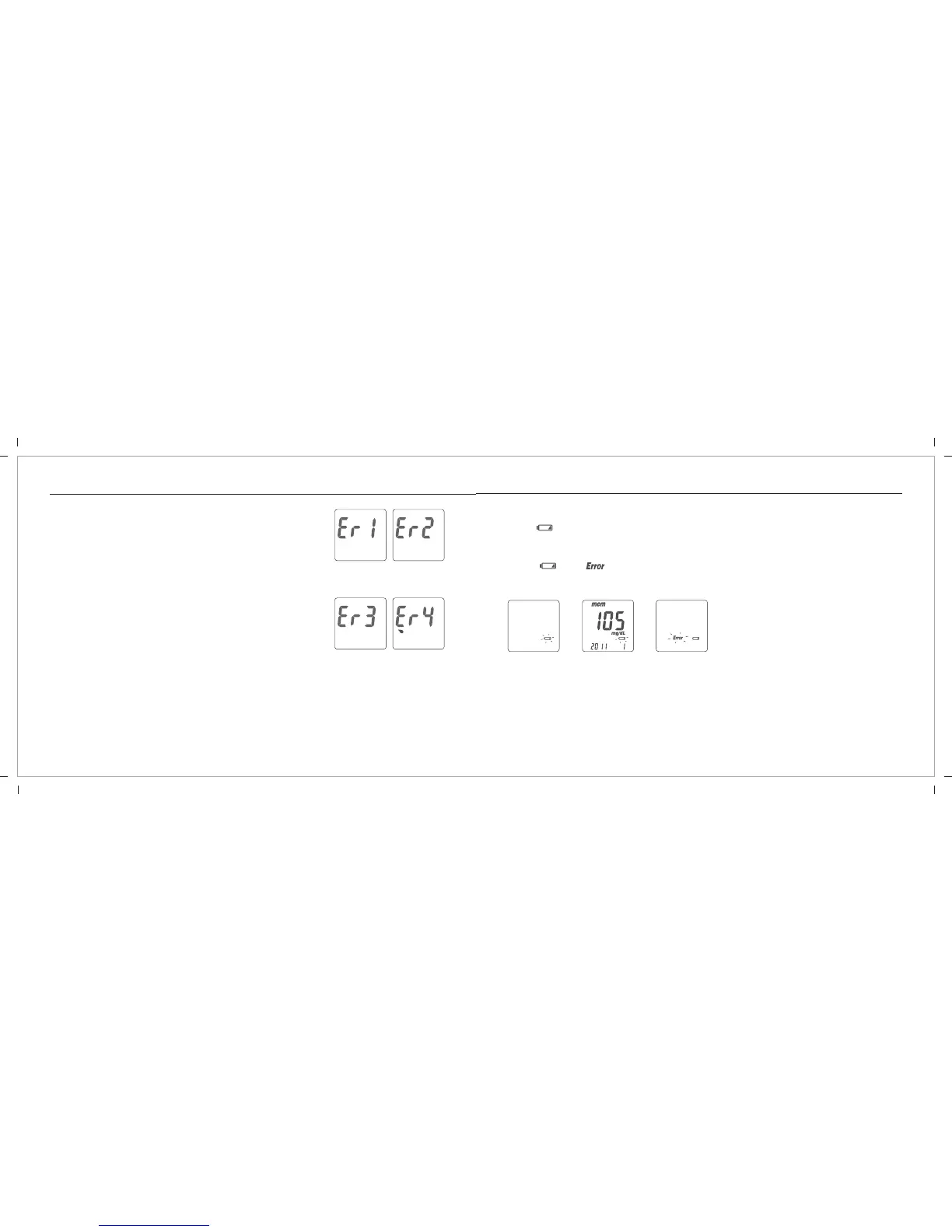43
42
Error Messages and Troubleshooting
Error Messages and Troubleshooting
Battery Error
1. The " " symbol blinks when the battery power is low. Please change the battery as soon as
possible. You can still test.
2. The " " and " " symbols blink when the battery is too low. Meter cannot test. Please change
the battery immediately.
Er1 - The inserted test strip has been used or damaged. Please use a
new test strip from vial.
Er2 - First, replace the battery
. If Er2 appears after replacing the battery,
perform a perform a Quality Control Test (see page 36-Performing
a Quality Control Test).
Er3 - Signal transmission is disrupted, repeat the test.
(see page 16-Meter Activation and
Battery Change)
If the error messages continue after attempting to remedy, please contact GE Diabetes
Customer Support Center by calling: 1-866-613-7085.
1b
1a
2
