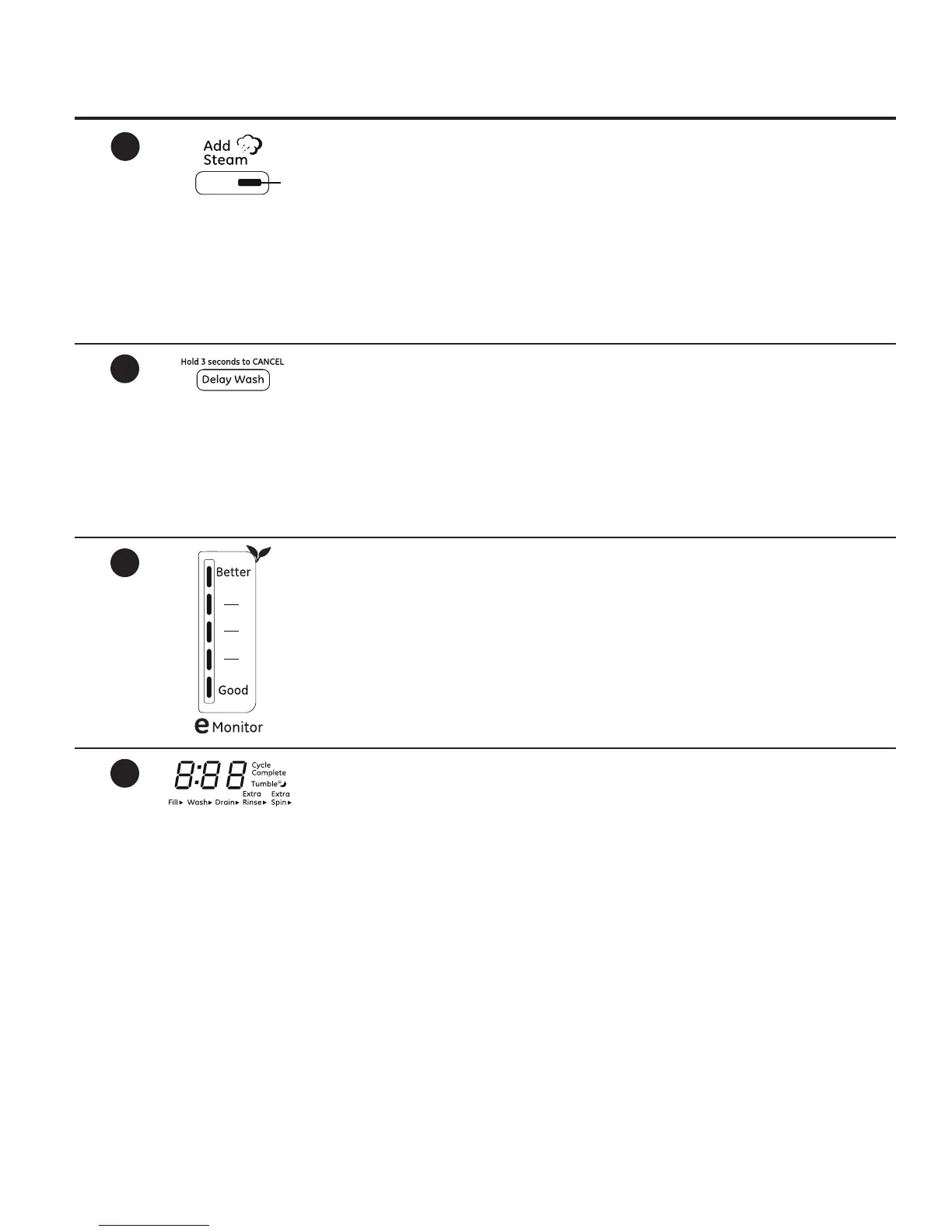9
18
GEAppliances.com
19
Add Steam
Add Steam adds steam into the washer
early in the cycle to assist with loosening
stains on the Towels/Sheets, Normal,
Whites, Bulky, Active Wear, Power
Clean, Sanitize or Allergen cycles.
To use:
1. Turn power ON and select a wash
cycle. The Add Steam option is only
available on Towels/Sheets, Normal,
Whites, Bulky, Active Wear, Power
Clean, Sanitize or Allergen cycles.
2. Select the Add Steam button to
activate steam.
3. Press the Start/Pause button.
Delay Wash
You can delay the start of a wash cycle
for up to 24 hours. Press the Delay
Wash button to choose the amount
of time you want to delay the start of
the wash cycle. Once the desired time
is reached, press the Start button. The
machine will count down and start
automatically at the correct time.
NOTE: If you forget to fully close the
door, a reminder signal will beep
reminding you to do so.
NOTE: If you open the door when the
delay is counting down, the machine will
enter the pause state. You must close
the door and press Start again in order
to restart the countdown.
20
eMonitor (on some models)
The eMonitor lights display the relative
energy use of your selected cycle and
options. They are provided as an energy
guide and range from Good (1 light) to
Better (5 lights). Some special cycles will
not provide a display.
21
Display
Displays the approximate time
remaining until the end of the cycle.
NOTE: The cycle time is affected by how
long it takes the washer to fill. This depends
on the water pressure in your home. The
“smart” timer “learns” the amount of time
it takes to fill your washer and adjusts the
total time accordingly.
Cycle status is also displayed and certain
features such as Delay Wash or Steam are
shown indicating they have been selected.
