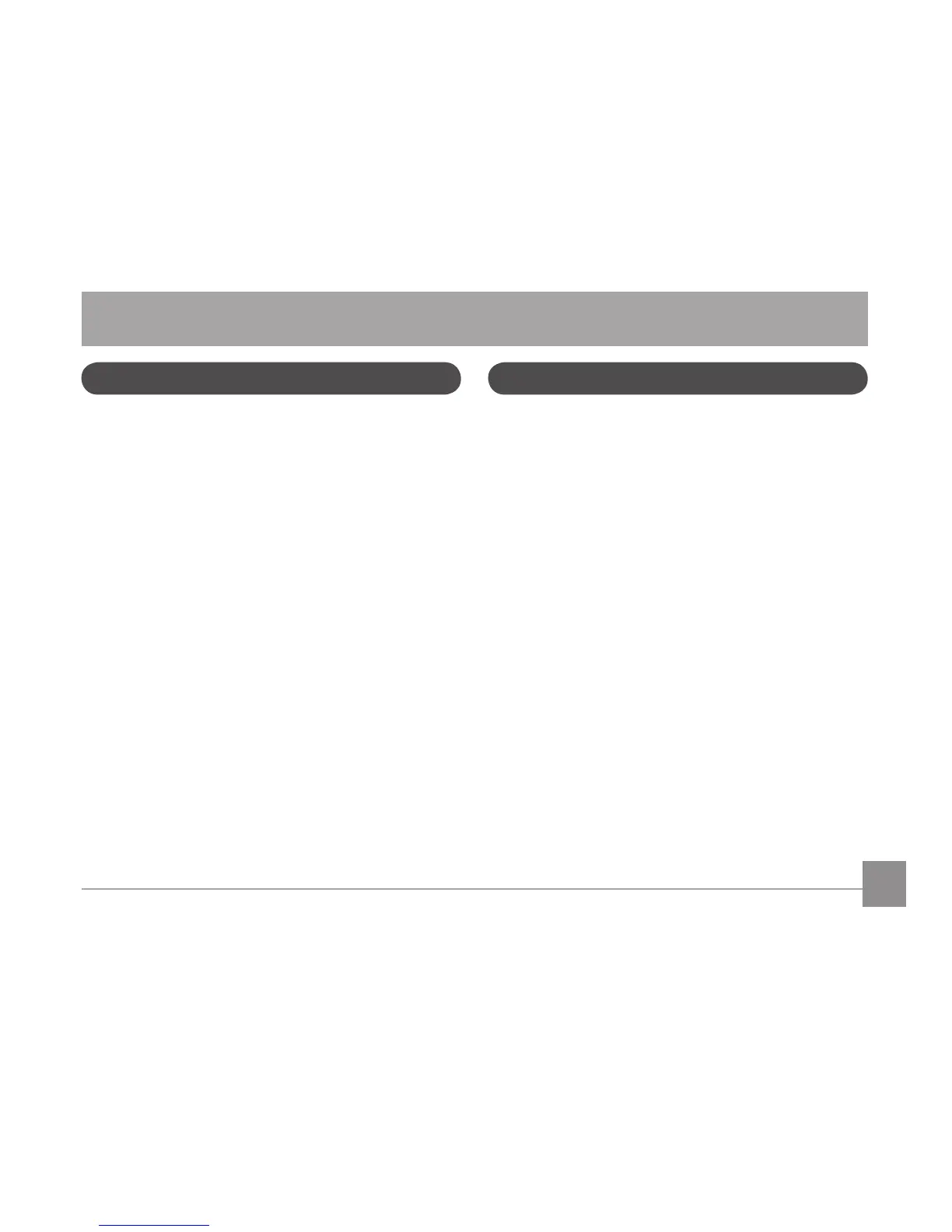ii 1
ANTES DE COMEÇAR
Prefácio
Obrigado por ter comprado uma câmara digital GE. Leia
atentamente este manual e guarde-o em local seguro para
consultas futuras.
Copyright
© Copyright 2012 General Imaging Company Reservados
todos os direitos.
Nenhuma parte deste documento é possível ser reproduzida,
transmitida, transcrita, armazenada em qualquer sistema ou
traduzida para qualquer idioma ou código informático, sob
qualquer forma ou por qualquer meio, sem autorização prévia
por escrito da General Imaging Company.
Marcas registadas
Todas as marcas registadas mencionadas neste documento
servemapenasparaidenticaçãoesãomarcasregistadas
dos respectivos proprietários.
Informações de segurança
Leia atentamente a informação seguinte antes de utilizar a
câmera.
• Não tente fazer a manutenção desta câmera pelos seus
próprios meios.
• Não deixe cair a câmera e não deixe que esta sofra
qualquer impacto. Um manuseamento incorrecto é
possíveldanicaracâmera.
• Desligue a câmera antes de introduzir ou remover a
bateria e o cartão de memória.
• Use apenas o tipo de bateria que vem com a câmera.
Usaroutrostiposdebateriaspodedanicaracâmerae
invalidar a garantia.
• Não toque na lente da câmera.
•
Por favor, não exponha a câmera em ambientes agressivos,
tais como umidade ou temperaturas extremas, que podem
encurtaravidaútildesuacâmeraoudanicarasbaterias.
• Não opere ou guarde a câmera em locais poeirentos, sujos
ou com areia.
