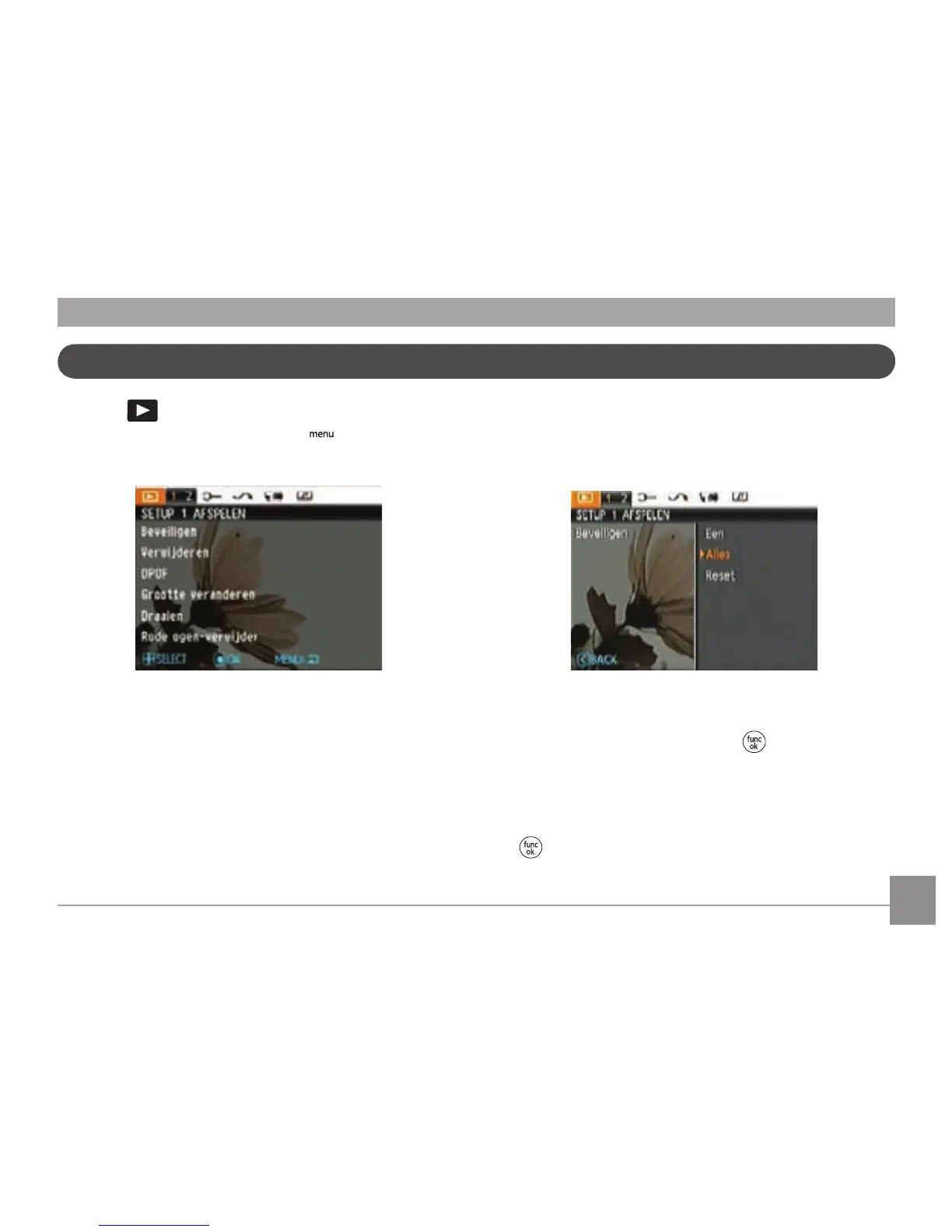50 5150 51
Menu Afspelen
Modus:
In de afspeelmodus drukt u op de knop om naar het menu
Afspelen te gaan.
Raadpleeg de volgende secties voor gedetailleerdere instruc-
ties over de verschillende menuopties.
Bescherming
Om te voorkomen dat foto's of video's per ongeluk worden
gewist, gebruikt u deze instelling om één of alle bestanden te
vergrendelen.
Om voor een foto of video de bescherming in of uit te schakelen:
1. Gebruik de Opwaarts/Neerwaarts pijlknop om
Bescherming te selecteren, druk op
of de Rechts knop
om het submenu in te gaan.
2. Use Up/Down button to select a single picture to lock
the selected photo or movie; or select All to protect all
photos and movies stored in built-in memory/card. Press
button to conrm and enter photo/movie protection
interface.
