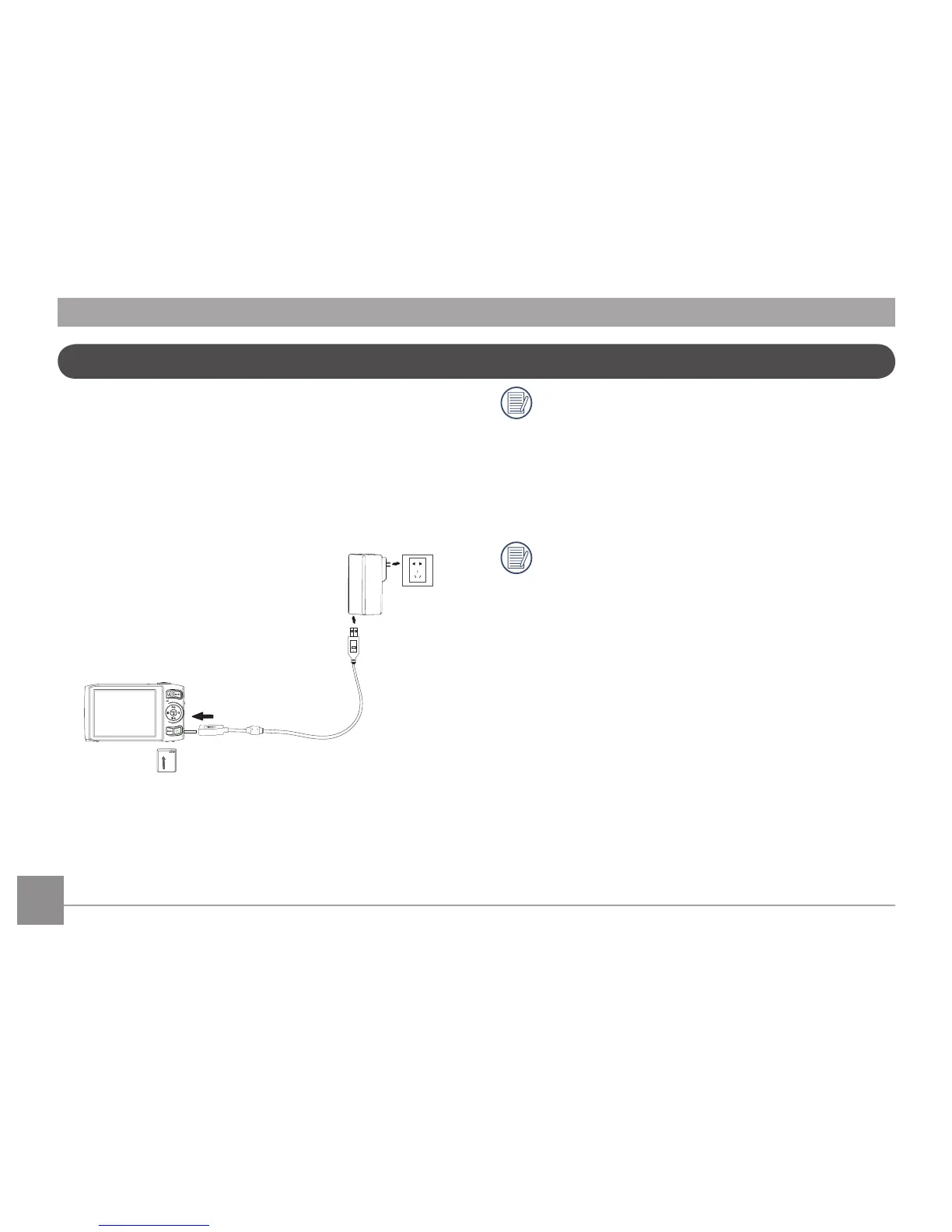1. Inserire la batteria nella fotocamera.
2. Utilizzate un cavo USB per collegare la fotocamera al
caricatore (l'alimentatore da viaggio varia a seconda della
destinazione d'uso ed è soggetto alla reale produzione)
3.
Inserire l'adattatore in una presa elettrica.
Caricamento della batteria
Durante il caricamento, se l'indicatore della
fotocamera è rosso, esso indica che la batteria non
è completamente carica; quando l'indicatore della
fotocamera diventa verde, signica che la batteria è
completamente carica (per ottimizzare la durata della
batteria, caricarla per quattro ore la prima volta).
Il caricatore è solo per l'uso in ambienti chiusi.
