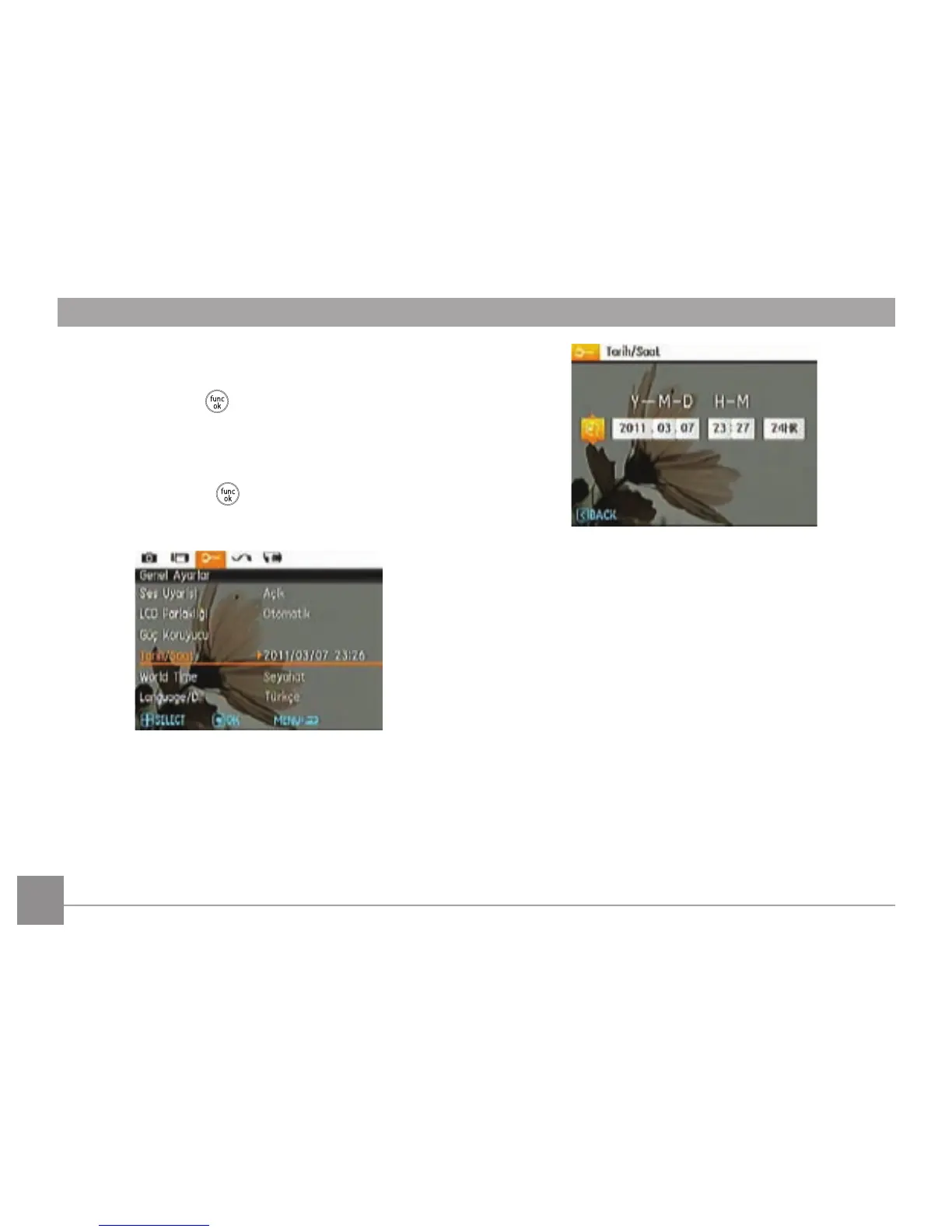16 1716 17
Tarih ve Saati Ayarlama
1. Tarih / saat'i Aşağı/Yukarı tuşuyla seçin, daha sonra
ayarları girmek için
tuşuna ya da sağ tuşa basın.
2. Ayarlanması istenilen tarih ve zamanı, Sol/Sağ tuşuyla
seçin, daha sonra değerleri ayarlamak için Yukarı/Aşağı
tuşuna basın.
3. Ayarı teyit etmek için
düğmesine basın.
