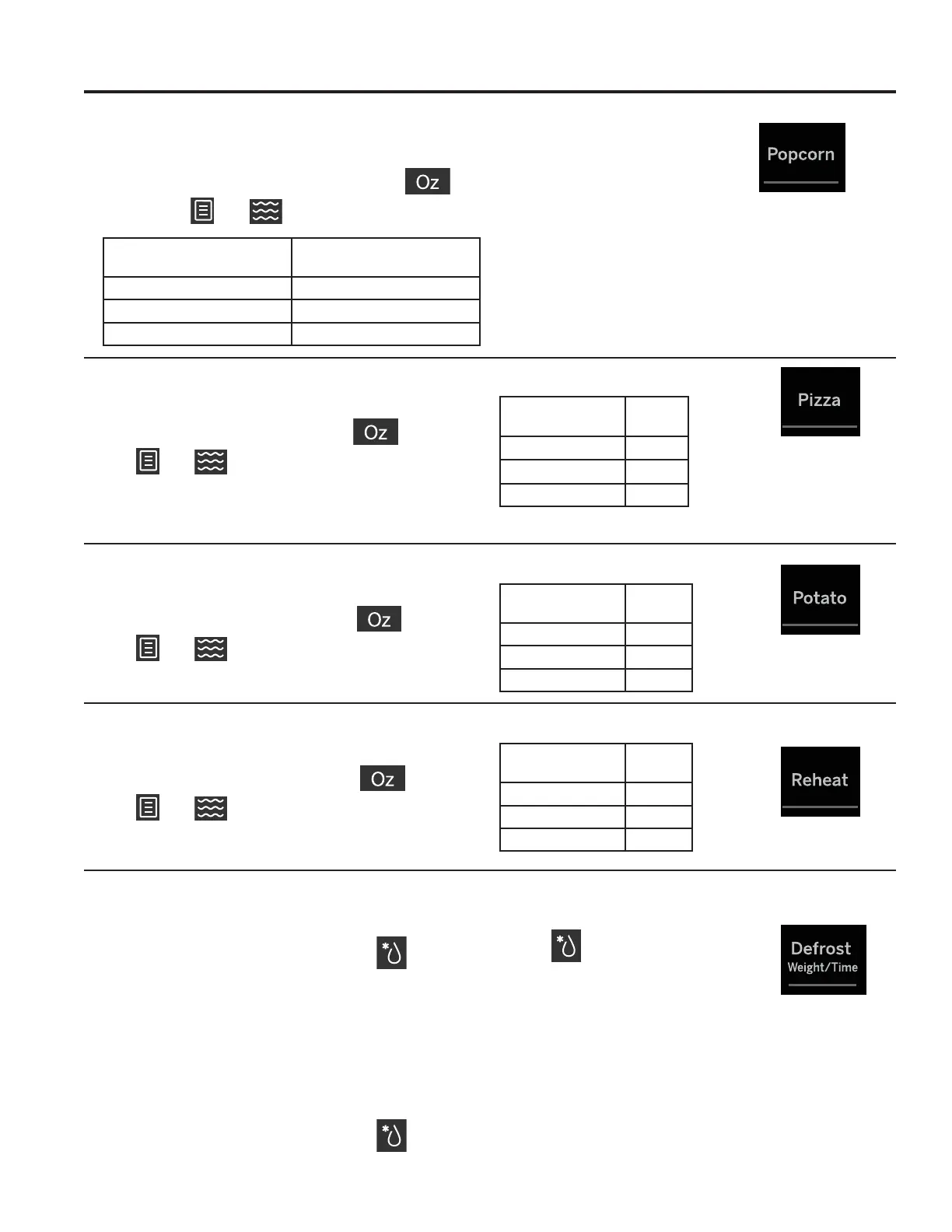12 49-7000162 Rev. 0
Microwave Cooking Features
USING THE MICROWAVE: Microwave Cooking Features
Popcorn
To use the Popcorn feature:
1. Press the POPCORN button until bag size is
shown. Icon and will start flashing.
Press pad this number
of times
Popcorn Weight
1 1.75oz
2 3.0oz
3 3.5oz
2. Press START.
Pizza
To use the Pizza feature:
1. Press the PIZZA button until weight is shown.
Icon and will start flashing.
2. Press START
Press pad this
number of times
Pizza
Weight
1 4oz
2 8oz
3 14oz
Potato
To use the Potato feature:
1. Press the Potato button until weight is shown.
Icon and will start flashing.
2. Press START
Press pad this
number of times
Serving
Weight
1 4oz
2 8oz
3 14oz
Reheat
To use the Reheat feature:
1. Press the Reheat button until weight is shown.
Icon and will start flashing.
2. Press START
Press pad this
number of times
Serving
Weight
1 9oz
2 12oz
3 18oz
Defrost
To use the Weight Defrost feature:
1. Press the DEFROST button once. Icon
will turn
on. Display will show LbS for 2 seconds, then “0.0” will
be shown.
2. Enter weight in pounds.
3. Press START
To use the Time Defrost feature:
1. Press the DEFROST button once. Icon will turn
on. Display will show LbS.
2. Press the DEFROST button once.
Icon will remain. Display will
show “: 0”.
3. Enter defrost time.
4. Press START
Use only with prepackaged
microwave popcorn weighing
1.75, 3.0 to 3.5 ounces.