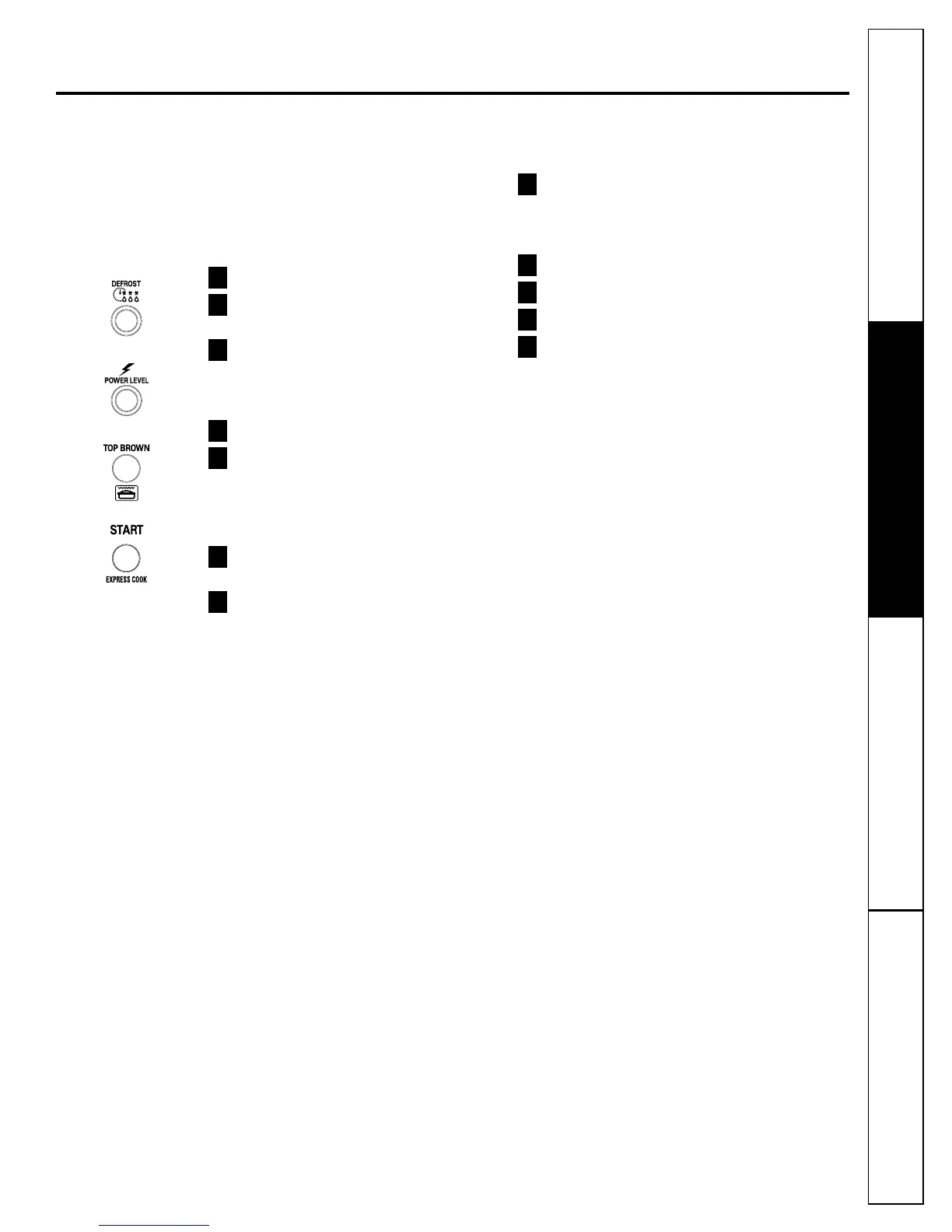Consumer Support
Troubleshooting TipsOperating Instructions
Safety Instructions
13
ge.com
Sequence Programming
The oven allows you to automatically begin
microwave cooking after defrosting, or
automatically begin browning after
microwave cooking.
Defrost and Time Cook
Select either Auto Defrost or Time Defrost.
Turn the dial to enter the food weight or
defrosting time.
Press POWER LEVEL. Change the power
level if you don’t want full power. (Press
POWER LEVEL repeatedly to select a
desired power level.)
Turn the dial to enter the cooking time.
Press START to begin defrosting, or
press POWER LEVEL again if you want to
program a second Time Cook. Change
the power level if you don’t want full
power.
Turn the dial to enter the second
cooking time.
Press START.
After defrosting, Time Cook I and Time Cook II
automatically count down.
Time Cook and Browning
Press POWER LEVEL. Change the power
level if you don’t want full power. (Press
POWER LEVEL repeatedly to select a
desired power level.)
Turn the dial to enter the cooking time.
Press TOP BROWN.
Turn the dial to enter the browning time.
Press START.
At the end of Time Cook, the oven will begin
browning the food.
5
4
3
2
1
7
6
5
4
3
2
1
