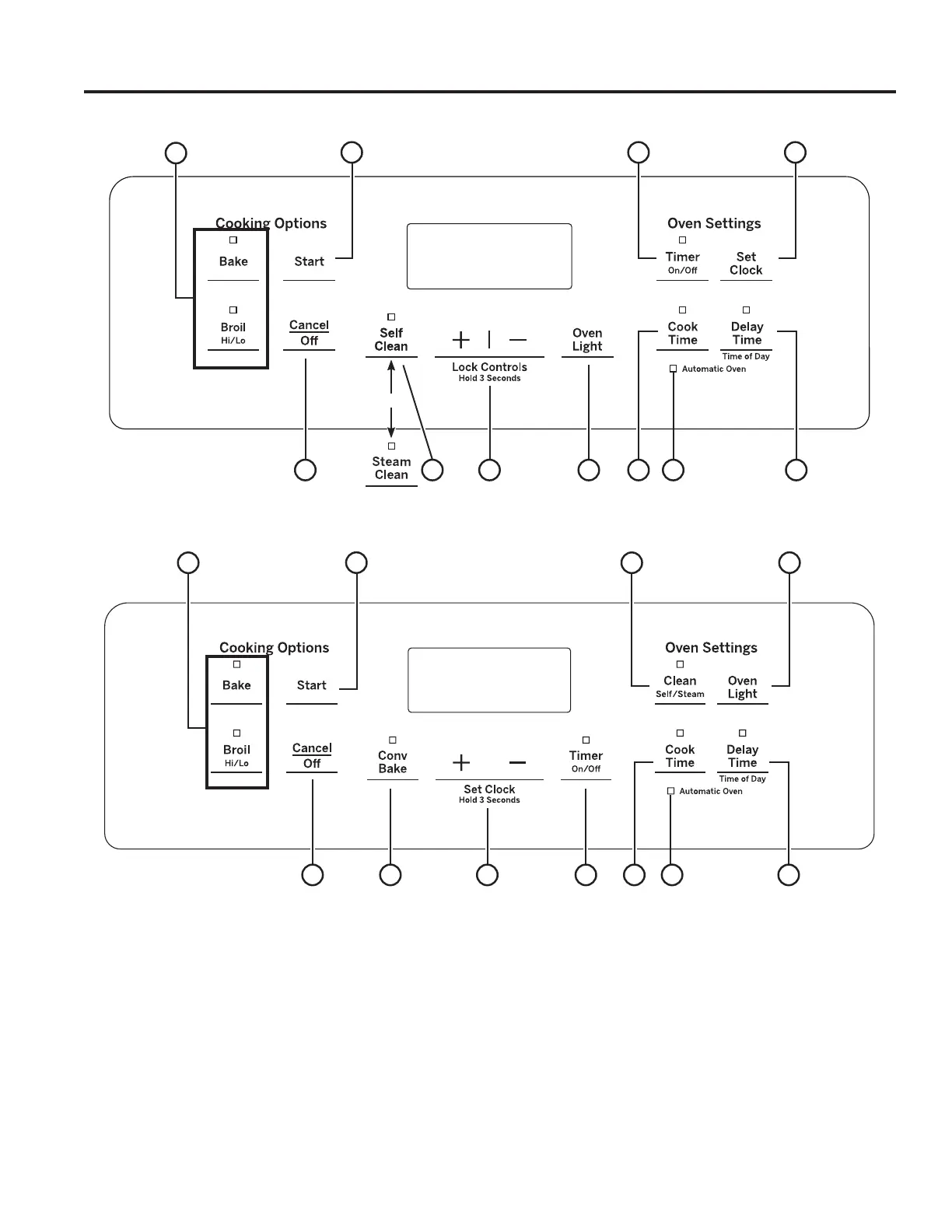10 49-2000316 Rev. 8
USING THE RANGE: Oven Controls
Non Convection
1. Convection Bake (on some models):
Convection cooking uses increased air circulation
to improve performance when baking on multiple
racks. See the Cooking Modes section for more
information.
2. Traditional Cooking Modes: Your oven has
the following traditional cooking modes: Bake, Broil
Hi and Broil Lo. See the Cooking Modes section for
more information.
3. Clean (on some models): There are two
cleaning modes: Self Clean and Steam Clean.
See the Cleaning the Oven section for important
information about using these modes.
4. Start: Must be pressed to start any cooking,
cleaning or timed function.
5. Cancel/Off: Cancels ALL oven operations except
the clock and timer.
6. Cook Time: Counts down cooking time and turns
off the oven when the cooking time is complete.
Programthedesiredcookingmodeandtemperature
and press Start. Then, press the Cook Time pad
and use the number pads to program a cooking
time in hours and minutes. Then, press Start again.
This can only be used with Traditional Bake and
Convection Bake.
Convection
2 3
1 7 8
4
5 6 9
10
Oven Controls
2
4 78
35 6 9
11 10
or
12
12
