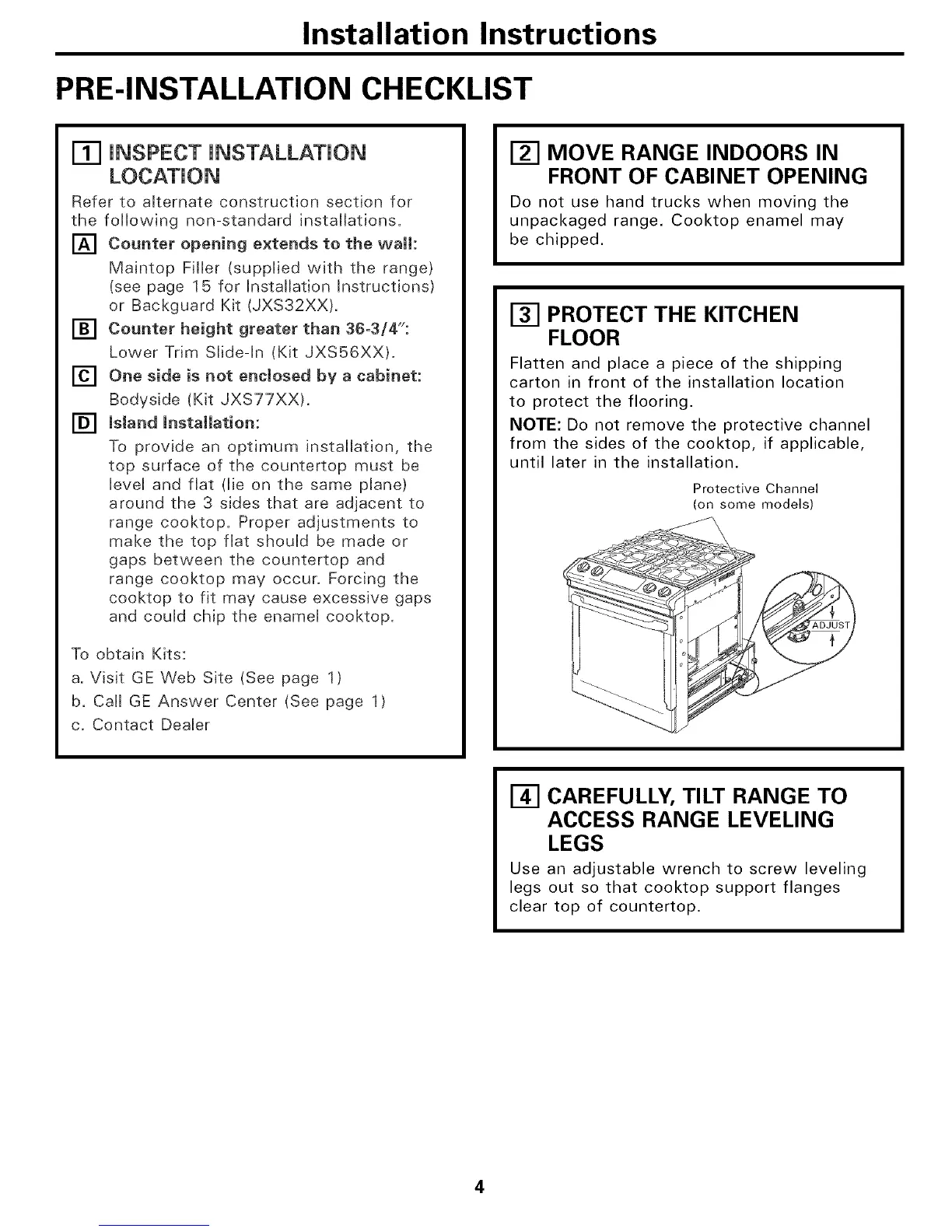Installation Instructions
PRE-INSTALLATION CHECKLIST
[_ iNSPECT iNSTALLATiON
Refer to alternate construction section for
the following non-standard installations.
[] Counter opening extends to the wall:
Maintop Filler (supplied with the range)
(see page 15 for Installation Instructions)
or Backguard Kit (JXS32XX).
[] Counter height greater than 36-3/4":
Lower Trim Slide-in (Kit JXS56XX).
[] One side is not enclosed by a cabinet:
Bodyside (Kit JXS77XX).
[] rostand mnstallation:
To provide an optimum installation, the
top surface of the countertop must be
level and flat (lie on the same plane)
around the 3 sides that are adjacent to
range cooktop. Proper adjustments to
make the top flat should be made or
gaps between the countertop and
range cooktop may occur. Forcing the
cooktop to fit may cause excessive gaps
and could chip the enamel cooktop.
To obtain Kits:
a. Visit GE Web Site (See page 1)
b. Call GE Answer Center (See page 1)
c. Contact Dealer
_-I MOVE RANGE INDOORS IN
FRONT OF CABINET OPENING
Do not use hand trucks when moving the
unpackaged range. Cooktop enamel may
be chipped.
[] PROTECT THE KITCHEN
FLOOR
Flatten and place a piece of the shipping
carton in front of the installation location
to protect the flooring.
NOTE: Do not remove the protective channel
from the sides of the cooktop, if applicable,
until later in the installation.
Protective Channel
(on some models)
[_] CAREFULLY, TILT RANGE TO
ACCESS RANGE LEVELING
LEGS
Use an adjustable wrench to screw leveling
legs out so that cooktop support flanges
clear top of countertop.
4