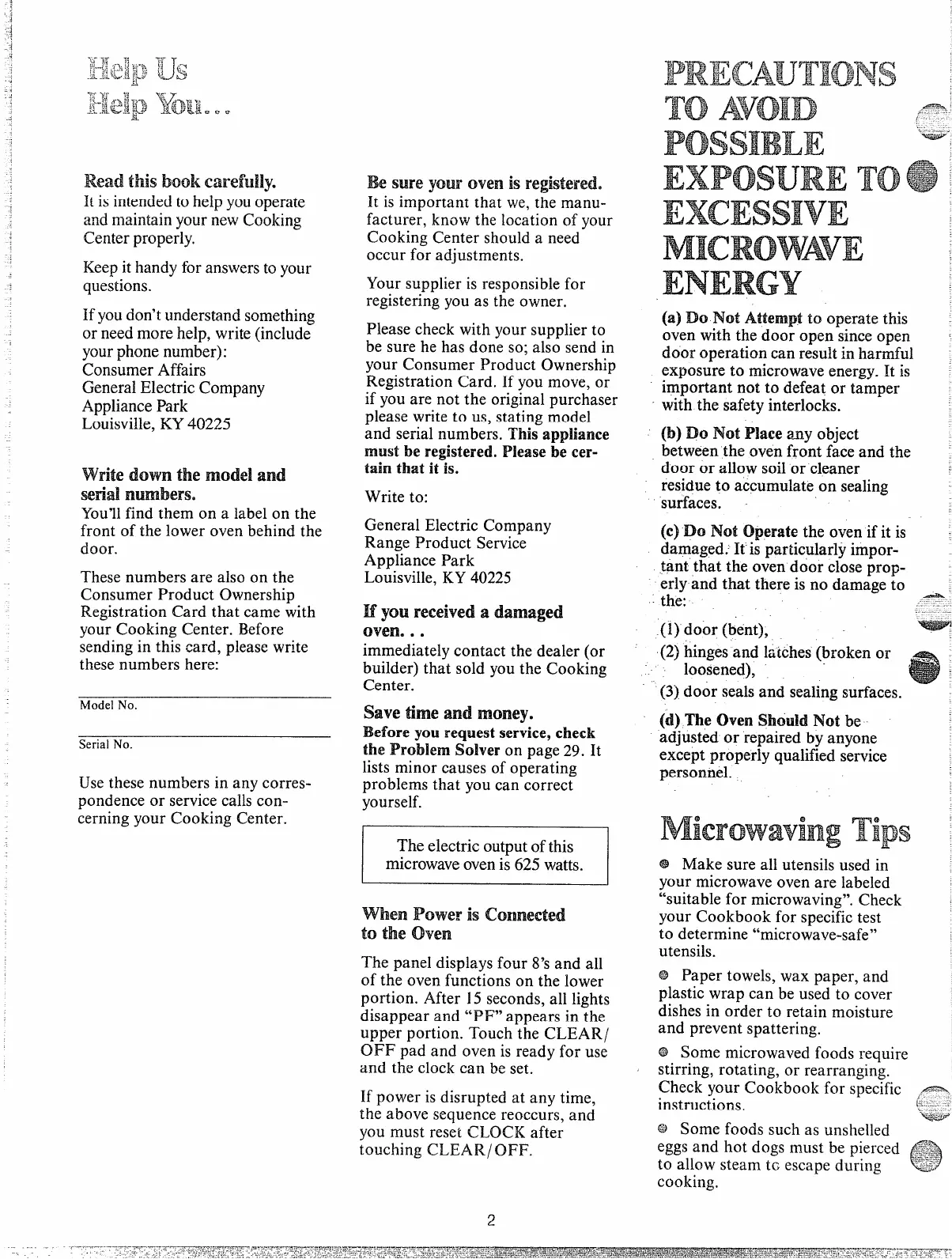Red. ‘thisbook Gmfully.
His intended to help you operate
and maintain your new Cooking
Center properly.
Keep it handy for answers to your
questions.
If youdon’tunderstand something
or need more help, write (include
your phone number):
Consumer Affairs
General Electric Company
Appliance Park
Louisville, KY 40225
-whitedown the model and
mid Jnlm-dm’s.
Youll find them on a label on the
front of the lower oven behind the
door.
These numbers are also on the
Consumer Product Ownership
Registration Card that came with
your Cooking Center. Before
sending in this card, please write
these numbers here:
Use these numbers in any corres-
pondence or service calls con-
cerning your Cooking Center.
Be sure your oven is regishmx.1.
It is important that we, the manu-
facturer, know the location of your
Cooking Center should a need
occur for adjustments.
Your supplier is responsible for
registering you as the owner,
Please check with your supplier to
be sure he has done so; also send in
your Consumer Product Ownership
Registration Card, If you move, or
if you are not the original purchaser
please write to us, stating model
and serial numbers. This appliance
must be registered.Pleasebe Icer-
tain that it k.
Write to:
General Electric Company
Range Product Service
Appliance Park
Louisville, KY 40225
H ‘youreceived a dtlmaged
oven.
● ●
immediately contact the dealer (or
builder) that sold you the Cooking
Center.
save time and money.
Before you request service, check
the Problem Solveron page 29. It
lists minor causes of operating
problems that you can correct
yourself.
The electric outputof this
microwaveovenis 625 watts.
m ibw iS ch~md
t the o
The panel displays four 8’sand all
of the oven functions on the lower
portion. After 15 seconds, all lights
disappear and “PF” appears in the
upper portion. Touch the CLEAR/
OFF pad and oven is ready for use
and the clock can be set.
If power is disrupted at any time,
the above sequence reoccurs, and
you must reset CLOCKafter
touching CLEAR/OFF,
(a) Do Not Attempt
tooperate this
oven with the door open since open
door operation can result in harmful
exposure to microwave energy. It is
important not to defeat or tarnper
with the safety interlocks.
(b) Do Not Place any object
between the oven front face and the
door or allow soil or cleaner
residue to accumulate on sealing
surfaces.
(c) Do Not (@mate the oven if it is
damaged. It is particularly impor-
tant that the oven door close prop-
erly and that there is no damage to
the:
(1) door (bent),
(2) hinges and latches (broken or
loosened),
(3) door seals and sealing surfaces.
(d) The Oven Should PM be
adjusted or repaired by anyone
except properly qualified service
personnel.
T
@ Make sure all utensils used in
your microwave oven are labeled
“suitable for microwaving”. Check
your Cookbook for specifictest
to determine “microwave-safe”
utensils.
@ Paper towe]s, wax paper, and
plastic wrap can be used to cover
dishes in order to retain moisture
and prevent spattering.
@ Some microwaved foods require
stirring, rotating, or rearranging.
Check your Cookbook for specific ,.~.
instructions.
..........
@ Some foods such as unshelled
eggs and hot dogs must be pierced $$&,
to allow steam tc escape during
~)
,>:-.<
cooking,
