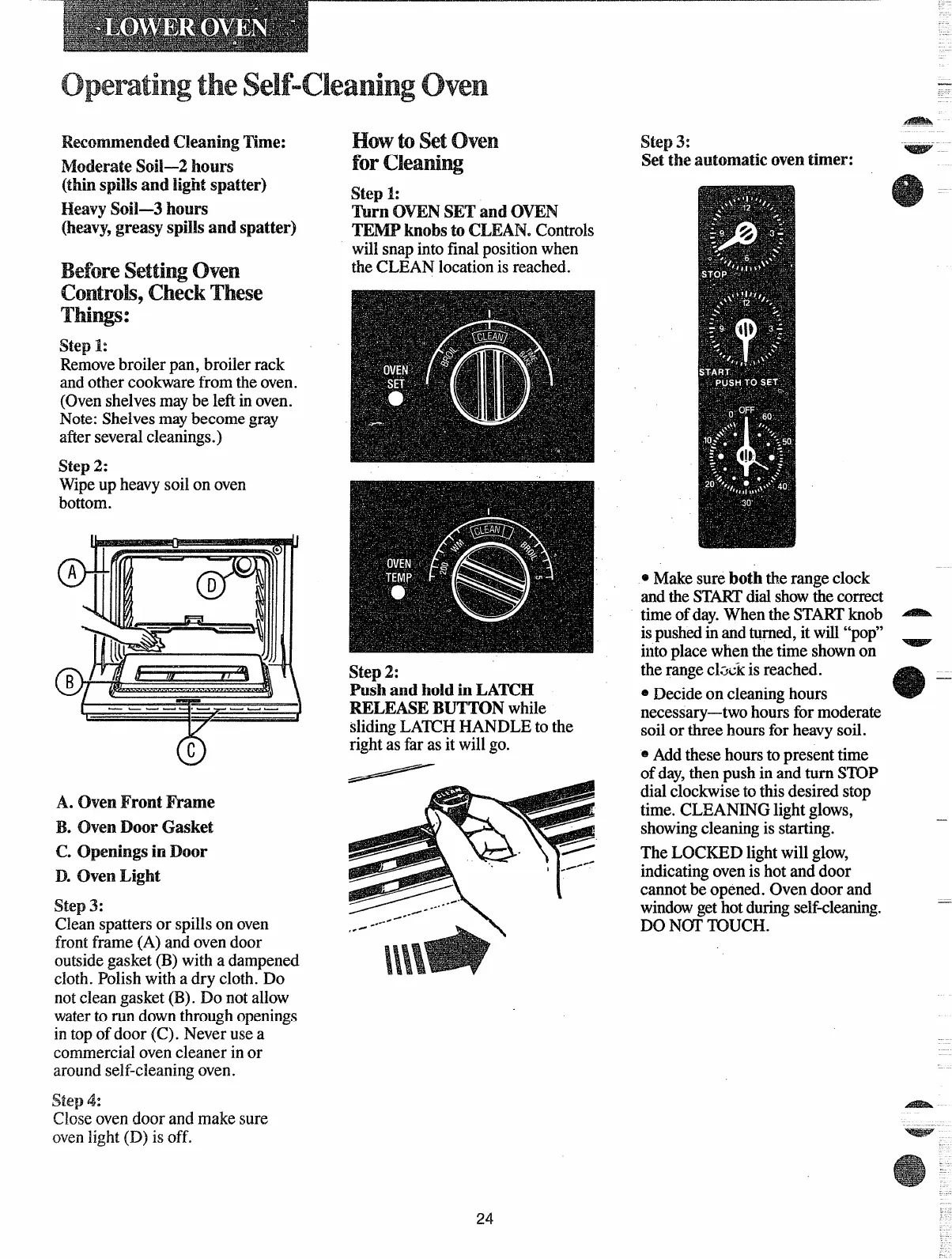—.—
Ckning Time:
ifkkderateSOW-2hours
(thinspillsandlightspatter)
HeavySoiK3 hours
(heavy,greasyspil~sandspatter)
ove
check m’mse
stepk
Removebroilerpan,broilerrack
andothercookwarefromtheoven.
(Ovenshelvesmaybeleftinoven.
Note:Shelvesmaybecomegray
afterseveralcleanings.)
step2:
Wipeupheavysoilonoven
bottom.
o
c
A. OvenFrontFrame
B. oven
DO(M’Gasket
C OpeningsinDoor
D. OvenLight
Step3:
Cleanspattersor spillsonoven
frontframe(A)andovendoor
outsidegasket(B)witha dampened
cloth.Polishwitha dry cloth.Do
notcleangasket(B).Do notallow
watertorundownthroughopenings
intopofdoor(C). Neverusea
commercialovencleanerinor
aroundself-cleaningoven.
step4:
Closeovendoorandmakesure
ovenlight(D) is
Of
H(NVtose
fo
step1:
‘I’urnOVENSETandOVEN
TEMPknobsto CLEAN.Controls
willsnapintofinalpositionwhen
theCLEANlocationisreached.
Step2:
Push andholdinLATCH
IIELEA$E BUTT’ONwhile
slidingLATCH HANDLE to the
right as far as it will go.
step3:
Settheautomaticoventimer:
~Makesureboththerangeclock
andtheST~ dialshowthecorrect
timeofday.WhentheSTARTknob
ispushedinandturned,itwill“pop”
intoplacewhenthetimeshownon
therangeclackisreached.
~Decideoncleaninghours
necessary-two hoursformoderate
soilorthreehoursforheavysoil.
@Addthesehourstopresenttime
ofday,thenpushinandturnSTOP
dialclockwisetothisdesiredstop
time.CLEANINGlightglows,
showingcleaningisstarting.
TheLOCKEDlightwillglow,
indicatingovenishotanddoor
cannotbeopened.Ovendoorand
windowgethotduringself-cleaning.
DONOI’TCNKYI.
A%s#t-
--
‘
--=s?s
24
