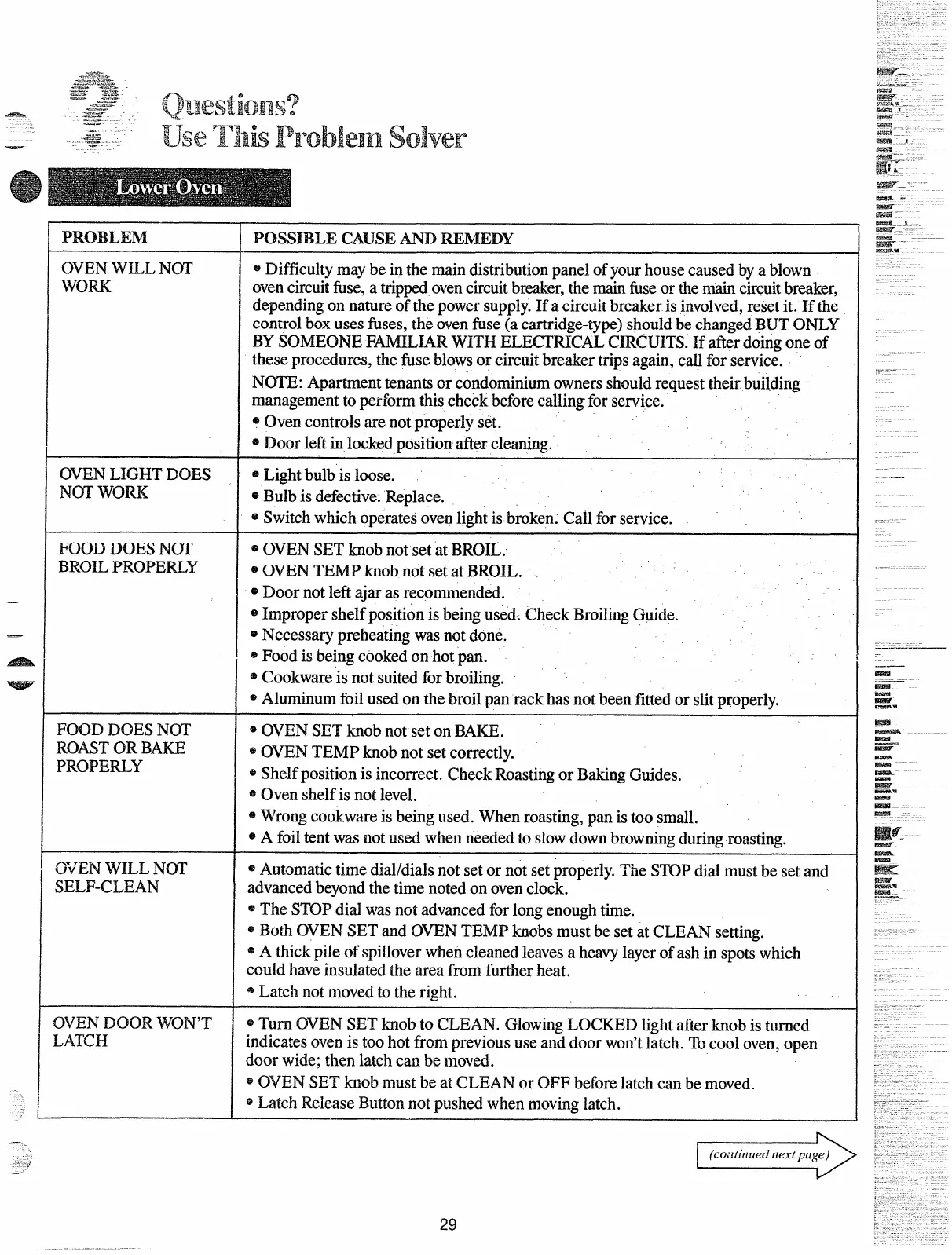—
.
PROB
POSSIBLE CAUSEAND REMEDY
OVEN WILL NOT
~Difficulty may be in the main distribution panel ofyourhousecaused bya blown
WOovencircuitfbse, a tripped ovencircuitbreaker,themainhe m themaincircuitbreaker,
dependingonnatureofthepowersupply.Ifacircuitbreakerisinvolved,resetit. If the
controlboxusesfuses,theovenfuse(acartridge-type)shouldbechangedBUTONLY
BYSOMEONEFAMILIARWITHELECTRICALCIRCUITS.If tdilerdbingoneof
theseprocedures,thefuseblowsor circuitbreakertripsagain,callfor service.
NOTE:Apartmenttenantsorcondominiumownersshouldrequesttheir,building
managementtoperformthischeckbeforecallingforservice.
@Ovencontrolsarenotproperlyset.
@Doorleftinlockedpositionaflercleaning.
OVENLIGHTDOES
~Lightbulbis loose.
Nm
WO
~
Bulbisdefective.Replace.
@Switchwhichoperatesovenlightisbroken.Callforservice.
!?OODDOESNCX
@OVENSETknobnotsetatBROIL.
BROILPROPERLY
@OVENTEMPknobnotsetatBROIL.
~Doornotleft
ajar as recommended.
~Improper shelf position is being used. Check BroilingGuide.
~ Necessary preheating was not done.
~ Food is being cooked on hot pan.
@Cookware is not suited for broiling.
@Aluminum foil used on the broil pan rack has not been fitted or slitproperly.
700D DOES NOT
@OVEN SET knob not set on BAKE.
?OASTOR BAKE
@OVEN TEMP knob not set correctly.
%OPERLY
@Shelf position is incorrect. Check Roastingor Baking Guides.
@Oven shelf is not level.
@Wrong cookware is being used. When roasting, pan istoo small.
@A foiltent was not used when needed to slowdown browning during roasting.
WEN WILL N~
@Automatic time diaVdiaIsnot set or not set properly. The STOPdial must be set and
ELF-CLEAN
advanced beyond the time noted on ovenclock.
@The STOP dial was not advanced for long enough time.
@Both OVEN SET and OVEN TEMP knobs must be set at CLEAN setting.
@A thick pile of spilloverwhen cleaned leavesa heavylayerof ash in spotswhich
could haveinsulated the area from firrtherheat.
* Latch not movedto the right.
OVEN DOOR WON’T ~ Turn OVEN SET knob to CLEAN. GlowingLOCKED light after knob is turned
LATCH indicates ovenis too hot from previous use and door won’tlatch. Tocool oven, open
door wide; then latch can be moved.
@OVEN SET knob must be at CLEAN or OFF before latch can be moved.
@Latch Release Button not pushed when moving latch.
(co:ltinuednext page)
29
