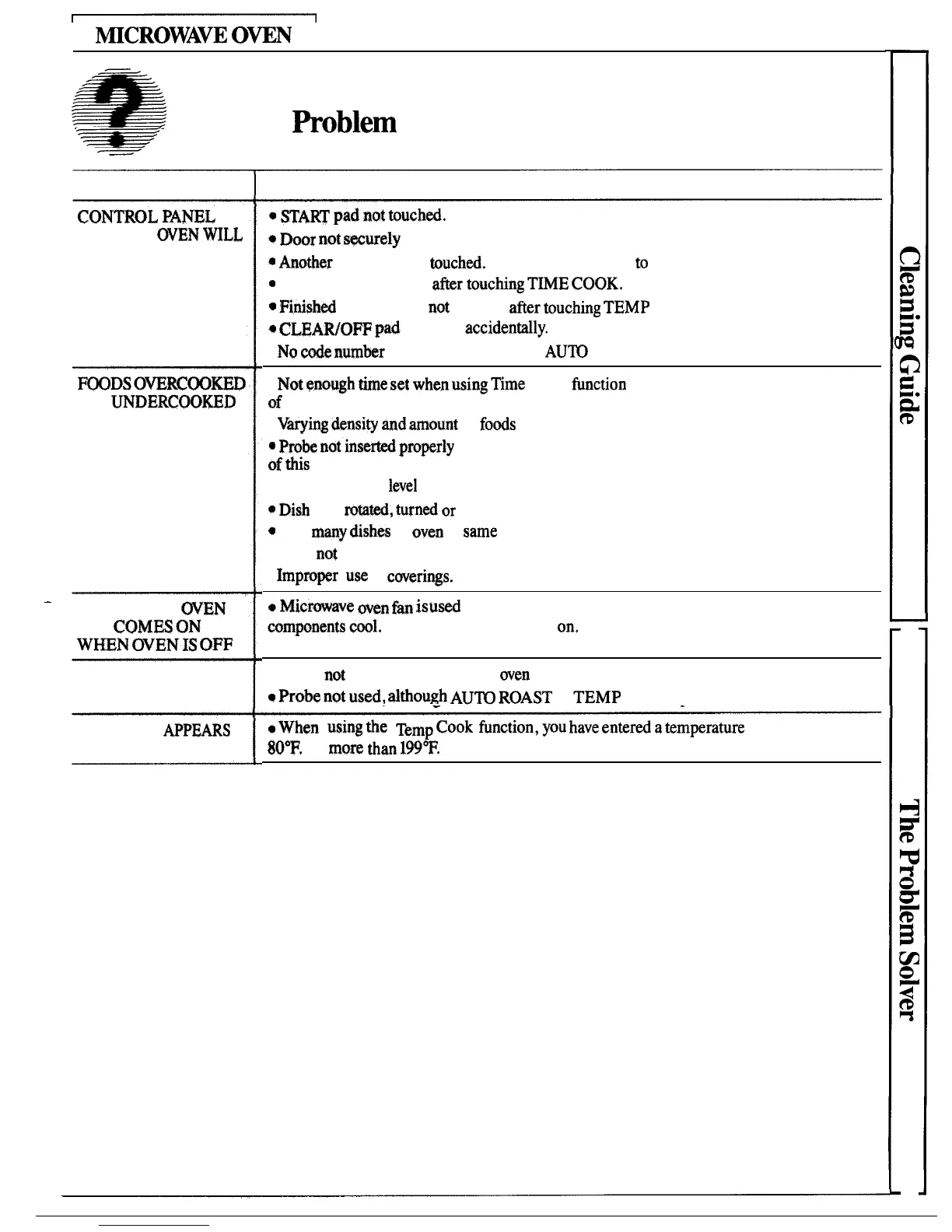I
I
~CROWAVE
0~
1
1
~
m
Questions?
~
Use This
fioblem
Solver
~
PROBLEM
CONTROL
PANEL
ON, YET
OVEN
WLL
NOT OPERATE
FOODS-COOKED
OR
UNDERCOO~D
—
MICROWAVE
OVEN
FAN
COMES
ON
WHEN
OVRNIS
OFF
“PROBE” APPEARS
ON DISPLAY
“ERROR”
APPMRS
ON DISPLAY
POSSIBLE CAUSE AND REMEDY
@
START
pad
not
touchod.
*
Door
not
Swmely
closed.
*
Another
function was
touched.
Touch CLEAR/OFF
to
cancel.
*
Numbers not entered
after
toucfing
TME
COOK.
c
Finishd
temperature
not
entered
afier
touching
TEMP
COOK.
*
CL~AR/QFF
pad
touched
accidentily.
●
No
-
number
entered after touching
AU~
ROAST.
●
Not
qnough
time
set
when
using
Time
Cook tinction because starting temperatures
of
foods varied widely.
●
Varyi~
density
and
amount
of
fds
will sometimes require more cooking time.
w
Probe
not’inserted
properly
into meat or dish. Check cookbook or Auto Roast section
of
this
book.
@Incorrect power
levei
entered.
@
Di&
not rotati;
turned
or
stirred as called for in recipe.
*
Too mmy
dishes
in
oven
at
same
time.
*Food
not
thoroughly defrosted.
●
~p~o~r
use
of
cov~rings.
Cheek cookbook and this book for instructions.
o
Mic~~e
wen
fan
is
USed
during self-cleaning of conventional oven to keep
components
CWI,
Microwave power is not
on,
*“Robe
not
inserted properly into
oven
receptacle or food.
Q
Robe
not
used,
~tiough
AUTO
ROAST or
TEMP
COOK pads have been touched.
@
wh~~
using
he
T~~p
cook
function,
you
have
en~red
a
tem~rature
of less than
80°F.
or
more
than
19W.
31
