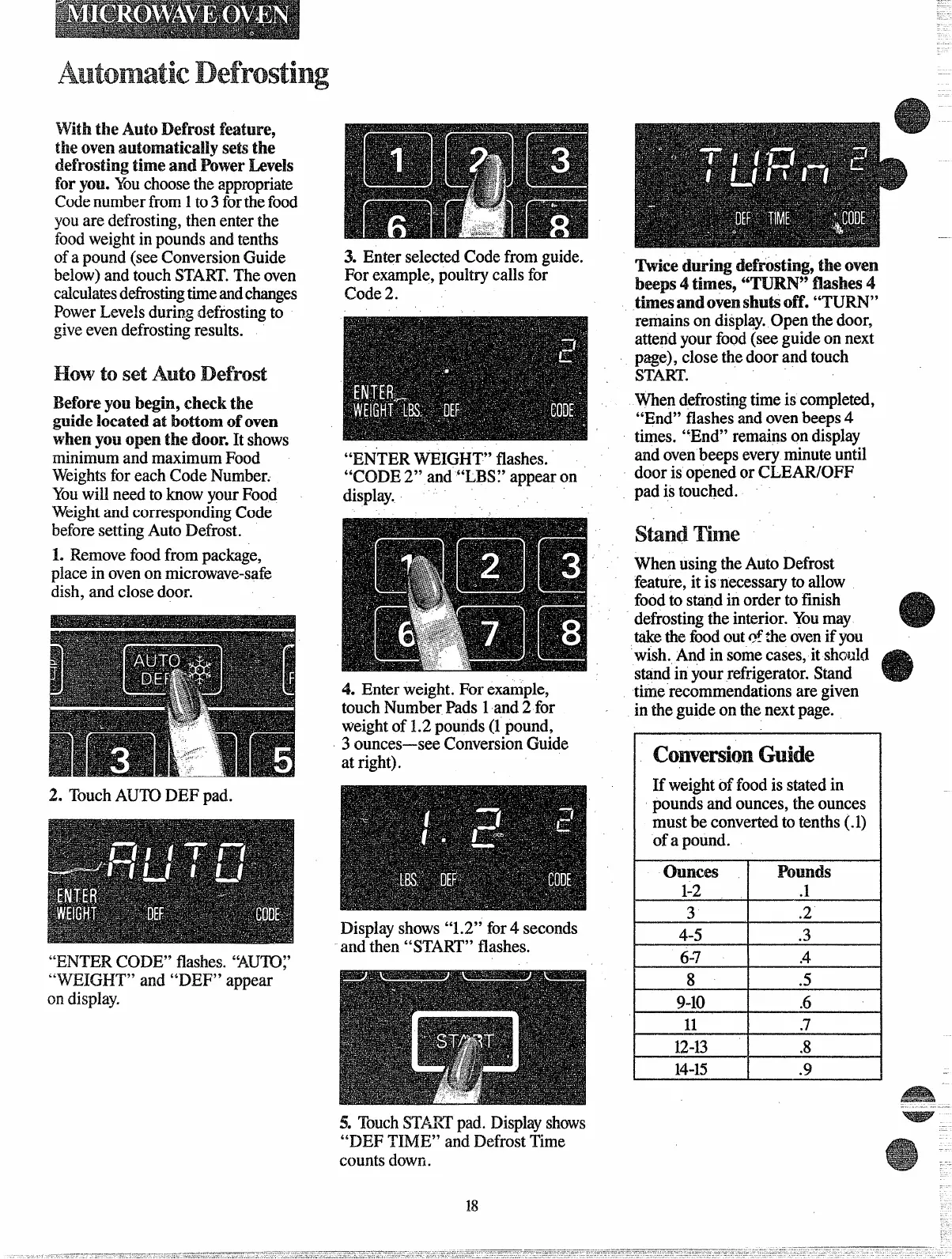Withthe Auto Defrost feature,
the oven set$the
defrosting time and Power Levels
for you. Youchoosethe appropriate
Codenumberfrom 1to3 forthefood
youare defrosting, then enter the
foodweight in pounds and tenths
ofa pound (see ConversionCluide
below)and touch START.The oven
calculatesdefrostingtimeandchanges
PowerLevels during defrostingto
giveevendefrosting results.
How to set Auto Defrost
Before you begti, check the
guide located at bottom
ofoven
whenyouopenthedoor.
M shows
minimum and maximum Food
Weightsfor each Code Number.
Youwill need to know your Food
Weightand corresponding Code
beforesetting Auto Defrost.
L Removefood from package,
place in oven on microwave-safe
dish, and close door.
2. TouchAUTO DEF pad.
“ENTER CODE” flashes. ‘&JJTO~’
“WEIGHT” and “DEF” appear
en display.
3. Enter selected Code from guide.
For example, poultry calls for
‘IWiceduring defrtisting, tile oven
Code 2.
bee~s4times9“TURN$’ flashes 4
“TURN”
remains on display.Open the door,
attend your food(see guide on next
page), close the door and touch
START.
When defrostingtime is completed,
“End” flashes and ovenbeeps 4
times. “End” remains on display
“ENTER WEIGHT” flashes. ”
and ovenbeeps every minuteuntil
“CODE 2“ and “L13S?a~pear on
door is opened or CLEAR/OFF
.-
display.
pad is touched.
4. Enter weight. For example,
touch Number Pads 1 and 2 for
weight of 1.2 pounds (1pound,
3 ounces—seeConversionGuide
at right).
Display shows “1.2” for 4 seconds
and then “START” flashes.
5. TouchSTARTpad. Displayshows
“DEF TIME” and Defrost Time
counts down.
18
s T
When using theAuto Defrost
feature, it is necessary to allow
food to s~d in order to finish
defrosting the interior. Youmay
takethe fmd out~?the ovenif you
wish. And in somecases, it shcwki
stand in your refrigerator. Stand
time recommendations are given
in the guide on the next page.
C G
If weight of food is stated in
pounds and ounces, the ounces
must be converted to tenths (.1)
of a pound.
ounces
Pounds
1-2
.1
3
.2
4-5 .3
—
6-7 .4
8 .5
9-10 .6
11 .7
12-13
.8
14-15
.9
—.
‘
