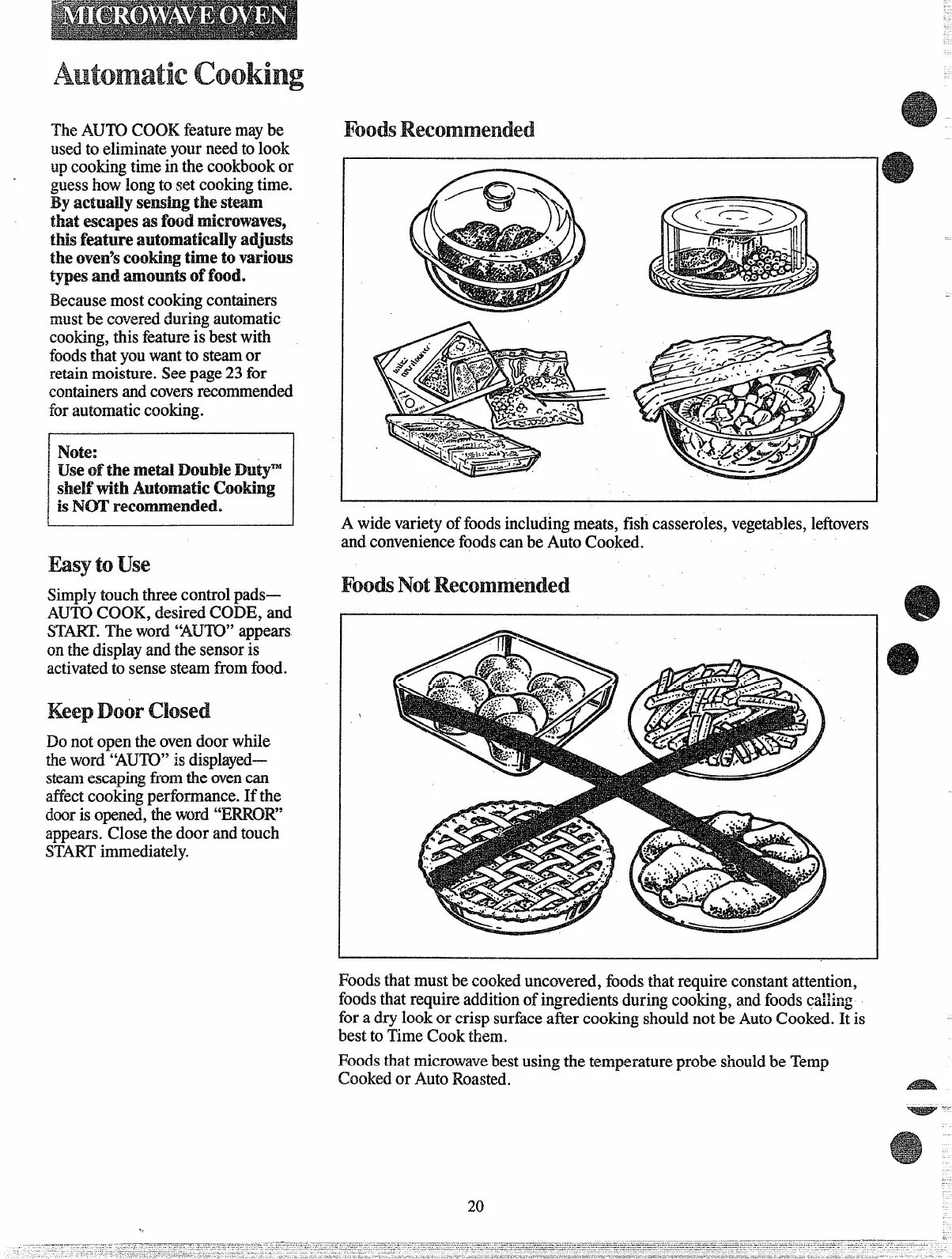The AUTO COOK feature may be
used to eliminate your need to look
up cooking time in the cookbookor
guess how longto set cookingtime.
By acmalky semillg the steam
that escapes as food mimnvave!s,
$hisfeature
automaticallyadjusts
theoVen9sCo@kingtimeto various
typesandamountsOffood.
Because most cooking containers
mustbe covered during automatic
cooking, this feature is best with
foodsthat you wantto steamor
retain moisture. See page 23 for
containersand coversrecommended
for automatic cooking.
Note:
Usedthe metalDoubleDu
shelfwithAutomaticcooking
~
isNOTrecomended.
t
E
Simplytouch three controlpads—
NJTOCOOK,desiredCODE,and
START.Theword“AUTO”appears
onthedisplayandthesensoris
activated.tosensesteamfromfood.
K D msd
Foods
A wide variety offoodsincluding meats, fish casseroles, vegetables,lefiovers
and conveniencefoodscan be Auto Cooked.
F N
Do not open the ovendoor while
theword “AUIU’ is dispIayed–
steamescapingfromthe ovencan
affectcooking performance. If the
dooris opened,the word “ERROR”
appears. Close the door and touch
STARTimmediately.
Foods that must be cooked uncovered, foods that require constant attention,
foods that require additionof ingredients during cooking, and foods calling
for a dry look or crisp surface after cooking shouldnot be Auto Cooked. It is
best to Time Cook them.
Foods that microwavebest using the temperature probe shouldbe Temp
Cooked or Auto Roasted.
