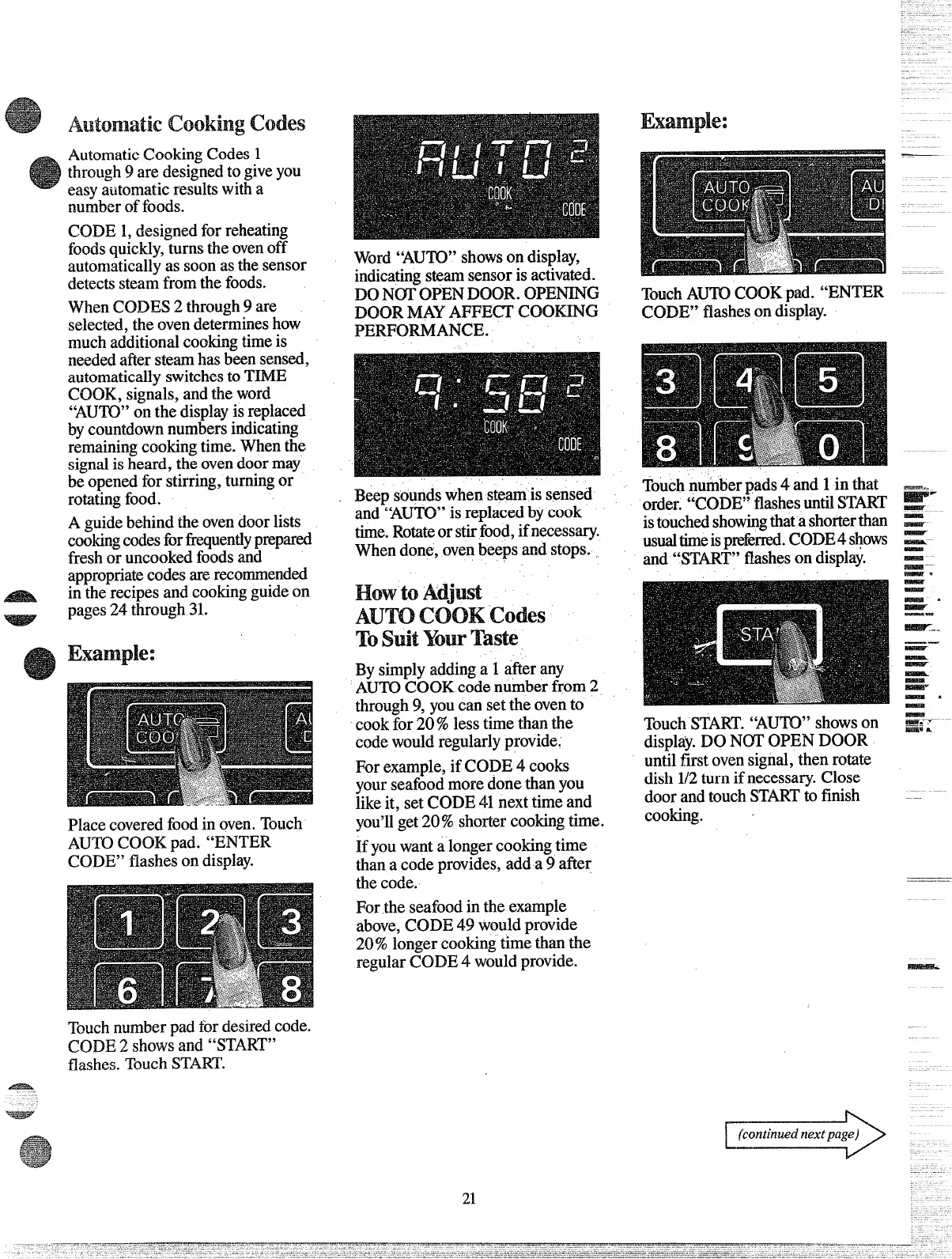AutomaticCooking Codes 1
through 9 are designed to give you
easy automatic results with a
number of foods.
CODE 1,designed for reheating
foodsquickly, turns the ovenoff
automatically as soon as thesensor
detectssteam from the foods.
When CODES 2 through 9 are
selected, the oven determines how
much additional cookingtime is
needed after steamhas been sensed,
automatically switchesto TIME
COOK, signals, and the word
“AUTO” on the display is replaced
by countdown numbers indicating
remaining cooking time. When the
signalis heard, the ovendoor may
be opened for stirring, turning or
rotating food.
A guide behind the ovendoor lists
cookingcodesforfrequentlyprepared
fresh or uncooked foods and
appropriatecodesare recommended
in the recipes and cooking guide on
pages24 through 31.
Place covered food in oven.Touch
AUTO COOK pad. “ENTER
CODE” flashes on display.
Touchnumber pad for desiredcode.
CODE 2 showsand “START”
flashes. TOUChSTART.
Word “AUTO” showson display,
indicatingsteamsensor is activated.
DO N~ OPEN DOOR.
o~~mG
DOORMAYAI?HXXCOOKING
I?HWORMAIWX.
Beep
soundswhen steam is sensed
and “AUTO” is replaced by cook
time.Rotateor stirfood, ifnecessary.
When done, ovenbeeps and stops. ,
How to Adjust
AUTO COOK codes
TO su~t Your Taste
By simply adding a 1 after any
AUTO COOK code number from 2
through 9, youcan set the ovento
cook for 20% less time than the
code would regularly provide,
For example, if CODE 4 cooks
your seafood more done than you
like it, set CODE 41next time and
you’llget20% shorter cookingtime.
If you want a longer cooking time
than a code provides, add a 9 after
the code.
For the seafood in the example
above, CODE 49 would provide
20% longer cooking time than the
regular CODE 4 would provide.
TouchAU’10COOK pad. “ENTER
CODE” flashes on display.
Touch number pads 4 and 1 in that
order. “CODE” flashesuntilSTART
istouchedshowingthatashorterthan
usualtimeispreferred.CODE4 slpws
and “ST~T’” flasheson display.
Touch START.“AUTO” showson
display.DO NOT OPEN DOOR
until first oven signal, then rotate
dish 1/2turn if necessary.Close
door andtouch STARTto finish
cooking.
