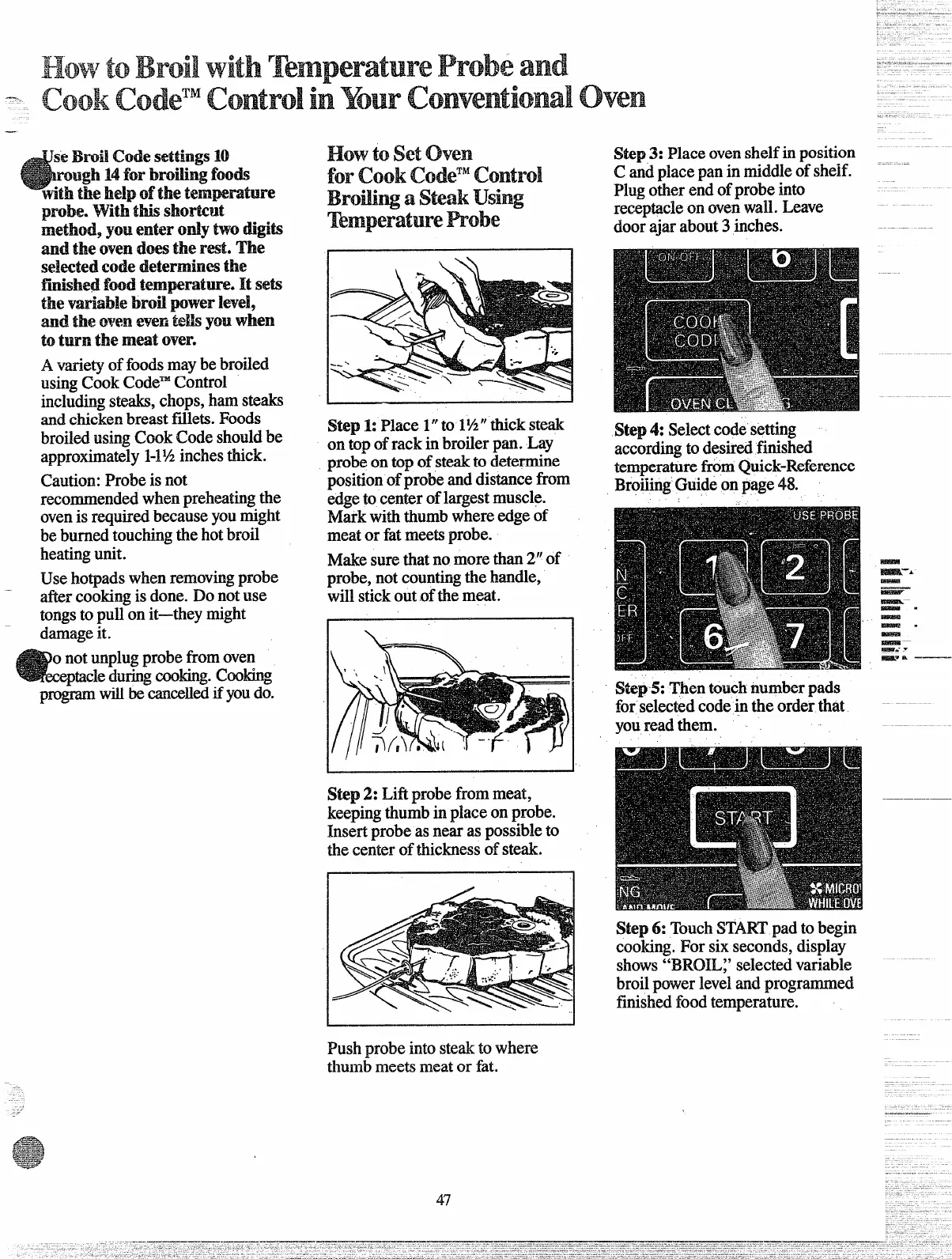.-
.
.
-—......—...-.
13milcode 10
WghM h’ bmihg
with the !iAp
o
probe.with this
~ethod~youenteronlytwodigits
andtheovendoestherest.The
sekctedcodedeterminesthe
finishedfbodteqwaature. Itsets
thevariablebroilpowerkxq
andtheoveneventellsyouwhen
%0turnthemeatover.
A tiety of foods may be broiled
using Cook Code~ Control
includingsteaks, chops, ham steaks
and chicken breast fillets. Foods
broiled using Cook Code shouldbe
approximately I-IV2inches thick.
Caution: Probe is not
recommended when preheating the
ovenis required because youmight
be burned touching the hot broil
heating unit.
Use hotpads when removingprobe
after cooking is done. Do not use
tongsto pull on it—theymight
—
damage it.
o not unplug probe from oven
tack duringcooking.cooking
P-= b cancelkd if youdo.
Step 1: thick steak
on top of rack in broiler pan. Lay
probe on top of steak to determine
position of probe and distance from
edge to center of largest muscle.
Mark with thumb where edge of
or fat meets probe.
Makesure that no more than 2“of
probe, not countingthe handle,
will stick out ofthe meat.
Step 3: Place ovenshelf in position
C andplacepan inmiddleofshelf. ‘-
Plug other end ofprobe into
receptacle on ovenwalL Leave
door ajar about 3 inches.
Push probe into steak to where
thumb meets meat or fat.
Step 4: Select code setting
according to desired finished
temperature from Quick-Reference
BroilingGuide on page 48.
L
.
.
Step 5: Then touch number pads
forsekctedcodei ntheorderthat ---
youread them.
I
Step2: Lift probe from meat,
keeping thumb in place on probe.
Insert probe as near as possibleto
the center ofthickness of steak.
Step6:Touch STARTpad to begin
cooking. For six seconds, display
shows“BROIL~’selected variable
broil power level and programmed
finished food temperature.
47
