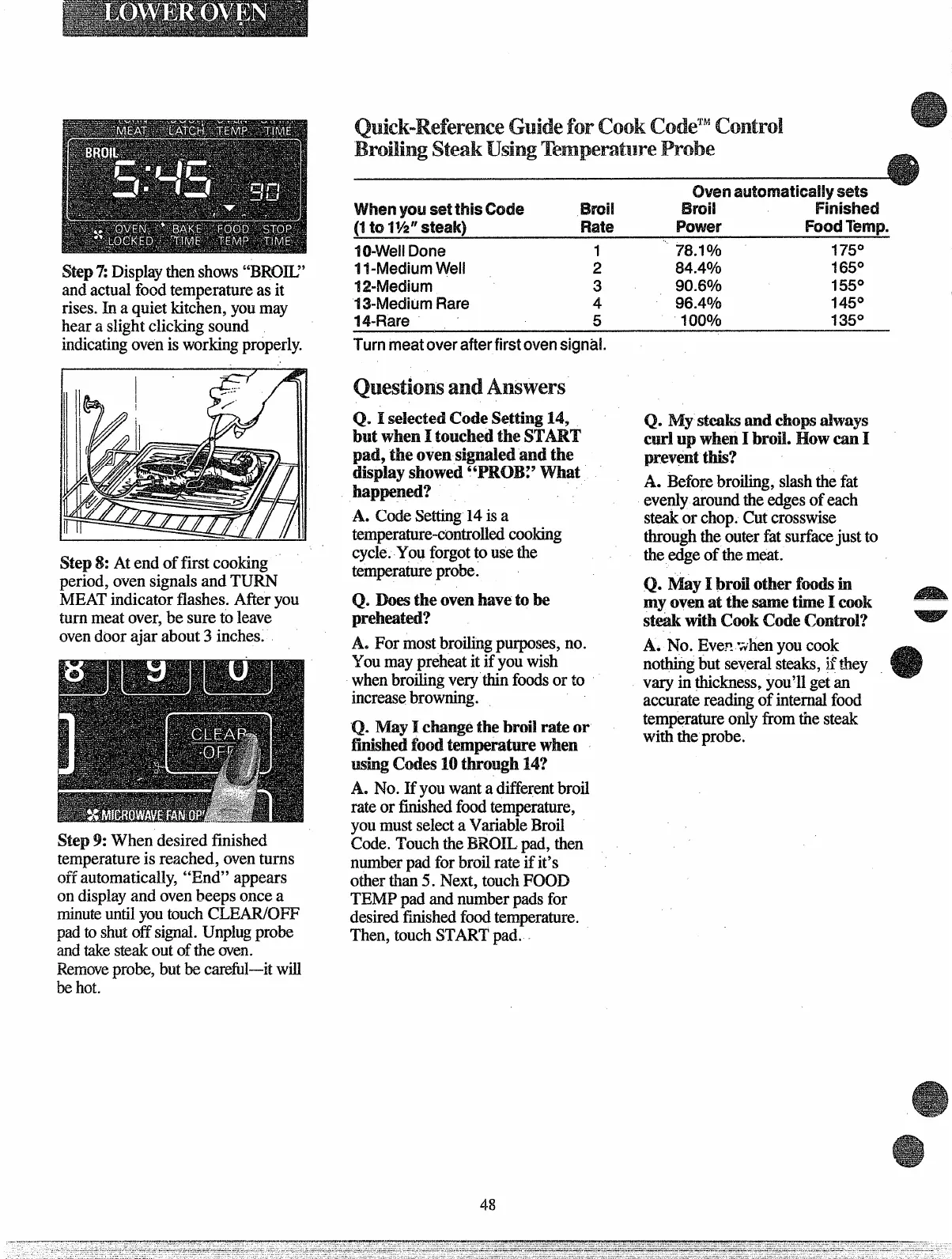Step 7:Displaythenshows“13R01E”
and actual food temperature as it
rises. In a quiet kitchen, youmay
hear a slightclicking sound
indicatingovenis workingproperly.
Step 8: At end of first cooking
period, oven signals and TURN
MEAT’indicator flashes. After you
turn meat over, be sure to leave
ovendoor ajar about 3 inches.
Step 9: When desired finished
temperature is reached, oventurns
off automatically, “End” appears
on display and ovenbeeps once a
minuteuntilyoutouchCLEAR/OFF
pad to shutoff signal.Unplugprobe
andtakesteakout ofthe oven.
Removeprobe, but be careful-it will
be hot.
C)ven sets
Whenyouset thisCode
(Ito1!42”Steak}
Broil
Broil
Finished
Rat%?
U%3w?a’
mod Terng
lo-well mm?
1 78.10!0
17!5°
1 Well
2 84.4%
165°
1
3
90.60/0
155°
4 98.40/0
145°
5
100%0 135°
Q. I $x#ectedcode setting14,
butwhenItouchedtheSTART
pad,theovenSignahxiand
the’
displayshowed‘6PRCMR’mat
happened?
A. CodeSetting
14is a
temperature-controlledcooking
cycle. You forgotto use the
Q steaksamdchopsalways
curlupwhenI broil.HowcanI
preventthis?
A. Beforebroiling, slashthe fat
evenlyaround the edgesof each
steakor chop. Cutcrosswise
throughthe outerfat surfacejust to
the edge of themeat.
temperatureprobe.
Q.
MayI broilotherfoodsin
Q. Doestheovenhavetobe
myovenattheswnetkneIcook
preheated?
steakwithCookCodeControl?
A. For mostbroilingpurposes, no.
A. No. Even when you cook
You may preheat it if you wish
nothingbut severalsteaks, ifthey
when broilingvery thin foodsor to
vary in thickness,you’llget an
increasebrowning.
accurate readingof internalfood
1.
Q. MayI changethebroilrateor
temperature only from the steak
finished food
twnperaturewhen
with the probe.
using codes 10
through14?
A. No. If you want a differentbroil
rate or ftished foodtemperature,
you must selecta Variable13roil
Code. Touch the MUXL.pad, then
numberpad for broil rate if it’s
otherthan 5. Next, touchFOOD
TEMP pad and numberpads for
desired finishedfoodtemperature.
Then, touch START pad.
