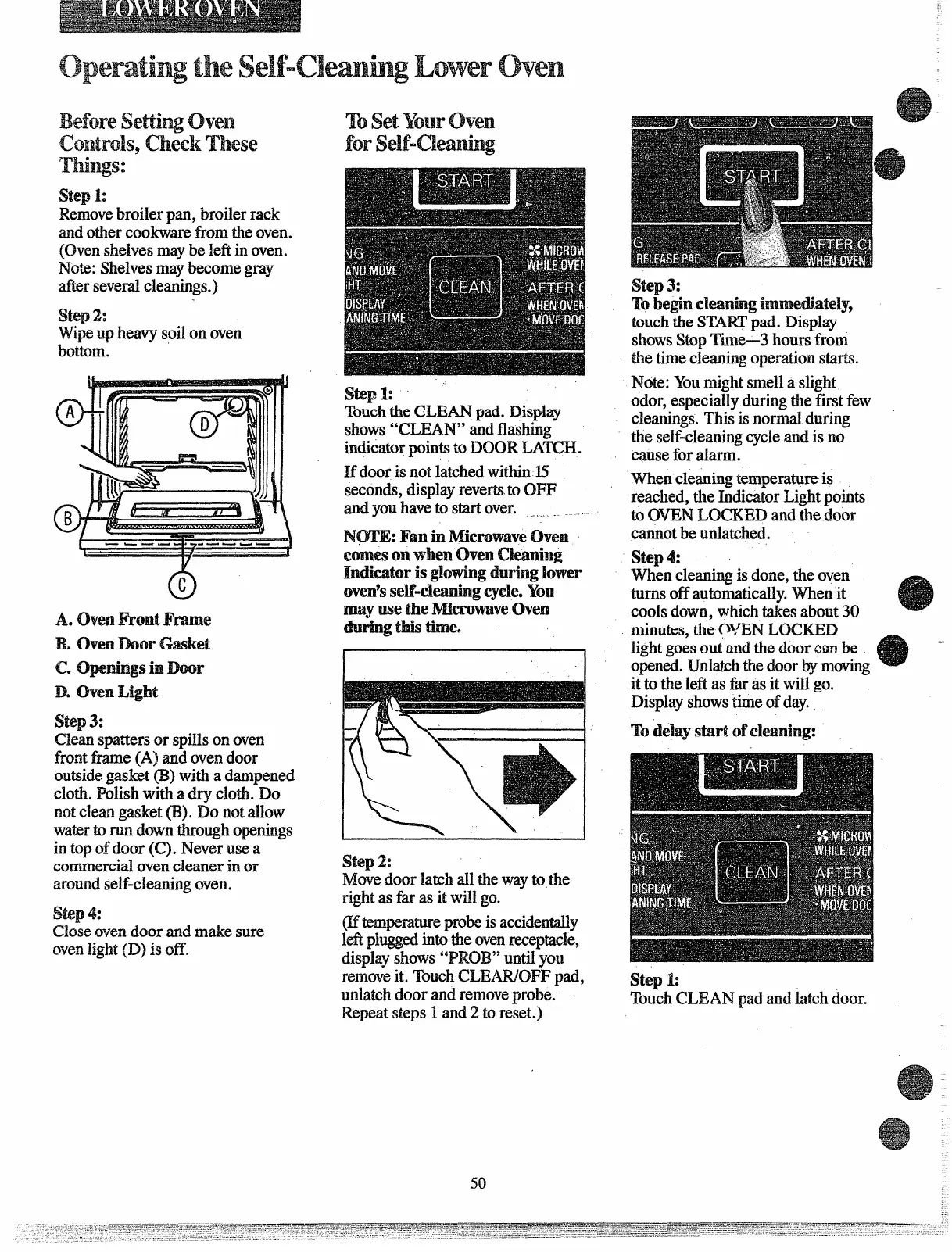T
s k
Removebroiler pan, broiler rack
and other cookware from the oven.
@ven shelves maybe Ieflin oven.
Nbte: Shelvesmay become gray
after severalcleanings.)
s 3:
Stepz!
Wipeupheavysoilonoven
bottom.
A.ovenFkontFrame
B.ovenDoor
Ga$ket
c openingsinDoor
D. oven Light
step3:
C%a.n
spatters or spills on oven
front frame (A) and oven door
outsidegasket (I3)with a dampened
cloth. Polish with a dry cloth. Do
not clean gasket (I3).Do notallow
waterto
rundownthrough openings
in top ofdoor (C). Never use a
commercial oven cleaner in or
around self-cleaningoven.
step 4:
Closeovendoor and make sure
ovenlight (D) is off.
s k
Touchthe
CLEAN pad. Display
shows “CLEAN” and flashing
indicatorpointsto DOOR LA~H.
If door is not latched within K
seconds, displayrevertsto OFF’
and you haveto start over. -,.. .-. ..
N R kIYWEWW3W cm~
comes on when oven ckanhg
Indicator gkwbg during bver
oven%self-ck!aningcycle.
You
may Use the.M.icm%’aveoven
t’hwing
t t
t\
Q
\
s 2
Movedoor latch all thewayto the
right as fiiras it will go.
(l ftempemtureprobe is accidentally
leftpluggedintothe ovenreceptacle,
display shows “HKN3” until you
removeit. TouchCLEAR/OFF pad,
unlatch door and removeprobe.
Repeat steps 1and 2 to reset.)
‘I” detmhg
touch the STARTpad. Display
showsStop Time-3 hours from
the operation sm.
a
odor, especid~yduMg the ~irstfew
cleanings. ‘1’hisis norfial during
the self-cleaningcycleand is no
cause for alarm.
When cleaning temperature is
reached, the Indicator Light points
to OVEN L0CK13Dand the door
cannot be unlatched.
s 4;
When cleaning is done, the oven
turns offautomatically.When it
cools down, which takes about 30
minutes, the OVEN LOCKED
light goes out and the door can be
opemxl.Unlatchthe doorbymoving
it to the left as far as it will go.
Display showstime of day.
TO(May w Om?ating:
s 1:
TouchCLEAN pad and latch door.
50
-.
..
