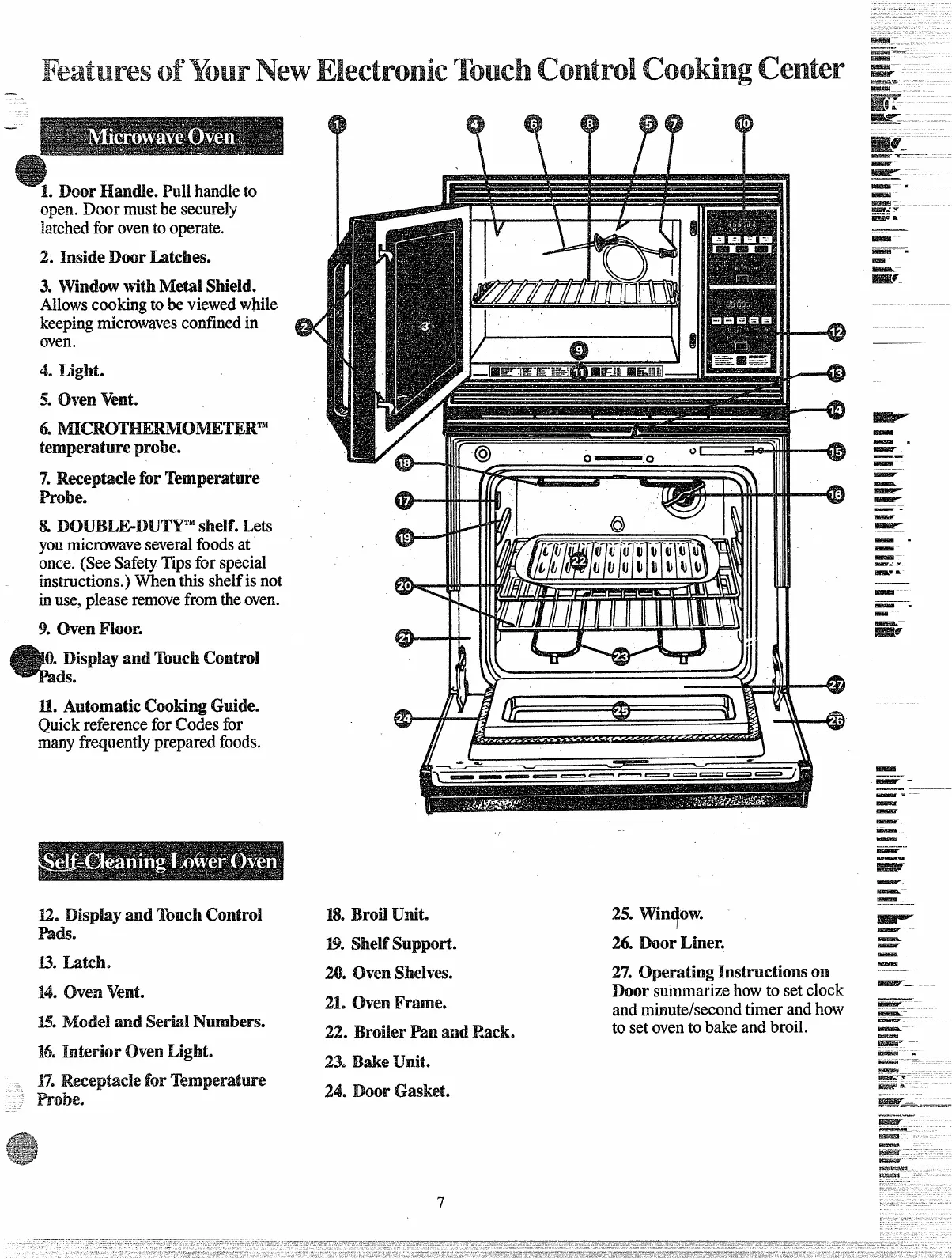—
L Door Handle. PuUhandle to
open.Doormustbesecurely
latched for ovento operate.
2. Inside
DoorLatches.
3. WindowwithMetalShield.
Allows cooking to be viewed while
keepingmicrowavesconfined in
oven.
4. Light.
5. o v
6
temperatureprobe.
7.ReceptacleforTemperature
Probe.
&DOUBLE-DU’.I’Y’mshelf.
Lets
youmicrowaveseveralfoodsat
once. (See Safety
Tipsfor special
instructions.) When.this shelfis not
in use, please removefrom the oven.
9. OvenFloor.
0. DisplayandTm.lchcontrol
iis.
IL AutornatkCookingGMe.
Quick reference for Codes for
manyfrequently prepared foods.
---”43
12eI@A3y andTouchControl
Pals.
El IAdh.
M oven
v
H. ModelandSkid Numbers.
16. OvenLight.
U’.
.- Probe,
18.BroilUnite
B.
20. OvenShelves.
21. Oven l%lme.
22.
BroilerPanandRack.
23. BakeUnit.
24. DoorGasket.
WC:
-.
—._..—
-
WEE/P=
.—
E .
-
E -
-
~elk
P
25. win (IWO
‘!
26. Door Liner.
-
-.
l
——
E#u@z=—
E#Ea?=—
—.
—
-=
-
-—
-.. .
!
I
-
2% Operating Instructionson
Door
summarize how to set clock
and minute/second timer and how
to set ovento bake and broil.
~-
—. —
— --–
—
—
—
~
—
——-
~
—.
-s
K
—
—–
-
—-
—
—
———
l
—
EsaRlw- ---
—
-
Km?+g--
-
- .
