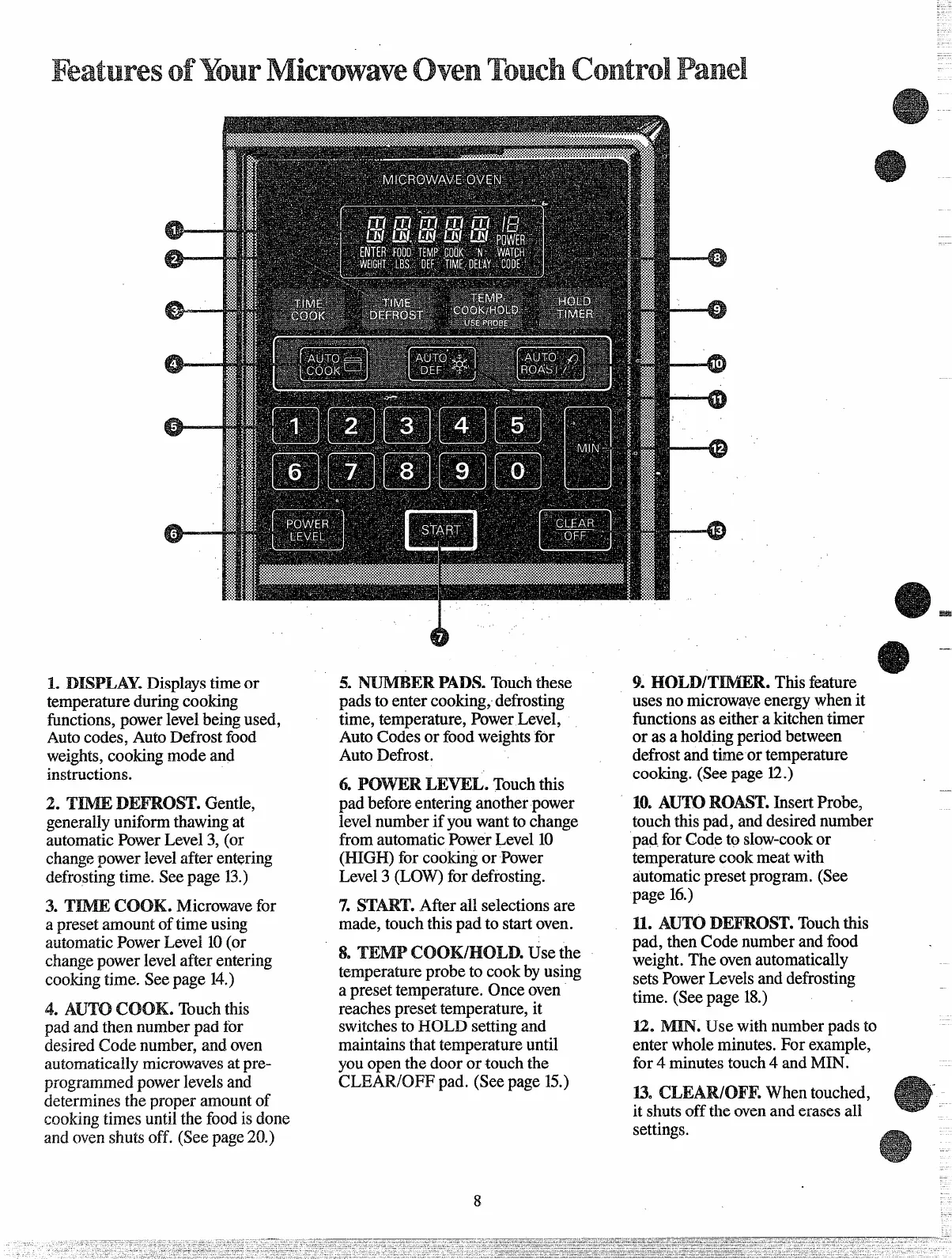16DISPLAY.Displaystimeor
temperature during cooking
functions, power level being used,
Auto codes, Auto Defrost food
weights, cooking mode and
instructions.
2. IXME DEFINX3T. Gentle,
generally uniform thawing at
automatic PowerLevel 3, (or
changepower levelafter entering
defrosting time. See page 13.)
3. ‘HiMECOOK. Microwavefor
a preset amount oftime using
automatic Power Level 10(or
changepower levelafter entering
cooking time. See page 14.)
4. AIJTO COOK. Touchthis
pad and then number pad for
desired Code number, and oven
automatically microwavesat pre-
programmed power levels and
determines the proper amount of
cooking times until the food isdone
and oven shuts off. (See page
20.)
5. NUMBEI? PADS. Touchthese
pads to enter cookingjdefrosting
time, temperature, PowerLevel,
Auto Codes or food weights for
Auto Defrost.
6. NYVVERLEVEL. Touchthis
pad before entering another power
levelnumber if youwant to change
from automatic Power Level 10
(HIGH) for cooking or Power
Level 3 (LOW) for defrosting.
7.
START.After all selections are
made, touch this pad to start oven.
8. TEMPICOOWHOLD.Use the
temperature probe to cook by using
a preset temperature. Once oven
reaches preset temperature, it
switchesto FIOLD setting and
maintains that temperature until
you open the door or touch the
CL13AR/OH?pad. (Seepage 15.)
9. HOLWI’IMERThisfeature
uses no microwaveenergy when it
functions as either a kitchen timer
or as a holdingperiod between
defrost and time or temperature
cooking. (See page 12.)
10. AUTO INMJ3T.
InsertProbe,
touch this pad, and desired number
pad for Code to slow-cookor
temperature cook meat with
automaticpreset program. (See
page 16.)
IL A~O DEFROST.Touchtiis
pad,thenCodenumberandfood
weight.
The ovenautomatically
setsPowerLevelsanddefrosting
time.(Seepage18.)
E. M3N. Use with number pads to
enter whole minutes. For ex~rnple,
for 4 minutes touch 4 and MIN.
B.
CLEARKN?RWhen touched,
it shutsoff the ovenand erases all
settings.
8
-.
