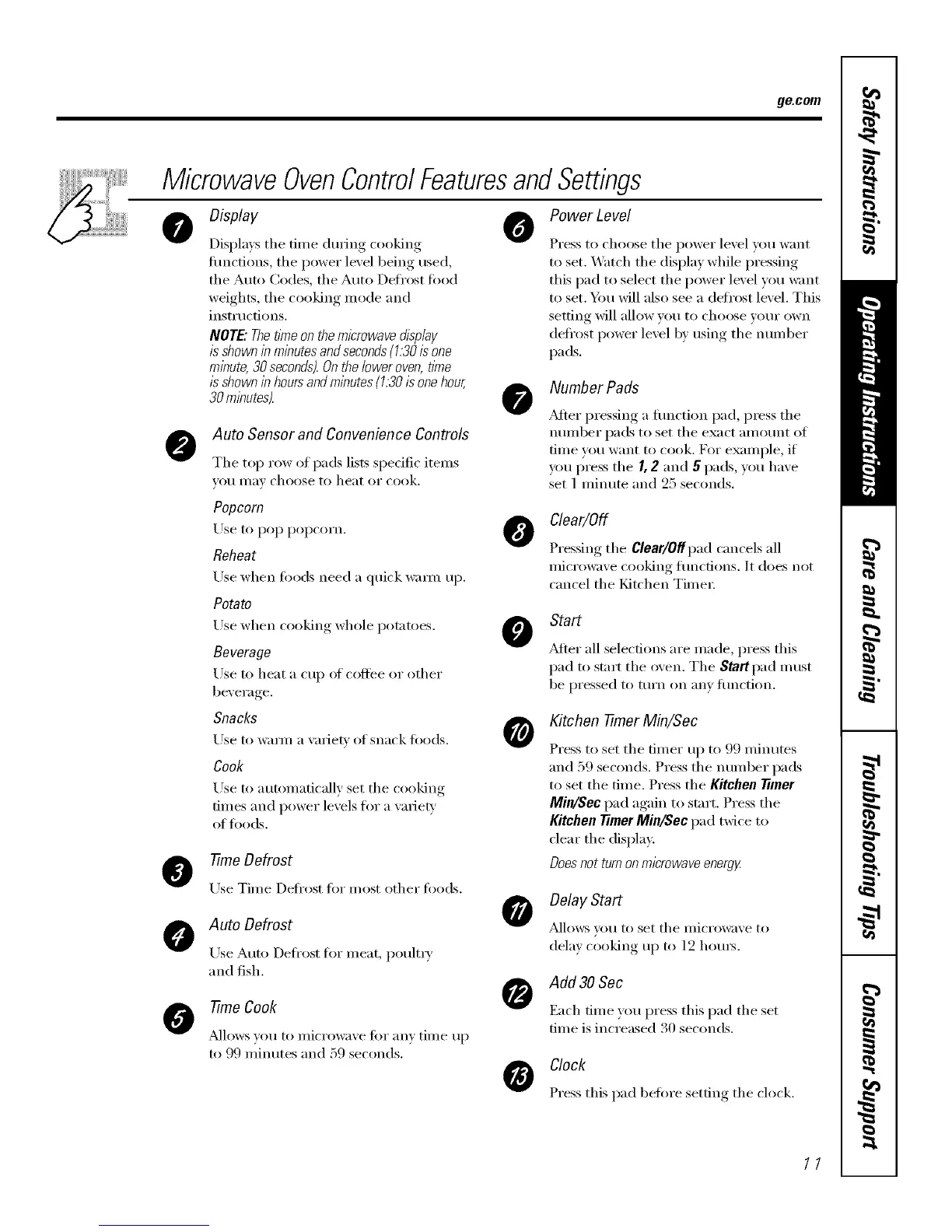ge.com
MicrowaveOvenControlFeaturesandSettings
Display 0 Power Level
Displays tile time during cooking
flmctions, tile power level being used,
tile Auto Codes, tile Auto Defrost t0od
weights, the cooking mode and
instructions.
NOTE:Thetkneon themicrowaved/2play
is shown in minutes and seconds(1.30is one
minute, 30 seconds).Onthe lower oven,time
/s shown in hoursand minutes (1.30is one hour,
30 minutes).
Auto Sensor and Convenience Controls
Tile top rc,vvof pads lists specific items
VO/III/_l_ choose to heat or cook.
@
Press to choose tile power level you want
to set. Watch tile display while pressing
this pad to select the power level you want
to set. _>tl will also see a defl'OSt level, This
setting will allow you to choose wmr own
deli'ost power level b)' using tile number
pads.
Number Pads
_Mter pressing a flmction pad, press tile
ntllllbeF pads to set tile exact aI//Otlnt of
time you want to cook. For example, if
pm press tile I, 2 and 5 pads, you have
set 1 minute and 25 seconds.
Popcorn
Use to pop popcorn.
Reheat
Use when foods need a quick waml up.
Potato
Use when cooking whole potatoes.
Beverage
Use to heat a cup of coffee or other
beverage.
O
0
Clear/Off
Pressing tile Clear/Offpad cancels all
i/lici'owa_,e cooking lilnctions. It does not
cancel the ICdtchen Time_:
Start
Alter all selecdons are nlade, press this
pad to start tile oven. Tile Start pad inust
be pressed to turn on any flmction.
Snacks
Use to warn/a wuJeP,' of snack foods.
Cook
Use to automatically set the cooking
times and power levels fin" a wuietv
of foods.
-time Defrost
Use Time Deli'ost fin" most other loads.
Auto Defrost
Use Auto Deli'ost ti)i" II/eat l)oultrv
and fish.
-time Cook
/_dlows VOII to i/lici'o_v_l_,e ][0I" _lll_ tiI/le I1I)
to 99 minutes and 59 seconds.
@
Kitchen timer Min/Sec
Press to set tile timer up to 99 minutes
and 59 seconds. Press tile nun/her pads
to set tile time. Press tile Kitchen timer
Min/Sec pad again to start. Press the
Kitchen Timer Min/Sec pad twice to
clear tile display.
Doesnot turn on microwave energy
Delay Start
_kdJows yot/to set tile II/i(ToWa'_e to
dela) cooking up to 12 hom_.
Add 30 Sec
Each dine you press this pad tile set
tilne is increased 30 seconds.
Clock
Press this pad before ,setfiw,_tile clock.
11